As an RPG, Starfield incentivizes you to collect every resource you come across in the vast galaxy. However, not having enough storage to store your resources can prove to be messy for you. Modding weapons and building outposts require a lot of resources so one needs to know where to store resources quickly.
Players can store resources inside chests or crates in their outposts in Starfield. They cost Aluminium and Structural Material to build, which can be found or purchased easily. Players can either build a storage box or a storage crate, with the former being cheaper.

Even though a storage box is cheaper, it comes with merely 10kg of storage which is incredibly low when compared to the more expensive storage crate, which comes with a whopping 150kg worth of storage. Here’s what a storage box and a storage crate cost:
Storage Box:
- Aluminium ×2
- Structural Material ×2
Storage Crate:
- Aluminium x2
- Structural Material x4
1. Where to find Aluminium in Starfield?

Aluminium can be obtained by either mining it out of the ground or by purchasing it from merchants all around the galaxy in Starfield Cydonia in Mars. Speak to Denis at UC Exchange, the Mars Trade Authority and Jane’s Goods there.
Other places you can visit to buy Aluminium are Jemison Mercantile in the New Atlantis Spaceport, or from Midtown Minerals in Akila City. Their stock refreshes constantly and will give you a hefty amount of Aluminium.
2. Where to find Structural Material in Starfield?

There’s two ways to get Structural Material in Starfield:
- Scanning flora and fauna on a planet and checking if they have Structural Material as lootable items; or
- Purchasing them from vendors across the galaxy.
The latter is an easier method to obtain this material, however it can be a bit expensive as well. Stores such as Jemison Mercantile in New Atlantis or Shepard’s General Store on Akila will have Structural Materials on rotation. Visit them and buy out the stocks that they have, then wait 24 hours for the stocks to refresh and repeat the process.
3. Where to find unlimited storage in Starfield?
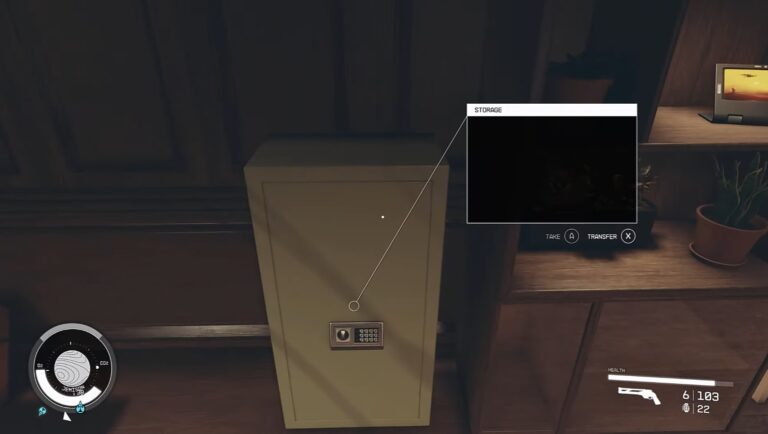
An unlimited storage crate and box can be found in the basement of The Lodge in Starfield. There is another unlimited storage chest in the Lodge, which is the safe in your room. For that, you need to complete “The Old Neighbourhood” quest and talk to Noel.
This safe is located in the corner across from the bed. These are the only options for unlimited storage in Starfield. If you want to store all your resources in this unlimited storage, you’ll be required to fast-travel a lot through the galaxy.
4. How to increase ship storage in Starfield?
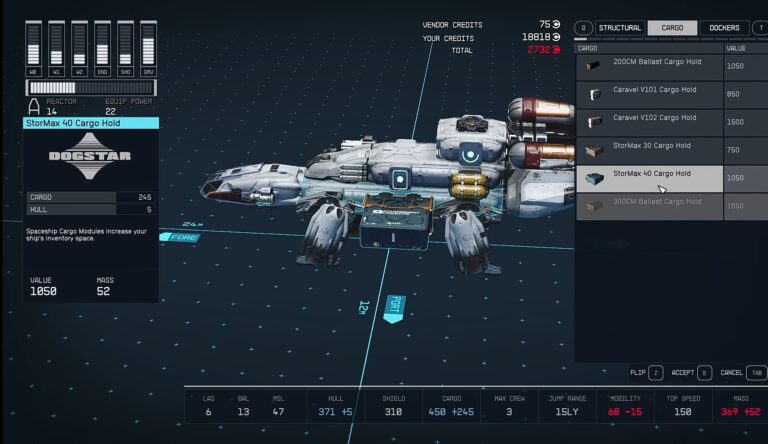
To add more storage space to the ships in Starfield, players need to either replace the existing modules or extend the ship with additional cargo sections. Look for Cockpit Modules and Cargo Modules when you’re with a Ship Technician to increase ship storage by adding them to your ship.
Cockpit Modules allow you to add 200-250 pounds of cargo to the ship, while the Cargo Modules add 210-320 pounds of cargo. You can only add one Cockpit Module per ship but multiple Cargo Modules to it. However, adding them will increase the ship’s weight, making travelling slower so add wisely.
That’s all you need to know about storage in Starfield. Check out more of our Starfield guides down below:
5. About Starfield
Starfield is a space exploration game developed by the popular video game company, Bethesda. The game’s teaser launched in 2018, while the gameplay trailer came out in 2022.
Starfield will take players to the deepest depth of space. Being a Sci-Fi game, one can expect it to be brimming with stupendous weapons and supersonic spacecraft while offering a magical tone that is enough to get lost in.
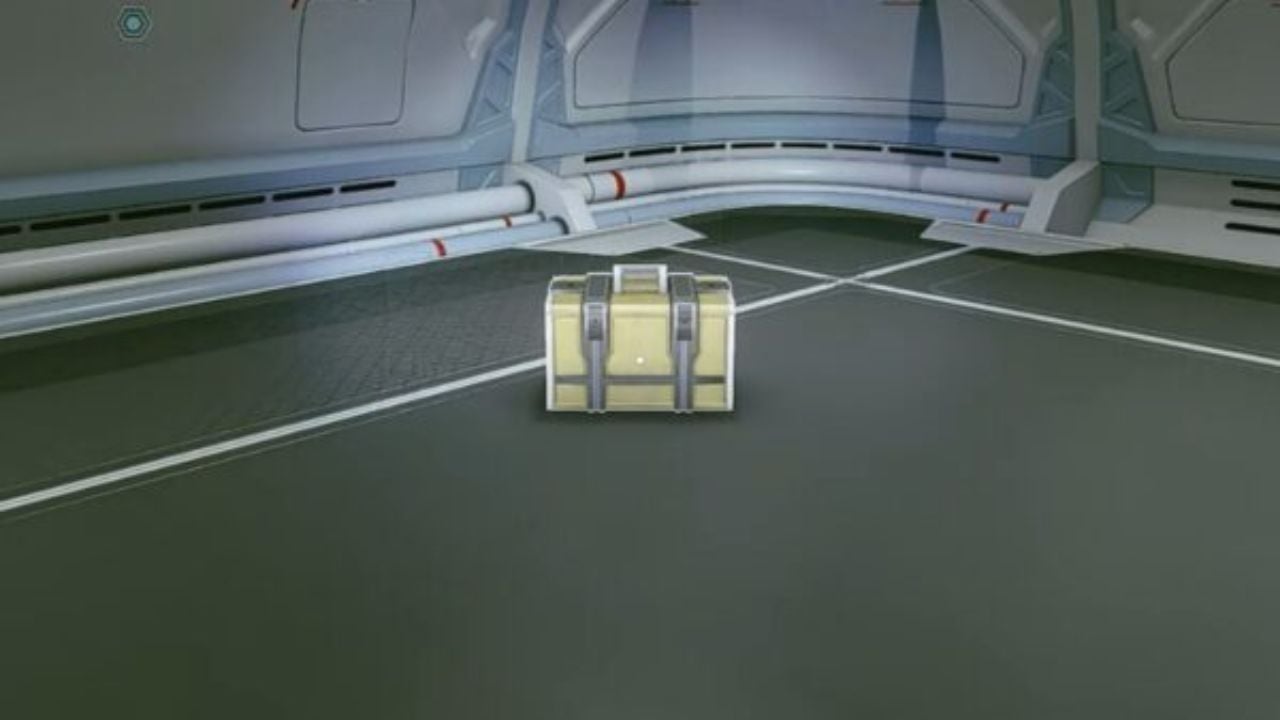




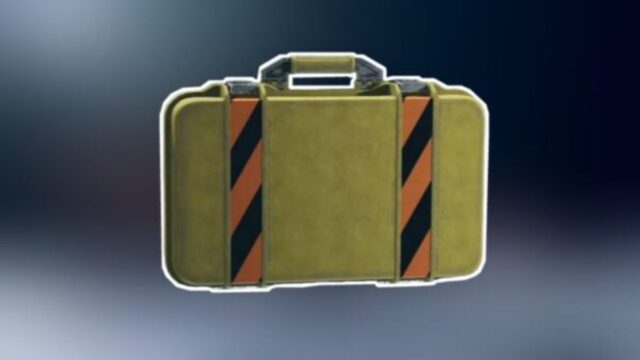



No Comments on Storage System Explained: How & where to store resources in Starfield?