In the last few years, Nvidia has successfully infused AI computing with PC gaming to make the experience as realistic as possible. Recently, they released their latest GeForce Game Ready driver to aid peak graphic definition in games like God of War, Rainbow Six Extraction and Hitman III.
On top of that, Nvidia also introduced an updated control panel feature, the DLDSR technology.
It’s an enhancement of Dynamic Super Resolution (DSR). The DSR technology renders games at a more detailed resolution and smartly demagnifies the result back to the resolution of your monitor. As a result, you’re able to achieve 4K, 3840×2160 quality graphics on any screen.
With the extensive rate of ongoing advancement in the gaming world, keeping yourself up to date with new technologies can be a difficult task.
Hence, here’s a guide into the basics of Nvidia’s DLDSR and how to enable it on your computer.
What is Nvidia’s AI-powered DLDSR?

Nvidia’s DLDSR, known as Deep Learning Dynamic Super Resolution, combines the benefits of AI with the previous DSR technology to improve the quality of a game without losing large chunks of frame rate.
Nvidia’s DSR uses the method of downsampling to improve image quality by increasing detail, steamrolling edges, and decreasing shimmering. For example, in a 1080p resolution display, a 4x DSR would upscale the game resolution to 4K and downsample it back to 1080p.
On the other hand, a 2.25x DLDSR can carry out the same task with higher efficiency. So, Nvidia’s DLDSR only requires half the power DSR does.
Compared to a loss of 40 FPS in DSR, DLDSR loses only a couple of frames per second by maintaining performance close to the initial level.
However, it only runs on consoles with GeForce RTX graphic cards due to the presence of Tensor Cores in them.
Note: In simple terms, Tensor Cores are mini processing units that speed up complicated AI operations.
How to enable Nvidia’s DLDSR on your PC?
To enable Nvidia’s DLDSR, you need to switch on the DL scaling feature under the 3D settings section in the Nvidia control panel.
You can enable the DLDSR technology in your PC through the following ways:
I. Update Your Nvidia Drivers

First, you need to update your drivers from the Nvidia website. The DLDSR feature was first made available for driver version 511.23 on January 14. Hence, make sure to install the appropriate driver.
But, you can also choose to wait for it to get added to Nvidia’s newer drivers.
II. Open Nvidia Control Panel
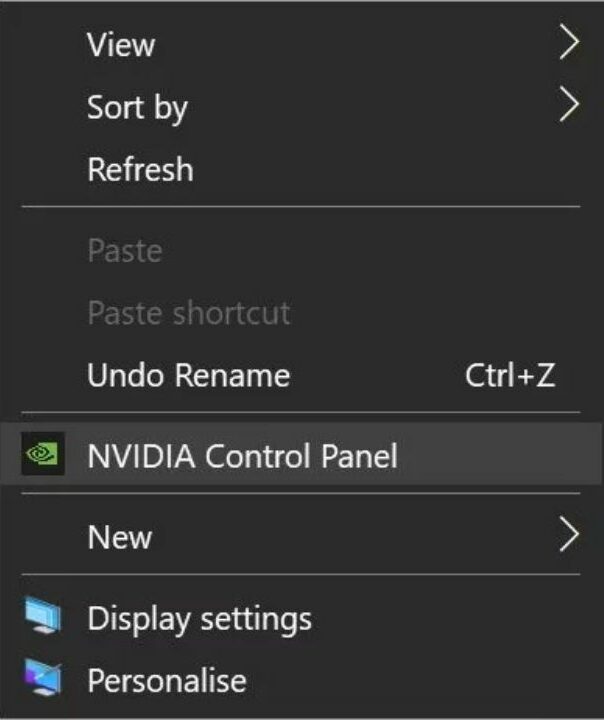
Once your driver is up to date, you are required to open the Nvidia control panel. You can do so by right-clicking on the desktop screen or the Nvidia icon in the tray.
Note: The Nvidia Control Panel is strictly available only for PCs with a Windows operating system.
III. Enable DL Scaling
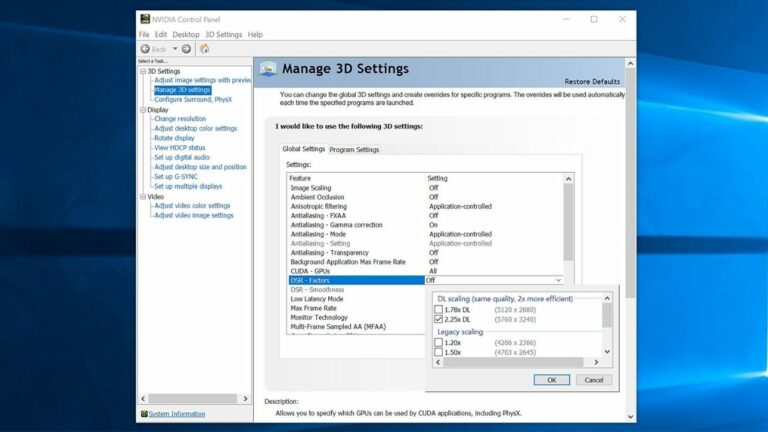
After you’re in the Nvidia control panel, select the ‘Manage 3D settings’ tab on the left-hand side column. Then under the global settings tab, search and click on the DSR-Factors parameter.
A DL scaling window will pop up. Tick on the box next to the 2.25x DL option, apply the settings, and you’re good to go.
How to play remastered versions of games using Nvidia’s DLDSR?

By combining Nividia’s DLDSR and SSRTGI, a modern depth-based Freestyle filter, gamers can play the remastered version of various games.
Nvidia has linked up with Pascal Gilcher and released three upgraded and dense Freestyle filters to take the gaming experience up a notch.
Note: Pascal Gilcher is the inventor of ReShade, a post-processing graphic shuffler that gives gamers the power to adjust the color and lighting settings in various games.
Listed below are the three latest Freestyle filters and their uses:
I. SSRTGI
The Screen Space Ray Traced Global Illumination technology amplifies lighting and shadows in your game to promote realism.
It’s also known as the Ray Tracing ReShade filter.
II. SSAO
Screen Space Ambient Occlusion filter highlights the display of shadows in a poorly lit atmosphere, mainly around the convergence of 3D objects.
Originally, Vladimir Kajalin developed it in 2007. Crysis was the first game to adopt this computer graphics technique.
III. Dynamic DOF
Nvidia’s Dynamic Depth of Field filter applies a certain kind of blur depending on the closeness of items in a scene of your game. Even better, it provides the visuals with a pictorial touch.
You can notice its essence in the background while reloading a gun in several games.
Nvidia claims that DLDSR will outperform DSR in terms of efficiency. However, you can use this guide to enable the software and see it yourself.
About Nvidia
NVIDIA Corporation is an American multinational technology company incorporated in Delaware, based in Santa Clara, California. They design graphics processing units (GPUs) for the gaming and professional markets, as well as system on chip units (SoCs) for the mobile computing and automotive market.
Best known for the “GeForce” lines of GPUs, they are a direct competitor to AMD’s “Radeon” series. NVIDIA has also expanded its offerings with its handheld game consoles Shield Portable, Shield Tablet, and Shield Android TV and its cloud gaming service GeForce Now.








No Comments on AI-Powered DSR, Enabling & Remastering Games – Nvidia’s DLDSR