Since its release, Warhammer 40k: Space Marine 2 has become one of the fan favorites. The gameplay is action-packed, and the graphics are stunning, which makes the game very enjoyable.
All the elements are well-detailed. However, due to its dark, blood-soaked theme, the game lacks the implementation of HDR and color contrast, but this can be fixed by adjusting the brightness.
1. What is the best brightness setting in Space Marine 2?
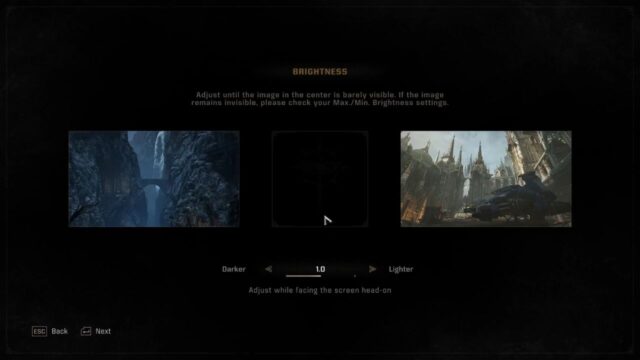
The best brightness settings in Space Marine 2 are as follows:
- Minimum Brightness- 0.6
- Maximum Brightness- 2.5
- Overall Brightness- 1.0
The game is set in the 41st Millennium, during the Era Indomitus, the Age of the Dark Imperium. The Marines are fighting against an alien race, marking the 4th Tyrannic War.
Due to this theme, the game has a desaturated apocalyptic color palette. Most of the areas are greyish or brownish, which may appear dull. Adjusting the brightness can always make the graphics visually appealing.
2. How to adjust the brightness in Warhammer 40K: Space Marine 2?
Players can adjust the brightness of Space Marine 2 by following the following steps-
- Open the Settings menu.
- Click on the Video tab.

- Scroll down and select Brightness Calibration.
- Set the brightness as mentioned above.
The developers didn’t add any HDR option, but you can try utilizing the HDR feature built into your PC. To do so,
- Go to Settings.
- Navigate to System and Display.
- Select the HDR option from the diagram at the top of the screen.
- Select Use HDR.
- Now, select ‘More options’ and then ‘Auto HDR.’
3. About Warhammer 40,000: Space Marine 2
Warhammer 40,000 Space Marine 2 is a third-person shooter hack and slash developed by Saber Interactive. The gameplay involves fighting Tyranid hordes while interchanging between melee and shooting attacks to defend the Imperium.
Apart from the thrilling single-player campaign, the game also offers a unique cooperative mode named Operations, and three 6v6 competitive multiplayer modes called Annihilation, Seize Ground, and Capture and Control.



![[SOLVED] Purge Them All Achievement Bug Fixes – Warhammer 40K: Space Marine 2](https://www.epicdope.com/wp-content/uploads/2024/09/Warhammer-40000_-Space-Marine-2-2-640x360.jpg)
![[FIXED] Controller Issues in Warhammer 40K: Space Marines 2- How to fix the unresponsive controller?](https://www.epicdope.com/wp-content/uploads/2024/09/Space-Marines-2-Featured-Image-640x360.jpg)




No Comments on Upgrade Your Graphics with the Best Brightness Settings for Space Marine 2