As Diablo 4’s much-awaited Vessel of Hatred expansion kicks off, players are diving back into the chaos of Sanctuary with their favourite classes.
However, many players have recently encountered the frustrating “Unable to find a valid license” error code 315306, leading to mass confusion on the community boards. It might seem like there is nothing you can do, but a few simple steps may give you your game back.
1. How to fix the ‘Unable to find valid license’ error in Diablo 4?
To fix the Unable to find valid license error in Diablo 4, try the following methods-
- Log in during the off-peak hours.
- Disable VPNs, Mods and third-party applications.
- Restart the system or console.
These methods might seem like no-brainers and non-technical solutions to the problem.
But unlike the other errors, where there is a part of the game corrupted or missing, the invalid license just happens intermittently and is an issue from the side of Blizzard themselves.
2. Log In During Off-Peak Hours
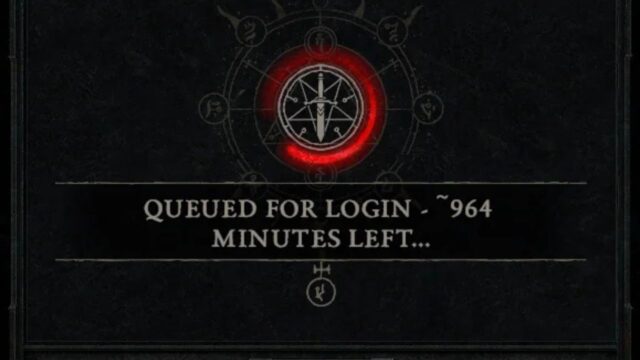
One of the simplest solutions is to try logging in when there are fewer players online. Server overload (when the maximum cap of a particular server is hit) can lead to connection issues, so waiting until peak times have subsided might make connecting easier.
Peak times are those after 5 PM in most countries. Logging in the early morning or the afternoon might eliminate the occurrence of the error.
3. Restart the Game and Your System

Sometimes, a quick restart can do wonders. It is a long-running joke that all IT professionals must do more than 90% of the time to shut down and switch on.
There is a good reason, as resetting the system (both PC and console) will eliminate any irregularities. Many players have reported that this simple step has effectively resolved the 315306 error.
4. Disable VPNs, Mods and Third-Party Applications
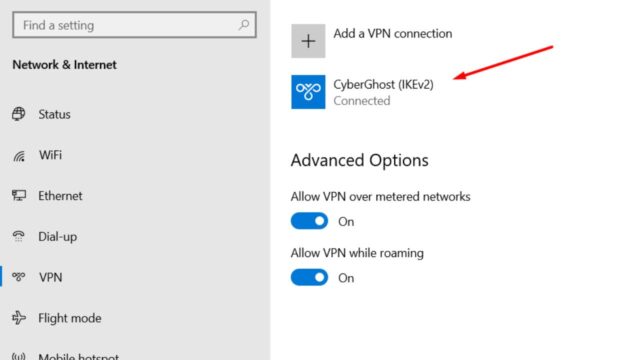
If you’re using a VPN, Mod or any third-party applications, consider disabling them.
While VPNs can enhance your gaming experience by optimizing your connection and give you much-needed privacy, sometimes games prevent users from logging in through proxy networks; the VPN and Mod files interfere with the game and may lead to errors.
Temporarily disabling VPNS and other third-party apps can eliminate the invalid license error.
5. Current Updates- Blizzard
Blizzard knows the “Unable to find a valid license” issue affecting many players across platforms. The devs and the problem solver team are actively investigating the problem and will soon fix it. Especially on PlayStation 4 and PlayStation 5, players can expect updates at the earliest.
Similar reports of the 315306 error have surfaced for PC and Xbox users. Although there isn’t an official fix yet, it should not be far off as the player base is getting disappointed by being deprived of their game.
6. About Diablo IV
Diablo IV, developed and published by Blizzard Entertainment, is the fourth installment in the classic Diablo series. It was announced back in 2019 at BlizzCon. The game was released on June 6, 2023 for PlayStation, Xbox, and PC.
Players fight against the darkness to save the Sanctuary in the brutal battle between the High Heavens and the Burning Hells. You can either play solo or with your friends in the co-op mode.



![[FIXED] The Version Mismatch Error in Valorant | Detailed Guide to Fix the Error](https://www.epicdope.com/wp-content/uploads/2024/04/Valorant-6-640x360.jpg)


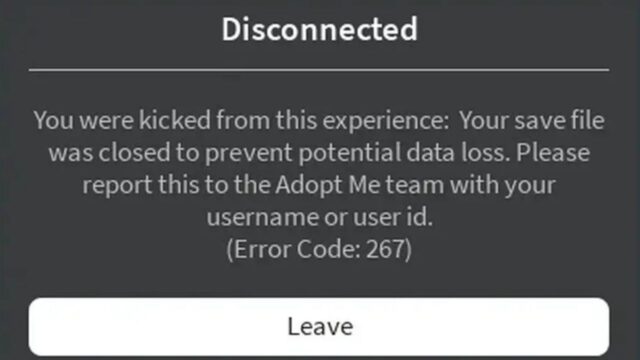


No Comments on Unable to Find Valid License Error: Troubleshooting Error 315306 in Diablo IV