In Assassin’s Creed Shadows, Scouts are your invisible mini-companions who can handle any tasks you assign them—always with complete silence.
They assist you by gathering resources, clearing your name, and helping you on your exhilarating missions. They can do it all, but keep in mind that you only have a limited number of these invaluable allies. So, it’s essential to make the most of their capabilities, and here’s how you can do just that.
1. How to use Scouts in Assassin’s Creed Shadows?
Players can use Scouts in the following ways-
- Locate Objectives
- Collect Resources
- Clear Wanted Status
1.1 Locate Targets
You can use Scouts to find and identify your objectives through the spy network. Instead of pinpointing targets directly, Scouts provide three clues about where to find your target. These clues are the Province where your target is located, the area they are in, and a specific landmark nearby to help you narrow your search.
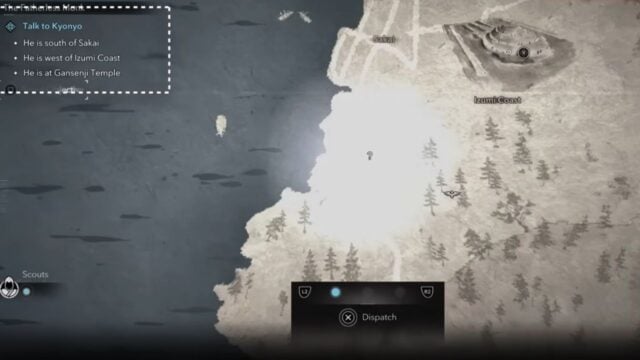
To send out Scouts for an objective-
- Go to your world map.
- In the bottom left corner of your screen, you’ll see an assassin icon and some dots next to it. The bright dots show how many Scouts you have left for that season.
- If you are on a mission, check the clues given about where the objective might be.
- Use the command ‘Scout the Objective,’ which means the Scouts will search that area and highlight the objective if they find it. The more Scouts you send out, the larger the search area and the better your chances of finding the objective.
1.2 Collect Resources
You can use Scouts to gather resources from enemy camps and castles. They can collect small amounts of wood, minerals, and crops. However, bigger stockpiles are too heavy to carry quickly and quietly. Fortunately, Scouts can transport these larger resources back to your Hideout.

To send Scouts, follow these steps:
- Use the observation command to find large resource stockpiles.
- When you find one, and if you have available Scouts, walk up to them and choose the Smuggle Resources option.
1.3 Clear Wanted Status

You can use Scouts to remove your regional and wanted statuses. First, build a Kakurega and upgrade it to level two. After upgrading, assign Scouts to clear your Wanted Status.
To do this, open the map and hover over the area where you are wanted. Then, press the button next to Clear Regional Alert in the bottom right corner of the screen. This will remove your Wanted Status so you can explore safely again.
2. How to get Scouts?
You can get more Scouts in Assassin’s Creed Shadows by upgrading your Study at your Hideout. Each upgrade adds an extra Scout, increasing your total number of Scouts. You can also replenish your Scouts by waiting for the season to change or by visiting the Kakurega in your Hideout and paying a small fee.
To replenish the Scouts at the Kakurega, look for the cloth sacks on the wall. When you get close to them, you will see the cost to replenish your Scouts and how many will be replenished.
3. About Assassin’s Creed Shadows
Assassin’s Creed Shadows is an upcoming action role-playing video game developed by Ubisoft Quebec and published by Ubisoft, set to release in November 15, 2024. The game is the fourteenth major installment in the Assassin’s Creed series and the successor to 2023’s Assassin’s Creed Mirage, as well as the first title to be included in the Assassin’s Creed: Infinity platform.
Set in 16th-century Japan towards the end of the Sengoku period, the game will focus on the millennia-old struggle of the Assassin Brotherhood, who fight for peace and liberty, and the Templar Order, who desire peace through control, from the perspective of two protagonists: Naoe, a female shinobi, and Yasuke, an African samurai inspired by the historical figure of the same name.
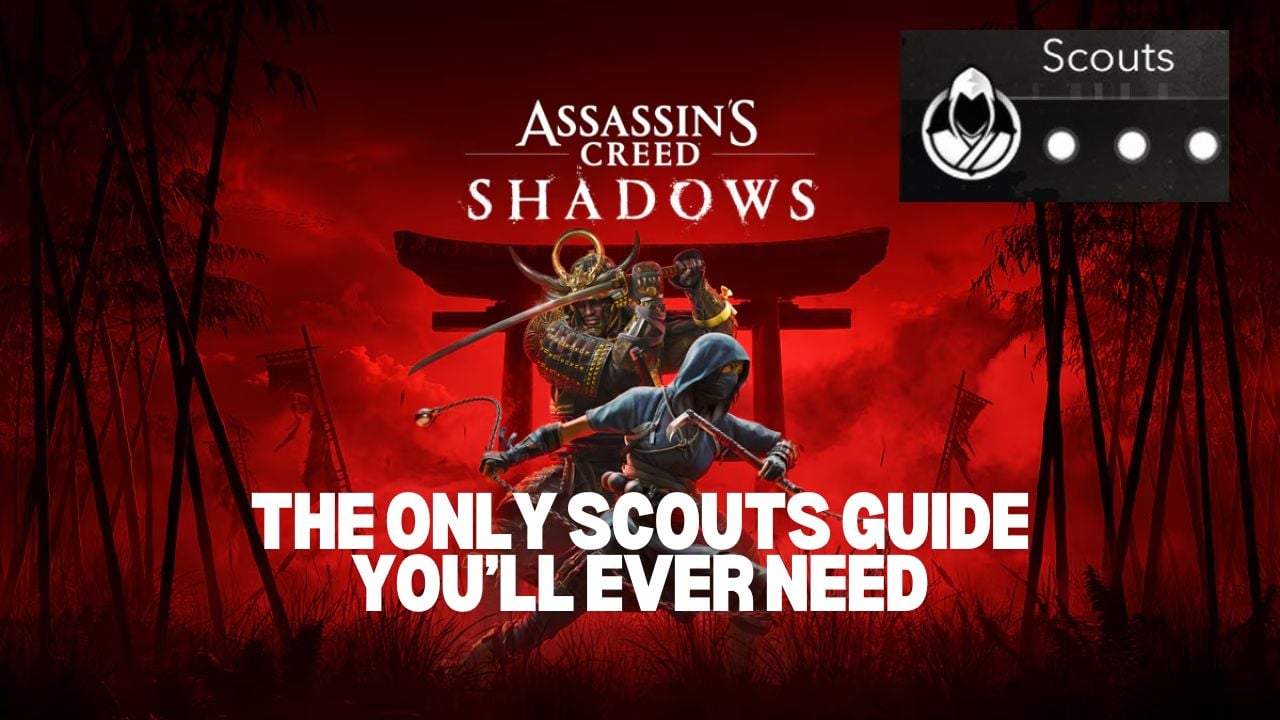

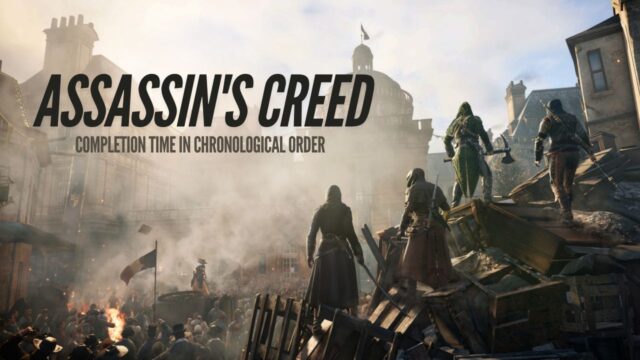






No Comments on The Only Guide You’ll Need on Scouts in Assassin’s Creed Shadows- How to use them?