In Star Wars Outlaws, players can use a diverse array of weapons, but only one permanent firearm – Kay’s blaster – will be their trusted companion. This versatile blaster can be customized with various modules and configurations, making it an indispensable tool for the big heist.
With three main variations to unlock and further upgrade, players can tailor their blaster to suit their playstyle. Here’s a complete guide to upgrading Kay’s Blaster in Star Wars Outlaws.
1. Guide to Upgrading your Blaster in Star Wars Outlaws

Kay’s blaster is her primary weapon in Star Wars Outlaws and has three distinct firing modes, each suited for specific combat situations.
- Plasma: The default starting mode, ideal for standard combat situations.
- Ion: Delivers electrical shots that stun enemies, destroy shields, and deal massive damage to droids, with the added benefit of activating electrical devices.
- Bolt: Charged shots that inflict heavy damage and can demolish rocks and walls.
As you progress through the game’s story, you’ll unlock their corresponding upgrade trees, for which you can allocate resources at the Trailblazer workbench to access variant upgrades for each firing mode.
2. All Plasma Blaster Upgrades in Star Wars Outlaws

| Configuration | Upgrades | Required Items |
| Light | Improved Accuracy | Transparisteel (5) Ray Accelerator (2) |
| Super Cooling | Blaster Recirculator (1) Polycarbonate (10) Actuating Module (4) | |
| Damage | BT-009S Fastshot Trigger (1) Slivian Iron (15) MG-2 Power Exceeder (6) | |
| Rapid | Improved Heat Capacity | Blaster Recirculator (1) Chalcopyrite (10) Cryo-Coil (4) |
| Improved Accuracy | Blaster Recirculator (1) Transparisteel (15) MG-2 Power Exceeder (7) | |
| Super Cooling | Gas Acceleration Converter (1) Polycarbonate (20) Actuating Module (10) | |
| Heavy | Super Cooling | Blaster Recirculator (1) Polycarbonate (10) Actuating Module (4) |
| Rate of Fire | Blaster Recirculator (1) Transparisteel (15) Cryo-Coil (7) | |
| Damage | Actuating Diffuser Module (1) Slivian Iron (20) Ray Accelerator (10) |
Best Plasma Blaster Upgrades

Light Configuration (Default)
The standard plasma module is your starting point, with a basic shot that may initially seem underwhelming. However, it is powerful once fully upgraded, making it suitable for handling simpler enemies. Recommended upgrades for this configuration:
- Improved accuracy
- Super cooling
- Damage
Rapid Configuration
Once unlocked, the rapid configuration offers a faster firing rate by holding the trigger, unleashing multiple shots on your target. While it sacrifices some accuracy, with shots dispersing slightly from your aim, it’s still devastating at close range. Recommended upgrades for this configuration:
- Increased shot capacity
- Improved accuracy
Super cooling is beneficial but not crucial and can be upgraded last. Prioritize the first two upgrades to maximize the rapid configuration’s potential.
3. All Ion Blaster Upgrades in Star Wars Outlaws

| Configuration | Upgrades | Required Items |
| Burst | Improved Accuracy | Transparisteel (5) Ion Cell (2) |
| Super Cooling | Blaster Recirculator (1) Polycarbonate (10) Actuating Module (4) | |
| Damage | HD05-G Circuit (1) Slivian Iron (15) Ion Cell (6) | |
| Surge | Rate of Fire | Blaster Recirculator (1) Chalcopyrite (10) Ray Accelerator (4) |
| Improved Heat Capacity | Blaster Recirculator (1) Chalcopyrite (15) Cryo-Coil (7) | |
| Blast Range | BT-P7 Ion Accelerator (1) Transparisteel (20) Ion Cell (10) |
Best Ion Blaster Upgrades

Burst Configuration (Default)
The burst configuration is the initial setting for the ion module, excelling at stunning enemies, dismantling droids, and breaching shields. The stunning effect is particularly useful when facing multiple targets. Recommended upgrades for this configuration:
- Improved accuracy
- Damage
Surge Configuration
The surge configuration shares similarities with the burst configuration, including effectiveness against droids, shields, and stunning enemies. However, it trades a lower rate of fire for increased raw power. Recommended upgrades for this configuration:
- Rate of Fire
- Improved Heat Capacity
- Blast Range
4. All Power Blaster Upgrades in Star Wars Outlaws

| Configuration | Upgrades | Required Items |
| Bolt | Super Cooling | Blaster Recirculator (1) Polycarbonate (10) Actuating Module (4) |
| Charge Speed | Blaster Recirculator (1) Chalcopyrite (15) Ion Cell (7) | |
| Damage | BT-2X – Charge Controller (1) Durasteel (20) MG-2 Power Exceeder (10) | |
| Blast | Charge Speed | Blaster Recirculator (1) Chalcopyrite (10) Cryo-Coil (4) |
| Projectile Speed | Blaster Recirculator (1) Transparisteel (15) Ray Accelerator (7) | |
| Explosion Radius | Particle Stability Converter (1) Slivian Iron (20) Actuating Module (10) | |
| Pulse | Improved Passive Cooling | Blaster Recirculator (1) Polycarbonate (14) Cryo-Coil (7) |
| Charge Speed | Blaster Recirculator (1) Slivian Iron (20) MG-2 Power Exceeder (12) | |
| Maximum Charge | Trans-Accelerator (1) Chalcopyrite (20) Cryo-Coil (15) |
Best Power Blaster Upgrades

Bolt Configuration (Default)
The bolt configuration is the initial setting for the power module, delivering immense damage that surpasses even the plasma module’s heavy shot. Charging is required before firing, but upgrades can reduce this time. Recommended upgrades for this configuration:
- Charge Speed
- Damage
Pulse Configuration
The pulse configuration amplifies the bolt configuration’s capabilities, introducing a second charge bar. Partially charging the shot yields similar results to the bolt configuration, but fully charging it unleashes even more devastating damage. Recommended upgrades for this configuration:
- Charge speed
- Maximum Charge
5. How to Upgrade the Blaster
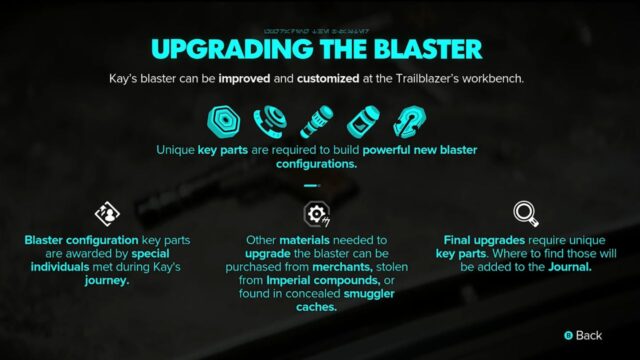
- After completing the False Flag main story quest, players can upgrade Kay’s blaster by accessing the workbench on the Trailblazer. Once unlocked, players can upgrade the blaster anytime, except during certain missions.
- Most module and configuration upgrades are automatically unlocked through the main story progression, except for the Plasma module’s Heavy configuration, which requires completing an expert challenge.
- Players need a unique key part to craft the final upgrade for each configuration, which can be easily tracked through the journal or Requirement Details menu.
Acquiring Blaster Upgrade Parts

- Blaster upgrade parts come in two categories: common materials found in various locations and rare components typically obtained through trade or purchase with credits.
- Polycarbonate is a common material found in compounds, cantinas, and other areas, whereas specialized parts like Blaster Recirculators and Actuating Modules are sourced from traders.
- Each major settlement features an Armorer merchant or equivalent trader, such as the Jawa trader in Mos Eisley, who sell these upgrade parts. While Armorers accept credits, the Jawa trader requires item trades.
6. Other Blaster Upgrades in Star Wars Outlaws

- Tactical Scope: Snipe enemies with precision from a distance.
- Precision Barrel: Boost accuracy and tactical play.
- Rapid Fire Modulator: Increase the rate of fire for intense combat.
- Energy Efficiency Core: Prevent overheating and maintain firepower.
- Ionized Bolt Converter: Disable tech-based enemies with ionized energy.
With these top blaster upgrades, you’ll be a ‘force’ to be reckoned with in Star Wars Outlaws. Choose upgrades that fit your play style and use their unique benefits to dominate your enemies. May the Force be with you!
7. About Star Wars Outlaws
Star Wars Outlaws is an upcoming action-adventure game developed by Massive Entertainment and published by Ubisoft under license by Lucasfilm Games. The game will be set in the Star Wars universe, during the period between The Empire Strikes Back and Return of the Jedi.
It is a single-player, third person action-adventure game set in the Star Wars universe. Set in an open world, the game will feature stealth and open combat, vehicle combat, space combat, and branching dialogue.






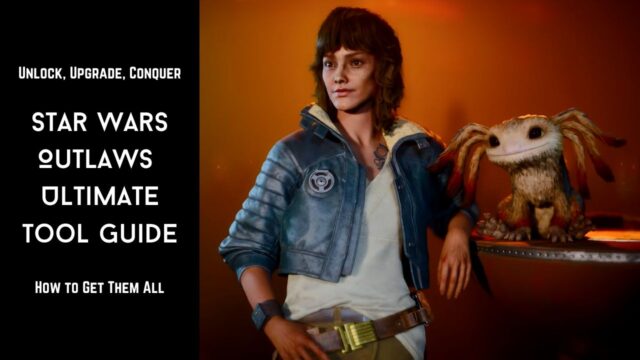


No Comments on The Complete Guide to Upgrading your Blaster in Star Wars Outlaws