The Shrimp Game is an adventure video game on Roblox inspired by the famous Netflix series Squid Game. In the game, players compete against each other by playing various kids’ games similar to those portrayed in the series. At the end, the last one standing after all the mini-games is declared the winner.
To ensure your survival until the very last, you need to know how to sprint in the game; otherwise, you will not make it past the very first game, “Red Light, Green Light!”
1. How to run in the Shrimp Game on Roblox?
Players must hold ‘Left Shift + W’ on their keyboards to run ahead in the Shrimp Game. On a handheld device, they must drag the ‘sprint’ button on the right side of the screen forward to run.
The sprint button can be identified by the design of a stick man in a running stance etched on it on the right side of the screen.
Apart from sprinting, here are some of the basic controls that you should know to ensure your survival till the very last in the game:
- Movement: W (Forward), S (Backward), A (Left Movement), D (Right Movement)
- Jump: Spacebar
- Interact: E / Left Mouse Button
Currently, the Shrimp Game only features the mini-games from the first season of the series. The ones featured in the second season will be added soon, making sprinting crucial for survival. So, master the art of sprinting in the Shrimp Game before it’s too late.
2. About Roblox
Roblox is a popular online game platform which lets players create their own games and play games made by other users. It is developed by Roblox Corporation and is available on Microsoft Windows, Xbox One, Xbox Series X/S, Android, iOS, Fire OS, and Mac.
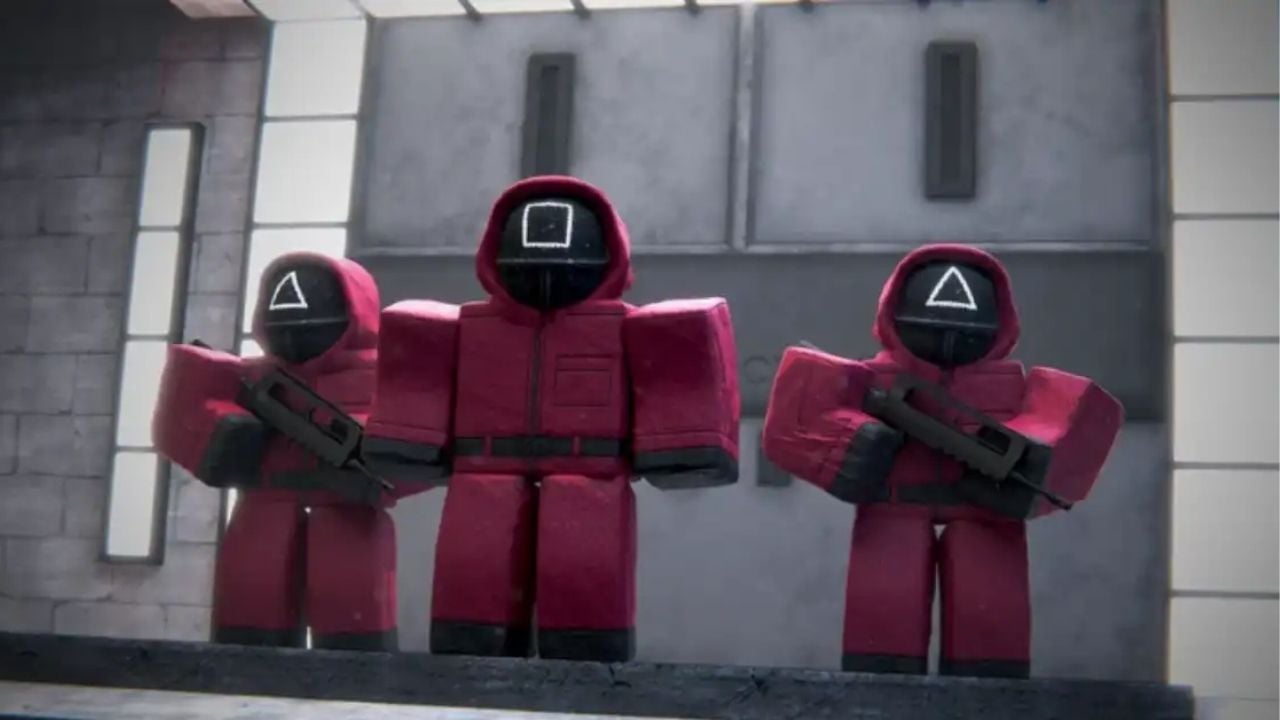







No Comments on Roblox Shrimp Game Running Guide: How to Sprint on PC and Handheld Devices?