Roblox is an amazing platform that allows you to build worlds, explore exciting experiences, and unleash your creativity. It’s also a fantastic opportunity to forge and maintain friendships with fellow Robloxians!
The platform offers various cool games you can enjoy solo and with friends. Plus, good news—Roblox has raised its maximum friend limit, so you can invite even more friends to join in on the fun!
1. How many friends can you have on Roblox?
Players can have upto 1000 friends in their Roblox account.
An update was introduced in early 2025, but many players were unaware because most had not yet reached the friend limit. Later, a well-known user, Roblox_RTC, shared a post on Twitter (formerly known as X) regarding the 1,000 friend limit.
According to the user, their account is the first to reach the maximum friends limit on Roblox.
2. How to add friends to your Roblox account?
Players can add friends to their Roblox account by following the steps given below-
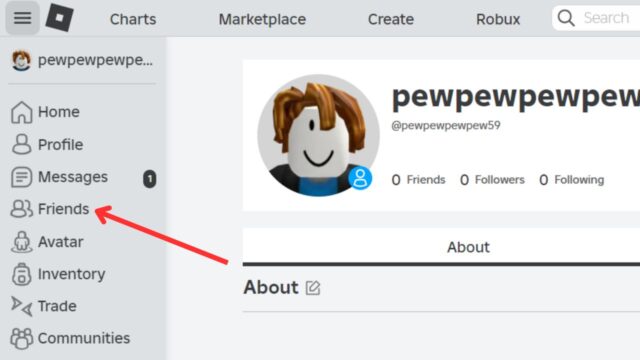
- log in and go to the “Friends” page. Use the search bar to find the player’s name. Alternatively, open the in-game menu and select “Players” to see friends nearby.
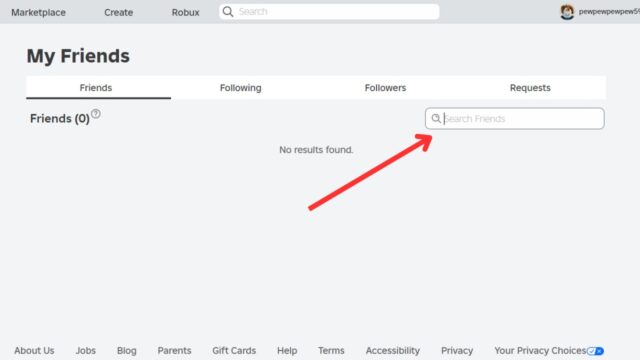
- Next, click “Add Friend” next to the player’s name to send a friend request.
- Wait for the player to decide. You will be notified whether they accept or decline your request.
Note: Don’t send friend requests to random people. They will probably not accept your request and may ignore you. If they decline, don’t keep sending more requests. This could annoy them, and they might block you.
3. About Roblox
Roblox is a popular online game platform which lets players create their own games and play games made by other users. It is developed by Roblox Corporation and is available on Microsoft Windows, Xbox One, Xbox Series X/S, Android, iOS, Fire OS, and Mac.









No Comments on Roblox Guide- How many friends can you have? How to add friends?