There are many game instances within Roblox, but this also means a lot of scope for errors and issues individually unique to certain Roblox games.
Error 267 is one common problem that has been seeing a spike recently. This error usually appears when players are kicked from games due to bans, server issues, or connection problems. Error 267 can be frustrating, but there are ways to troubleshoot it.
1. How to fix the error code 267 in Roblox?
There are a few ways in which the error code 267 in Roblox can be solved:
- Wait for the ban to expire
- Check the official Roblox server status
- Update the Roblox app
- Remove Mods
- Disable VPNs
- Disable Firewalls
- Reinstall Roblox
- Create a new account
The error 267 is not imposed for just one reason; the reasons for the code to appear could be anything from being banned from a particular game to not having the account for very long.
The steps outlined above are all you can do to solve the issue.
2. Wait for the Ban to Expire
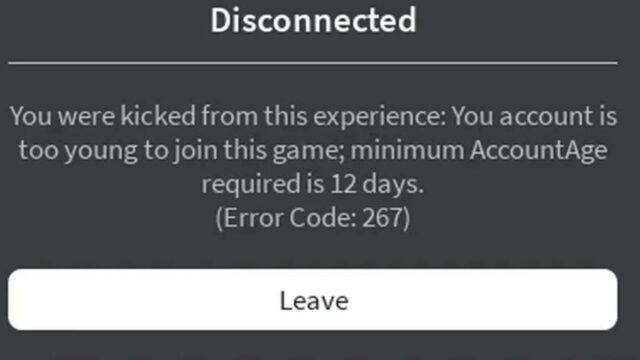
Error 267 often appears when you’re temporarily banned from a game. Check the message displayed with Error 267; it typically shows how long the ban lasts.
Wait until the ban expires. Temporary bans can last from a few minutes to several days.
After the ban ends, you can log in to the game and play normally. Remember to avoid actions leading to another ban to prevent future issues!
3. Check Roblox Server Status

Roblox’s server issues can also trigger Error 267. Many players have reported this on forums.
Head to the official Roblox Server Status page to see if Roblox servers are experiencing any issues. If servers are down, wait until Roblox resolves the problem. Other fixes won’t work if the issue is on their side.
4. Update the Roblox App
Running an outdated Roblox app can lead to Error 267 due to compatibility issues.
Visit the app store on your device and check for any available updates for Roblox. Download and install the latest version to ensure you have any bug fixes. Restart Roblox to see if the error is resolved.
5. Remove Mods
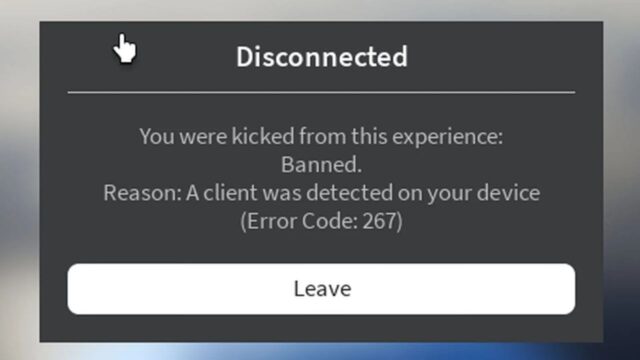
If you’ve inserted or modified scripts in your game, they could be causing unintended problems and could be a unique issue you face.
- Open your game editor in Roblox Studio.
- Press Ctrl + Shift + F to search for any commands in scripts that could be external or malformed.
- Remove any unintended commands to prevent them from causing errors.
6. Disable Antivirus and Firewall
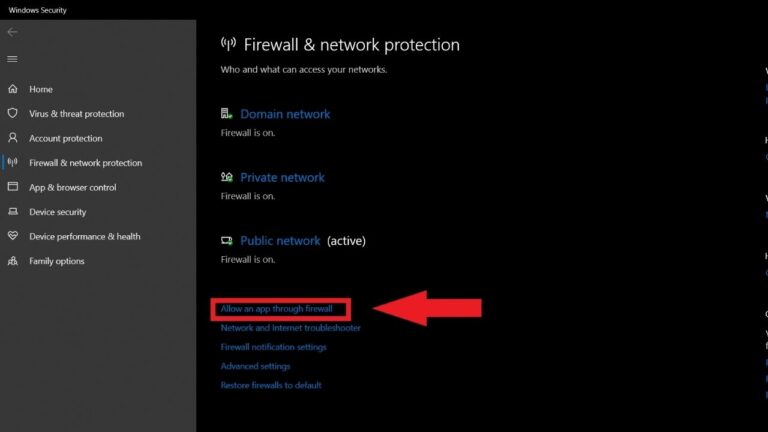
Some antivirus software and firewalls may block Roblox’s connection and certain essential functions, causing Error 267. If you haven’t faced it before, it could be an antivirus update causing the error.
- Temporarily disable your antivirus software and turn off the firewall in the antivirus settings.
- Launch Roblox to check if the issue persists. If the problem is solved, add Roblox as an exception in your antivirus and firewall settings.
7. Disable VPNs

VPNs, proxies, and a few browser extensions can interfere with Roblox’s connection, causing Error 267.
- Turn off any active VPN or proxy settings.
- Disable browser add-ons, especially ad blockers or script blockers. (AdGuard and uOrigin)
- Launch Roblox again to see if this resolves the error.
8. Reinstall Roblox
Corrupted files within the Roblox installation can lead to Error 267. This might happen due to packet loss or interruptions during the download process.
- Uninstall Roblox from your device.
- Re-download the latest version from the Roblox website or the app store.
- Install and launch the app to see if the issue has been fixed.
9. Create a New Roblox Account
If you’re permanently banned from a particular game, creating a new account may allow you to rejoin. Certain game creators can ban accounts.
- Create a new account on the Roblox sign-up page.
- Try joining the game again with the new account.
- Check if the error has been resolved
- This usually works for direct bans; check the error message for reference.
10. About Roblox
Roblox is a popular online game platform which lets players create their own games and play games made by other users. It is developed by Roblox Corporation and is available on Microsoft Windows, Xbox One, Xbox Series X/S, Android, iOS, Fire OS, and Mac.
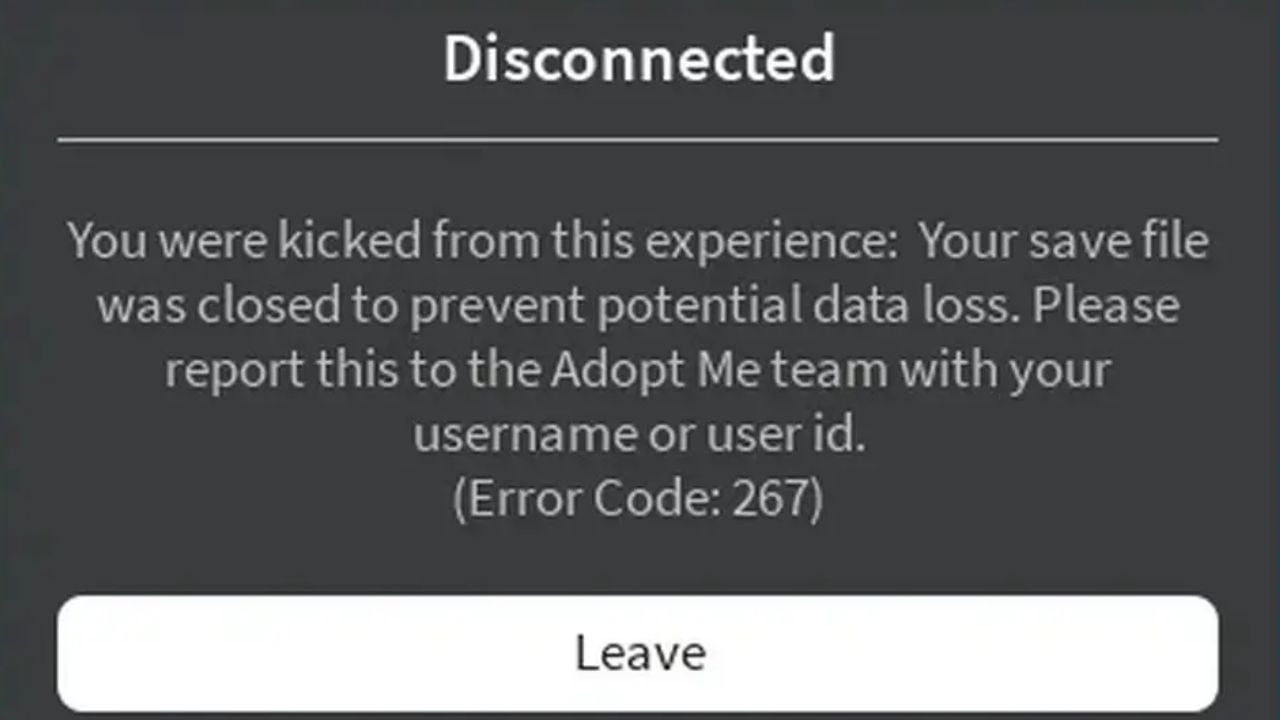
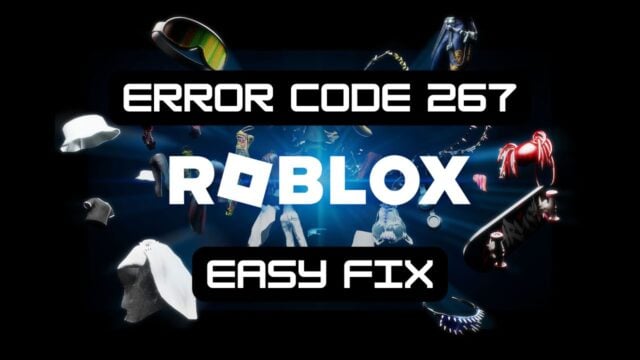

![[FIXED] Marvel Rivals Error 211: Step-by-Step Troubleshooting Guide on Fixing It](https://www.epicdope.com/wp-content/uploads/2024/11/Marvel-Rivals-1-640x360.jpg)





No Comments on Roblox Error Code 267: Step-by-Step Troubleshooting Guide on Fixing It