Adding a Roblox gift card to your account is a great way to enhance your gaming experience by unlocking Robux and in-game purchases. With the Roblox mobile app, it’s quick and convenient to redeem your gift card from anywhere.
Whether you’re looking to purchase a new avatar item, unlock exclusive content, or enjoy a Premium membership, redeeming a Roblox gift card can provide seamless access to all these features. In this guide, I will walk you through the process of adding your gift card to the Roblox mobile app and getting started.
1. How do you redeem a Roblox gift card on the mobile app?
To Redeem a Roblox gift card on the mobile app:
- Launch the Roblox App.
- Log into your Roblox account.
- Select the “More” option at the bottom right of the screen.
- Scroll down and select the “Gift Card” option from the list.
- Tap on the “Redeem Card” option at the top right of the screen. This will take you to the Roblox website.
- Again, Log into your Roblox account.
- Enter the “Redeem Code” in the box and click “Redeem” to claim the desired currency.
There are two types of Roblox gift cards. With one, you get only Robux, the game’s virtual currency, while the other gives you real-life currency that can be spent on anything you want on the platform.
Once you redeem the codes, a successful message will appear on the screen confirming that the code has been claimed!
2. About Roblox
Roblox is a popular online game platform which lets players create their own games and play games made by other users. It is developed by Roblox Corporation and is available on Microsoft Windows, Xbox One, Xbox Series X/S, Android, iOS, Fire OS, and Mac.






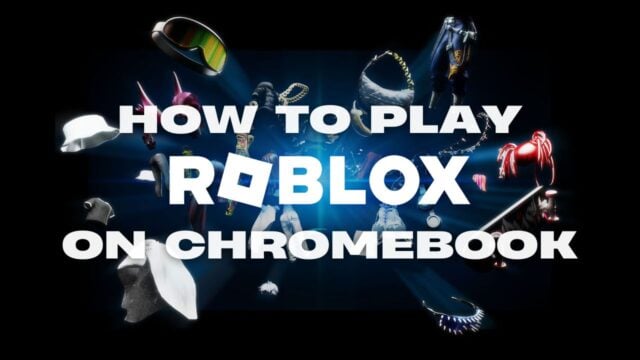
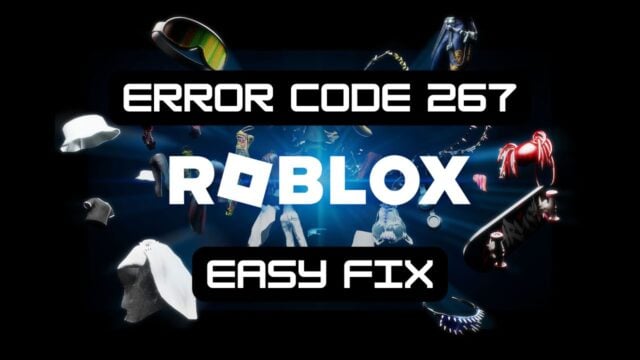

No Comments on Redeeming Roblox Gift Cards on Mobile Application: Quick & Easy Steps