Any city-building game can be challenging, and Frostpunk 2 is no different. Players take on the role of a leader to build and manage a city during a catastrophic, worldwide volcanic winter that almost completely destroyed human civilization.
While the real essence of a game lies in playing it as it was made, sometimes it doesn’t harm to use mods, especially when you are looking to customize certain aspects.
What are the best Mods for Frostpunk 2?
The best Mods for Frostpunk 2 are as follows –
- Deep Drills for All
- -BX- StockLimitsX10
- Frostbreaking x10
- -BX- MoreBuildingsSlots
- Anti-Stutter – High CPU and Disk Priority – Frostpunk 2
- Fast Launch (Skip Startup – Intro Videos)
- More Resources
- Hub Range Cheats
- -BX-DistrictHigherOutput X2
These mods function differently, and all of them can be installed from Nexusmods.
9Deep Drills for All
This modification allows you to research drill technology without completing the “Defeat the Frost” requirement. It lets you study drill creation regardless of the adaptation or progression paths. However, it’s uncertain whether this modification will be compatible with existing saves.
Installation: Install the mod in the “Frostpunk2” folder and unzip it.
8 StockLimits X10
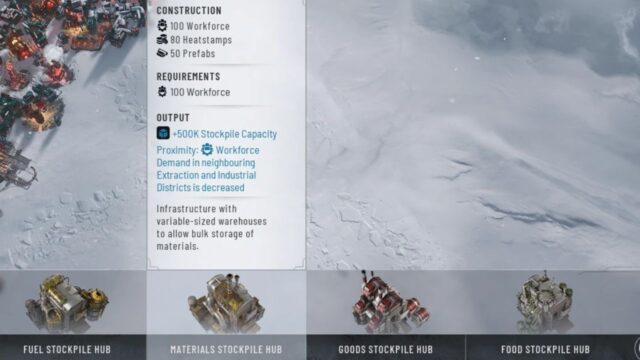
All the Hubs Stock Limits are increased by 10 times.
Installation: Install the mod in the “Frostpunk2” folder and unzip it.
7Frostbreaking X10
Increases Frostbreak tile amounts by 10 times, including in the prologue and Winterhome, for the same cost. This mod works for a saved and new game.
Installation: Install the mod in the “Frostpunk2” folder and unzip it.
6MoreBuildingsSlots

The district has more building slots.
Installation: Install the mod in the “Frostpunk2” folder and unzip it.
5Anti-Stutter – High CPU and Disk Priority
This mod can help reduce stuttering, especially on weaker CPUs and slower disks. To improve performance on less powerful CPUs and slower disks, you can simply change the Frostpunk 2 executable’s registry. Remember that while this change can improve performance, it’s not guaranteed and could sometimes have the opposite effect.
Installation: Double-click on the “Install” .reg file and select “Yes” when prompted. You only need to run the file once, which will remain in effect until you uninstall it.
4Fast Launch (Skip Startup – Intro Videos)
This mod is extremely helpful as it significantly speeds up the game launch process by automatically bypassing the startup logo videos, saving you time with each launch.
Installation: Extract and copy the “Frostpunk2” folder from the .rar archive into your Frostpunk 2 game root folder, overwriting any existing folders and files.
3More Resources
It increases the number of resources by 10 times.
Installation: Install the mod in the game’s folder and unzip it.
2Hub Range Cheats
It makes the range of hub buffs 200, covering the whole map.
Installation: Install the mod in the “Frostpunk2” folder and unzip it.
1DistrictHigherOutput X2
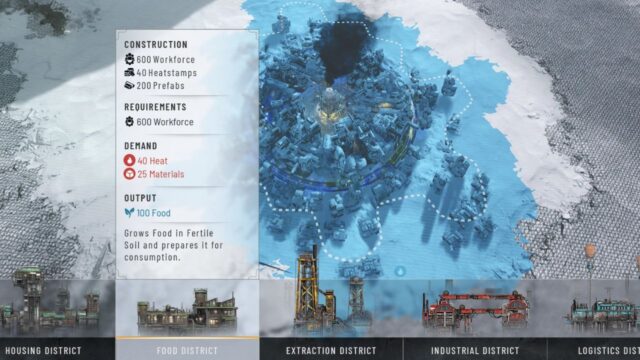
The output of the Housing District, Extraction District, Food District, and Logistics District will be doubled.
Installation: Install the mod in the “Frostpunk2” folder and unzip it.
About Frostpunk 2
Develop, expand, and advance your city in a society survival game set 30 years after an apocalyptic blizzard ravaged Earth. In Frostpunk 2, you face not only the perils of never-ending winter, but also the powerful factions that watch your every step inside the Council Hall.
Frostpunk 2 is a city-building survival video game developed and published by 11 Bit Studios. Set 30 years after the original game, Frostpunk 2 tasks players to take on the role of a leader in an alternate history early 20th century to build and manage a city during a catastrophic, worldwide volcanic winter that almost completely destroyed human civilization.

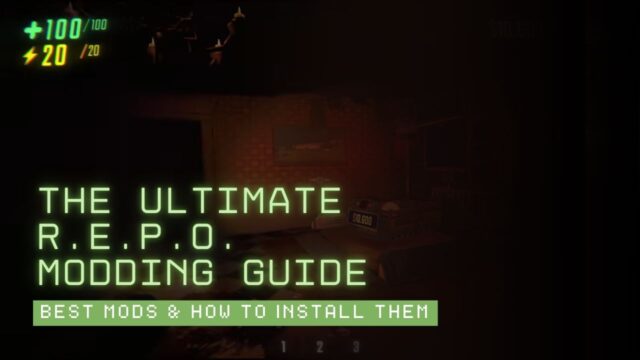

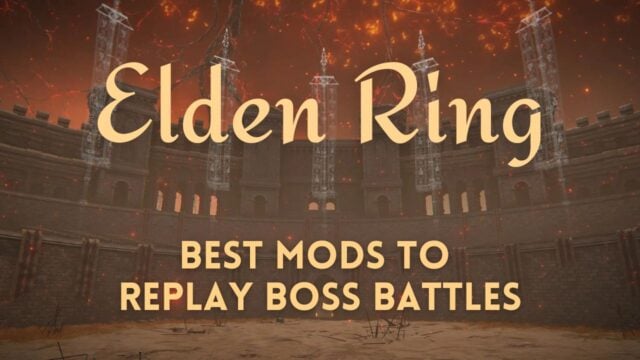





No Comments on Ranking all the Best Mods for Frostpunk 2- Which ones should you install?