Several players reported that the load time for Warhammer 40,000: Space Marine 2 is unusually long. While it is not as widespread, those who had the misfortune of going through it took to Steam and Reddit to share their experiences. While we wait for an official statement by Saber Interactive, let’s look at a few reasons why this could be happening.
A longer loading time mostly points towards an issue with the hardware or software. However, there could also be some overlooked optimization issues with Space Marine 2. In such cases, the developers are quick to release an update taking care of it.
With that being said, here are some things you can try to reduce the load times for Space Marine 2.

Not meeting requirements
Warhammer 40,000: Space Marine 2 is a demanding game. It usually takes some time for your device to launch the game. As expected, it takes quite a toll on your setup which could explain the delays. While your PC can technically run Space Marine 2, it uses up most of its resources on simply keeping it running. A smooth gameplay takes a backseat.
Here are the requirements for Warhammer 40,000: Space Marine 2:
| Component | Minimum | Recommended |
| Processor | AMD Ryzen 5 2600X / Intel Core i5-8600K | AMD Ryzen 7 5800X / Intel Core i7-12700 |
| OS | Windows 10 / Windows 11 64-bit | Windows 10 / Windows 11 64-bit |
| Memory | 8 GB RAM | 16 GB RAM |
| Graphics | 6 GB VRAM, AMD Radeon RX 580 / Nvidia GeForce GTX 1060 | 8 GB VRAM, AMD Radeon RX 6800 XT / Nvidia GeForce RTX 3070 |
| DirectX | Version 12 | Version 12 |
| Storage | 75 GB available space | 75 GB available space |
| Additional Notes | SSD required30 FPS in 1920×1080 with “Low” preset | SSD required60 FPS in 1920×1080 with the “Ultra” preset |

Outdated software
Update your driver for your graphics card. Go to the official website and install the latest version. Manufacturers keep releasing regular updates to ensure that new games have the needed support.
File directory
Check the installation directory of Space Marine 2. Ensure that it is in your SSD. Installing a game directly in an SSD fetches files quickly. This can help reduce load times.
Overheating
If Space Marine 2 is causing your processor to overheat, it could hinder not only your gaming experience but also the quality of your system. Keep checking the temperature to ensure that you are not overshooting.
Try out these tricks and see if there’s any improvement in the loading times for Warhammer 40,000: Space Marine 2. Hopefully, the developers are already working on a fix!
About Warhammer 40,000: Space Marine 2
Warhammer 40,000 Space Marine 2 is a third-person shooter hack and slash developed by Saber Interactive. The gameplay involves fighting Tyranid hordes while interchanging between melee and shooting attacks to defend the Imperium.
Apart from the thrilling single-player campaign, the game also offers a unique cooperative mode named Operations, and three 6v6 competitive multiplayer modes called Annihilation, Seize Ground, and Capture and Control.



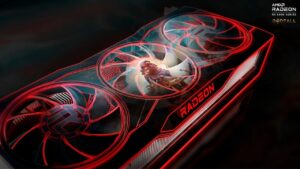





No Comments on Players report longer loading times in Warhammer 40k: Space Marine 2