While other platforms were busy quaran-streaming this lockdown season, Netflix developed it’s own way of keeping its isolated subscribers entertained. With the latest feature of the Netflix Party, you can now watch your favorite films and series with your friends and family, even miles apart!
What is Netflix Party?
Netflix Party allows you to synchronize your screen with others’. It allows you can now watch your all-time favorites with those closest to you.
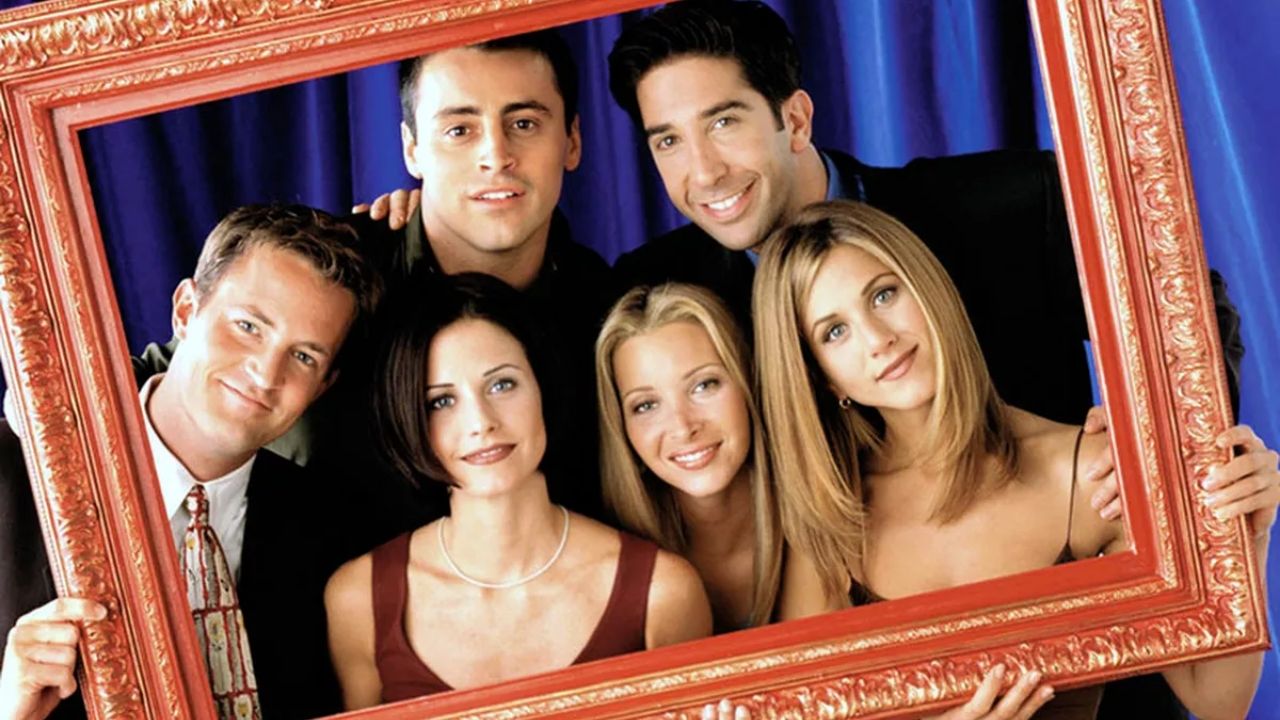
Now I know it is still possible to do so. Still, if anybody needs to pause for a quick leak or answer the doorbell, all the screens pause and resume when everyone’s ready with this feature. (Yep, that intimate!)
There’s more. The extension’s group chat feature allows you to chat with your folks during the flick without requiring you to open your phone or another window and disturbing the flow.
How do I get the Netflix Party Extension?
Netflix Party comes as your regular Google Chrome extension, which can be easily downloaded off of the browser’s store.
Once everyone in the gang has a Netflix account (own or borrowed, don’t matter) as well as Google Chrome, it’s a smooth ride from there.
Netflix party extension on TV?
ONLY available on Chrome browsers on desktop or laptop computers.
Steps for Netflix Party Extension
Here’s a list of steps to follow:
- Open the Netflix Party website, find the “Install Netflix Party” button and click on it.
- You will be forwarded to the Chrome Web Store, where you find and click “Add to Chrome” and then “Add Extension.”
- If all goes well, on the upper right-hand corner, you should find an “NP” icon making an appearance. And you’re good to go.
For a step by step visual, here’s a video to help you out.
How do I start my own Party?
Once you are ready with a movie or show which everyone has agreed to (that is a massive task in itself, as you may know already), open it on the Netflix website.
Before hitting the play button, just remember to click on the “NP” icon and copy and paste the URL.
Send this magic link to your friends, and start watching together!
How do I join someone else’s party?
On the other hand, if you receive a Netflix Party link, you still need to make sure you have the extension installed first.
When you click on the link, you’ll be redirected to the Netflix website. Once there, click on the “NP” icon on the top right and join the party!
Happy quarantining!







![[FIXED] White Mouse Cursor Disappearance Bug in Google Chrome Browser](https://www.epicdope.com/wp-content/uploads/2023/01/Chrome-300x169.jpg)
No Comments on Netflix ‘n’ Party Is The Latest Fad This Quarantine Season