Is good ol’ Hulu still getting hiccups? Well, here are some tips you can remember the next time a Hulu Special Error pops up between you and your favorite Hulu Special.
But first things first. Always go for an error-specific solution only after you have tried general troubleshooting first.
Tips for General Hulu Error Codes
A majority of Hulu problems are caused by a poor internet connection or issues with the streaming device or Hulu app.
Firstly, try the ancient system of threatening machines to cut off their power unless they listen to you. Works well with moody and misbehaving systems:
- Restart your streaming device.
- Restart your home network devices.
- Unplug your streaming device and home network devices, leave them unplugged for about a minute, then plug them back in.
Then again, maybe the system is simply asking for maintenance. Oblige:
- Switch from a wireless to a wired network connection.
- Update your Hulu app, or try reinstalling it.
- Make sure your streaming device is also updated.
Now heaven forbid if you are stuck with an error code, then it is a very specific kind of cry for help from your Hulu device. Then check out the tips below:
Hulu Error RUNUNK13
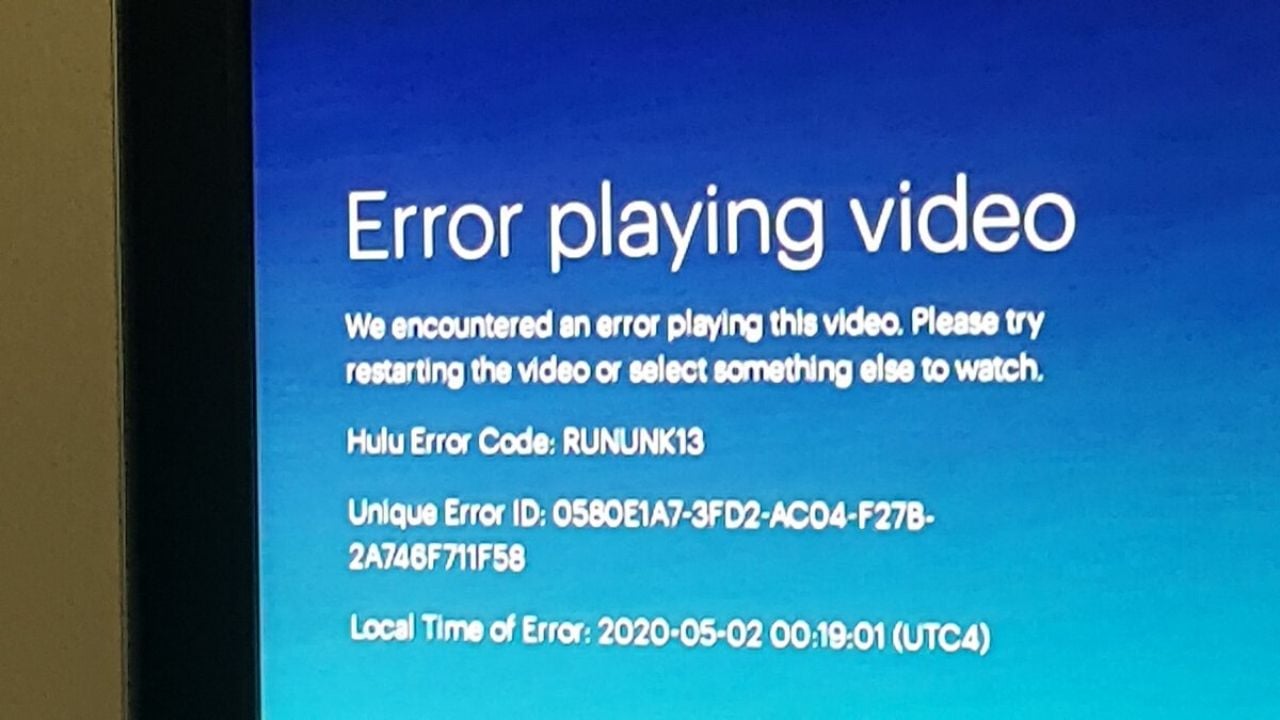
Diagnosis: Buffering and Playback Issue
What to do:
- Clear your browser’s cache.
- Delete and reinstall the Hulu app.
Hulu Error P-DEV320
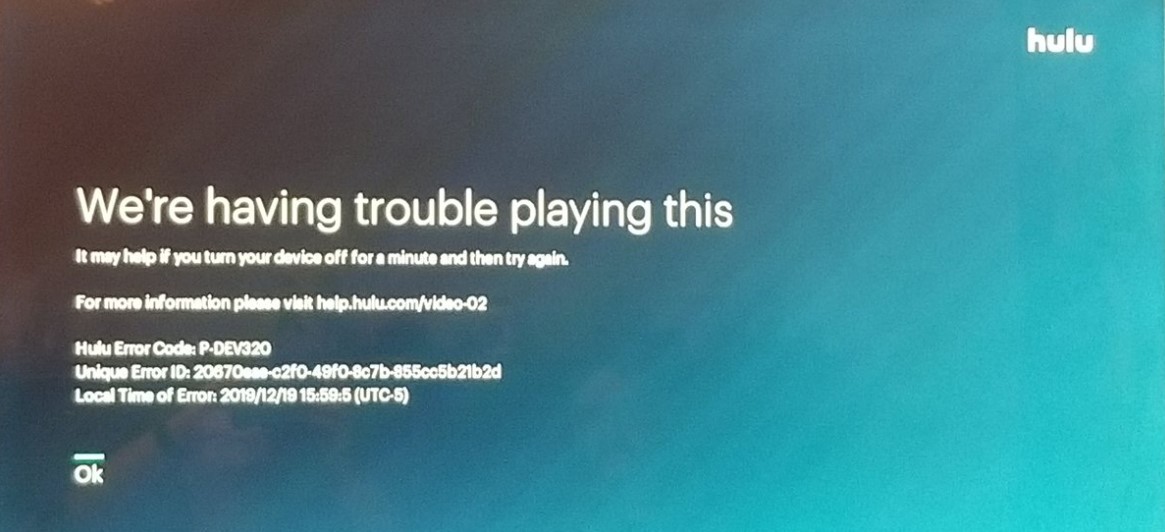
Diagnosis: Digital Media Player Issue
This issue generally means there is an issue on Hulu’s end, and it normally occurs when you’re watching Hulu on your digital media player, like a Roku or Xbox One.
There is a good chance you will have to contact Hulu support or wait it out if these steps too don’t work out.
Hulu Error 5003

Diagnosis: Playback Issue
Since this error is a playback error, it usually means there is a problem with your streaming device or app.
Whether you’re watching it on your smartphone, Macbook, Apple TV, or PS4, try:
- Deleting and reinstalling the Hulu app.
- Restarting your device.
- Restarting your router.
- In some cases, you may need to either restart or factory reset your device.
If none of those work, or any of the troubleshooting steps, you’ll need to report the problem to Hulu and use another device in the meantime.
Hulu Error Code 16
Diagnosis: Error code 16 is an invalid region code, which means that Hulu isn’t available in your current location.
If you are using a VPN or anonymous proxy, and you’re located in an area where Hulu is available, then you can fix error code 16 by simply turning off the VPN or proxy on your Android or iOS devices.
If your HTTP proxy option was already off, or you still get the error 16 message on your iOS device after turning it off, try deleting your configuration profiles:
- Open Settings.
- Tap General.
- Scroll to the bottom, and tap Profiles.
- Tap Delete Profiles, and try to use Hulu again.
- If that doesn’t work, your Wi-Fi network may be using a transparent proxy. Try connecting to a different Wi-Fi network, or shut off your Wi-Fi and try streaming over your cellular data connection.
If this step works, you will need to contact your WiFi service provider to turn the transparent proxy off.
Hulu Error Code 400
Diagnosis: Problem with your account information
What to do:
- Recheck your internet connection.
- Delete and reinstall the Hulu app.
- If you still see the 400 error as soon as you start the Hulu app, then you will need to remove the device from your account and add it back in. Hulu customer support can do this for you, or you can do it yourself on the Hulu website.
Here’s how to remove a device from your account to fix error code 400:
- Log into hulu.com in a web browser.
- Click on your name in the upper right corner.
- Click Account.
- If prompted, enter your password and click LOG IN.
- Click MANAGE DEVICES
- Locate the device that is experiencing an error code 400, and click REMOVE
Once you have removed the device from your account, you will need to remove the Hulu app from the device, reinstall the Hulu app, and then log in. In most cases, this will fix error code 400.
Hulu 500 Error
Diagnosis: Server error
This error is most commonly experienced when using the Hulu website, but you can also get it on streaming devices. When you see a Hulu 500 error, all you can do is refresh the page to see if it loads.
It’s also important to make sure that your internet connection isn’t having problems when a Hulu 500 error shows up.
Hulu Error Code 3 and 5
Error code 5 looks a lot like:
We’re having trouble loading this right now.
Please check your internet connection and try again. Error Code: -5: malformed data.
If this problem persists, try restarting your device.
Diagnosis: Marks some kind of internet problem, because it triggers when the Hulu app is unable to load a show.
Try this
- Restart your device
- Restart modem and router.
- If your device has a sleep mode or standby mode, you need to actually shut it down. Going into sleep or standby mode is not good enough.
- Update your devices and apps. This error code sometimes appears after Hulu pushes out a new update, so it’s important to make sure that both your app and device are up to date.
- Connecting your device to the modem or router with a physical ethernet cable instead of a wireless Wi-Fi connection also helps.





![[FIXED] The Version Mismatch Error in Valorant | Detailed Guide to Fix the Error](https://www.epicdope.com/wp-content/uploads/2024/04/Valorant-6-640x360.jpg)
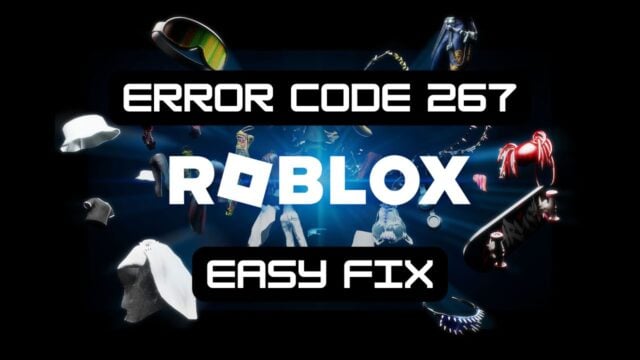

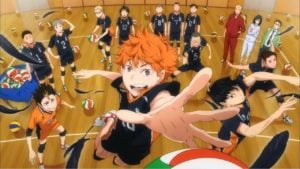
No Comments on Most Common Hulu Errors and How to Resolve Them