If you have been experiencing some blue screen of death (BSOD) issues with Windows 10, a wireless driver update from Intel has been released and may be the solution to your problem. For now, you will need to get it directly from Intel – the fix will appear on the periodic Windows update soon, but for now, it isn’t there.
Intel’s June wireless driver package consists of three updates that apply to different Wi-Fi adapters, such as Wi-Fi 5 (802.11ac) models and those based on the latest Wi-Fi 6E standard.
- 22.50.1.1—Wi-Fi 6E AX210, AX201, and AX200 / Wireless-AC 9560, 9260, 9426, 9461 (only available in 64-bit version)
- 20.70.23.1—or Wireless-AC 8265, 8260 (only available in 64-bit version)
- 19.51.35.2—Wireless-AC 7265 (Rev. D), 340656, 3168
If you are unsure which wireless adapter is in your PC; it’s easy to find out. Head to your Device Manager (you can type ‘Device Manager’ in the Windows Search bar) and expand the Network Adapters tree. If your adapter is one of the ones from the list above, then Intel’s latest driver package is available to you.
However, just because your wireless adapter matches the models stated above, it doesn’t mean you need the driver. If you have not been facing any issues, you can wait for this fix to be added to the next Windows Update. But, if you are experiencing some issues or just want to be careful, then downloading it through Intel isn’t a problem either.

Along with causing BSODs, other issues have also been mentioned in the release notes. These include random loss of network connectivity on certain adapters and the Device Manager showing that a wireless adapter is not working correctly during large file transfers.
The best and easiest way to ensure you are getting the appropriate driver update is to install Intel’s Driver and Support Assistant Tool and then go to the Update Assistant from the system tray. This will automatically check if there are any updates for your specific wireless adapter and then allow you to download and install any available updates.
You will need to reboot your PC, potentially multiple times, to apply the update.
About Intel
Intel Corporation is an American multinational corporation and technology company headquartered in Santa Clara, California, in Silicon Valley. It is the world’s largest semiconductor chip manufacturer on the basis of revenue, and is the developer of the x86 series of microprocessors – the processors found in most personal computers (PCs).
Incorporated in Delaware, Intel ranked No. 46 in the 2018 Fortune 500 list of the largest United States corporations by total revenue.



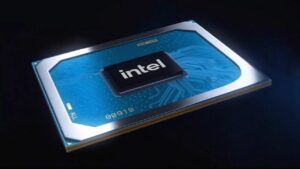
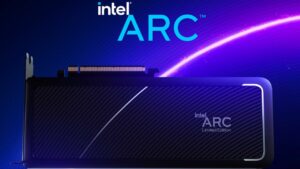

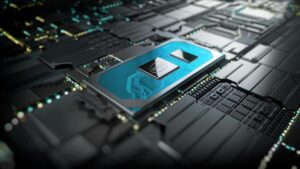
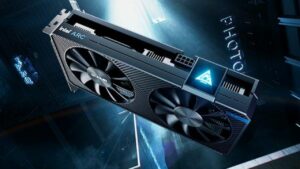
No Comments on Intel Driver Fix for Windows 10 Wireless Crashing Bug