With new entries like Mirage, Codename Red, and Codename Hexe in the works, Assassin’s Creed fans are revisiting the old installments like Valhalla to brush up on their memories.
Nevertheless, exploring the whole game all over again can be a time taking process and a relatively less exciting one.
However, there’s one tool that you can use to make the process more interesting – inventory editors. These tools allow you to play the game according to your terms by letting you add unique skins and items to your inventory.
You can use inventory editors in Assassin’s Creed Valhalla by downloading a Cheat Engine table. These tables allow you to add various products to your inventory, including skins and packs. Moreover, you can use the table only on specific platforms like Uplay+.
Listed below are the elaborate steps for using an AC Valhalla inventory editor.
Detailed Steps to Use Inventory Editors for Assassin’s Creed Valhalla
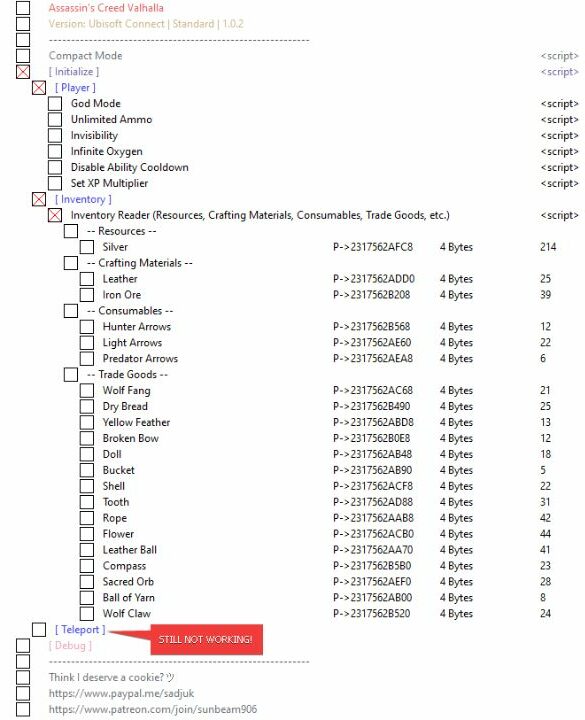
Follow these steps to add skins and other items to your game using the Assassin’s Creed inventory editor.
- Open the Cheat Engine table in Notepad++ to run the table on Uplay+.
- Replace “ACValhalla.exe” with “ACValhallaPlus.exe.”
- Subsequently, open “Items + Inventory,” click on “+ Get Item,” and navigate to “+ Bulk Inventory Obtain Item (packs, quests, materials).”
- Then, double click on any script for inscription like “+ Get Draugr Pack (9pcs)” to open the script editor.
- Head to the “pIIDList: – 512 slots max” section and add/change the codes for the items you desire in your inventory.
- Lastly, click “OK” to run the script. This will immediately add all the items to your inventory.
Note: You can download Cheat Engine tables (CT files) for Assassin’s Creed Valhalla online.
Each code on the script editor corresponds to an inventory item. Also, the maximum number of codes you can add to the script editor is limited to 512.
Alternate Method to Use Inventory Editor (Cheat Engine Table) for AC Valhalla
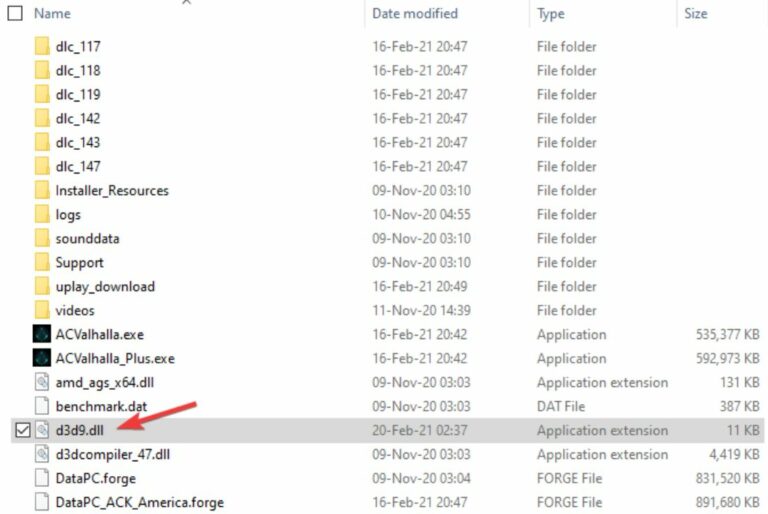
Another way of using Cheat Engine tables requires downloading and installing Cheat Engine on your PC. After successful installation, follow the steps given below.
- Download an Assassin’s Creed Valhalla Cheat Engine table and copy it to the Cheat Engine’s folder.
- Launch Cheat Engine
- Launch Assassin’s Creed Valhalla
- Press Alt+Ctrl, and click on the game on Cheat Engine’s process list.
- Then, Cheat Engine will ask for permission to open the Cheat Engine table. Click on “YES.”
- Lastly, follow the steps mentioned in the above section to add your preferred items to your game inventory.
Codes for Different Inventory Items in Assassin’s Creed Valhalla

Below are the codes of various items you must add to the Cheat Engine table to obtain them in your Assassin’s Creed inventory.
I. All-Father Armor
- Bracers – 000001E3ED1EC2A0All
- Cloak – 000001E3ED1EC2A6All
- Eyepatch – 000001E3ED1EC2ACAll
- Trousers – 000001E3ED1EC2B2All
- Tunic – 000001E3ED1EE3DCAll
- Guard (Light Shield) – 000001E82D121F6Ball
II. Holy Knight Pack
- Iron-Claws (Eagle) – 000001EE15063031
- Cath Palug (Mount) – 000001EE15063049
- Shield of the Blessed (Heavy) – 000001EE1506344B
- Bracers (Fallen) – 000001EE15063062
- Hood (Fallen) – 000001EE1506309F
- Helmet (Fallen) – 000001EE150630DC
- Pants (Fallen) – 000001EE15063119
- Armor (Fallen) – 000001EE15063156
- Bracers (Blessed) – 000001EE1506323E
- Hood (Blessed) – 000001EE1506327B
- Helmet (Blessed) – 000001EE150632B8
- Pants (Blessed) – 000001EE150632F5
- Armor (Blessed) – 000001EE15063332
- Sword of the Damned (Great Sword) – 000001EE1506341A
III. Vampire Pack
- Bite (Hunter Bow) – 000001EE15059866
- Claw (Dane Axe) – 000001EE15059835
- Brain Smasher (Hammer) – 000001EE150597D3
- Fang (Short Sword) – 000001EE15059804
IV. Dwarven Blacksmith
- Bracers – 000001E3ED1EE3E2
- Cloak – 000001E3ED1EE3E8
- Helmet – 000001E3ED1EE3EE
- Pants – 000001E3ED1EE3F4
- Armor – 000001E3ED1EE3FA
- Hair Scheme (Blond) – 000001E82D17FE94
- Hair (Blond) – 000001E82D17FE79
- Hair Scheme (Light Brown) – 000001E82D17FE9B
- Hair (Light Brown) – 000001E82D17FE7F
- Hair Scheme (Dark Brown) – 000001E82D17FEA2
- Hair (Dark Brown) – 000001E82D17FE86
- Hair Scheme (Red) – 000001E82D17FEA9
- Hair (Red) – 000001E82D17FE8D
- Beard Scheme – 000001E82D184DD8
- Beard – 000001E82D18443D
V. Skidbladnir
- Hull – 000001E3ED1BD976
- Sail – 000001E3ED1BD97C
- Shields – 000001E3ED1BD982
- Tailpiece – 000001E3ED1BD988
- Figurehead – 000001E3ED1BD98E
VI. Fire Giant Pack
- Armor – 000001E3ED1EC282
- Bracers – 000001E3ED1EC288
- Cloak – 000001E3ED1EC28E
- Helmet – 000001E3ED1EC294
- Pants – 000001E3ED1EC29A
VII. Jotun Pack
- Vambraces – 000001E3ED1EE41E
- Cloak – 000001E3ED1EE424
- Helmet – 000001E3ED1EE42A
- Trousers – 000001E3ED1EE430
- Armor – 000001E3ED1EE436
VIII. Keys Pack
- Drekathorp Warehouse Key – 000001E42974A7E5
- Gufatthorp Warehouse Key – 000001E4F38FFFEC
- First Skidgardr Chest Key – 000001E5F1B822C9
- Second Skidgardr Chest Key – 000001E5F1B83B40
- First Feigardr Chest Key – 000001E6B221DBDC
- Second Feigardr Chest Key – 000001E6B221DC23
- Horfinn-nama Door Key – 000001E6C15B117A
IX. Odin’s Blessing
- Tattoo (Left Arm) – 000001E6E6FB2D7F
- Tattoo (Right Arm) – 000001E6E6FB2D87
- Tattoo (Back) – 000001E6E6FB2D8F
- Tattoo (Head) – 000001E6E6FB2D9F
- Tattoo (Front) – 000001E6E6FB2D97
X. Quest Packs
- Sindri’s Tools – 000001E701106867
- Alethrorp Warehouse Key – 000001E70112611E
- Fornama Dig Site Door Key – 000001E742BA2398
- Combined Three-Piece Key – 000001E7F78EAD0B
About Assassin’s Creed Valhalla
Assassin’s Creed Valhalla is the twelfth instalment in the Assassin’s Creed franchise developed and published by Ubisoft. It follows the story of a Norwegian Viking, Eivor Varinsdottir, who longs for all the riches and resources available in England. However, when he meets resistance from the Saxons, especially king Aelfred of Wessex, he must carry out what’s necessary to achieve Valhalla in the afterlife.








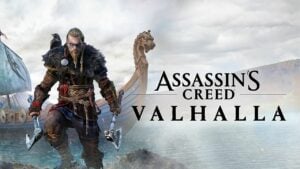
No Comments on How to Use an Inventory Editor (Cheat Engine Table File) – AC Valhalla