The Custom Loadout feature in Call of Duty: Modern Warfare 2 allows the players to select the weapon, items, and attachments they want to take with them into the battle.
This feature, however, is not available to every player right out of the beginning and can only be accessed once they have reached a certain level. Unfortunately, players cannot use this handy feature despite achieving the required level due to an annoying error.
Players must reach level 4 to unlock the Custom Loadouts feature in Call of Duty: Modern Warfare 2. Level 4 can be reached easily by playing a few multiplayer matches.

If you cannot access the custom loadouts even after reaching level 4, your game might be bugged. Currently, there is no particular fix for this bug, but a simple restart should do the job.
This method has worked for most people on the r/ModernWarfareII subreddit. However, if this does not go as planned, then, unfortunately, you will have to wait for Infinity Ward to patch up the issue from their side.
How to create a custom loadout in Modern Warfare 2?
To create a custom loadout in Modern Warfare 2:
- Go to the multiplayer menu.
- Click the “Weapons” tab at the top of the screen.
- Now, click on “Multiplayer Loadout.”
- Tap on the “+” symbol at the bottom of the screen to ”create a loadout.”
Remember, you can only create up to 10 loadouts in this manner in Modern Warfare 2.
About Call of Duty: Modern Warfare 2
Call of Duty: Modern Warfare II is a first-person shooter game developed by Infinity Ward and published by Activision. It is a direct sequel to the 2019 reboot and will serve as the nineteenth installment in the CoD series. It was released on October 28, 2022, for PS 4, PS 5, Windows, Xbox One, and Xbox Series X/S.
Season 2 of Modern Warfare II released for every platform on 15th February 2023 at 9 AM PT, along with additions of newer maps and game modes, along with new content and bug fixes.



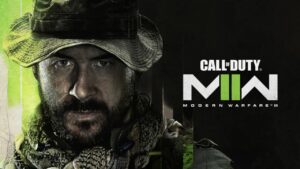





No Comments on Custom Loadout Locked in Modern Warfare 2: How to unlock and fix it?