In an attempt to rival the modern-day FPS games and revolutionize the Call of Duty franchise, Infinity Ward has loaded Modern Warfare with a plethora of new features like the Platform system.
Another exciting new feature is Weapon Tuning. As the name suggests, it enables players to make unusual customizations to their guns.
Customizing weapons is an integral part of Modern Warfare II. Thanks to various customization options in the game, you can develop destructive loadouts that serve your requirement as Soap. Interestingly, Weapon Tuning can help you in taking these customizations to a whole new level.
However, before using Weapon Tuning in Modern Warfare II, you must learn how to unlock it.
To unlock Weapon Tuning for a specific weapon in Modern Warfare II, you need to upgrade that weapon to its maximum level. Since every weapon maxes out at a unique level, you can check the progress of any desired weapon to keep a check on it. Additionally, not all weapons in Modern Warfare II are compatible with Weapon Tuning.
Here’s more about tracking your weapons’ progress to unlock Weapon Tuning in Modern Warfare II.
How to check the max level of a weapon in Call of Duty Modern Warfare II?

You can follow the steps listed below to check a weapon’s max level and current level in Call of Duty Modern Warfare II.
- Go to Weapons and choose Multiplayer Loadouts
- Select the weapon you wish to check the max/current level of
- Choose the weapon and tap on the Gunsmith button
- Upon accessing the Gunsmith, press the Touchpad on your PlayStation, the Menu button on your Xbox, or the Weapon Platform option on the left of your PC.
- Subsequently, push X on your PlayStation, A on your Xbox, or click on See Track on your PC.
- Next, a progression line of the selected weapon will open. Scroll to the end to see the maximum level of the weapon.
How to use the Weapon Tuning feature in Call of Duty Modern Warfare II?

You can use Weapon Tuning in Call of Duty Modern Warfare II by selecting a compatible weapon, heading into its Gunsmith section, and choosing the attachment you want to tune. Consequently, you can increase or decrease the attributes of the chosen weapon to suit your needs.
To use Weapon Tuning in Modern Warfare II, follow the steps below.
- Go to Weapons and choose Multiplayer Loadouts
- Select the weapon you want to customize
- Choose the weapon and tap on the Gunsmith button
- Look for the attachment you wish to tune and then click on Tune
- Upon entering the Weapon Tuning section, use the left thumbstick on your PlayStation or Xbox or the mouse of your PC to adjust the attributes.
- Stop once you notice the attribute graph within the circle meets your requirements.
Note: Although the increments and decrements in Weapon Tuning are extremely minimal, those changes substantially affect the gameplay.
More About Weapon Tuning in Call of Duty Modern Warfare II
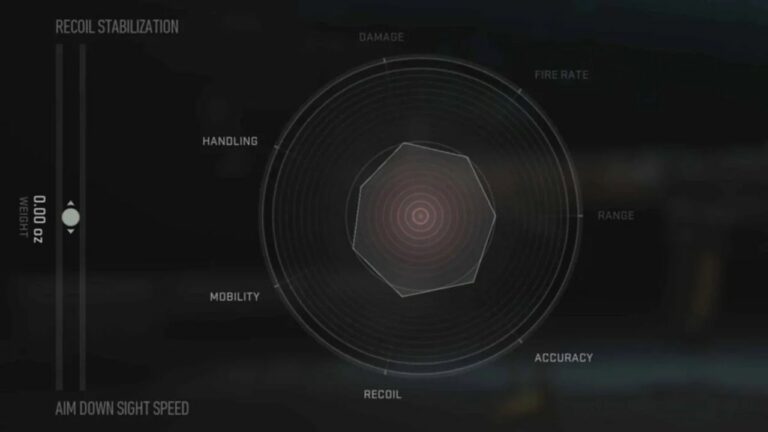
Weapon Tuning is a feature that allows players to modify the value of certain attributes of a weapon in Call of Duty Modern Warfare II. For instance, you can adjust the recoil attribute of the attachments of your gun to gain better recoil control over it.
Players can customize the following attributes of a weapon attachment by using Weapon Tuning in Modern Warfare II.
- Handling – This attribute covers your gun’s reloading speed and weapon switching speed. The higher the handling, the faster you can reload and switch it.
- Damage – This attribute suggests the magnitude of damage an opponent will sustain upon getting shot by a bullet of the given weapon.
- Fire Rate – This attribute dictates the speed with which the weapon will fire bullets at an opponent.
- Mobility – This attribute deals with the flexibility and movement speed a player possesses while carrying the given weapon.
- Range – This attribute implies the distance until the weapon can accurately shoot bullets.
- Recoil – Simply put, this attribute is a measure of how much the weapon moves, both vertically and horizontally, while firing bullets.
- Accuracy – This attribute suggests how precise the weapon is when a player uses it to fire from the hip.
- ADS Speed – This attribute dictates how quickly you can aim down sight, meaning the speed with which you can switch between hip firing and aiming.
- Aim Walking Speed – This attribute equals the maximum speed with which you can walk while aiming down sight.
- Aim Idle Stability – This attribute is a measure of how stable your weapon is while aiming at a target.
About Call of Duty: Modern Warfare 2
Call of Duty: Modern Warfare II is a first-person shooter game developed by Infinity Ward and published by Activision. It is a direct sequel to the 2019 reboot and will serve as the nineteenth installment in the CoD series. It was released on October 28, 2022, for PS 4, PS 5, Windows, Xbox One, and Xbox Series X/S.
Season 2 of Modern Warfare II released for every platform on 15th February 2023 at 9 AM PT, along with additions of newer maps and game modes, along with new content and bug fixes.




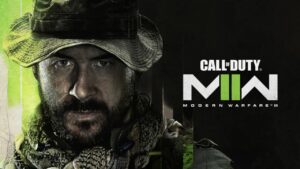




No Comments on How to Unlock & Use – Weapon Tuning Explained – CoD Modern Warfare II