Call of Duty: Modern Warfare 2 offers players the ability to play with other players on different platforms. However, one might want to disable crossplay in Modern Warfare 2.
The core reason for that is due to the advantage that PC players have against players playing with a controller on a console (PlayStation & Xbox players). It is widely known that playing on Mouse and Keyboard provides players with faster movement, accuracy and more precision when compared to console players.
Playing on PC allows players to have more mobility and accuracy, which might annoy console players a bit. Hence, console players want to disable crossplay while playing Modern Warfare 2. Currently, only PlayStation and Xbox players can disable crossplay while PC players cannot.
How to disable Modern Warfare 2 crossplay on PlayStation?

In order to disable crossplay in Modern Warfare 2 on PlayStation, players need to access the settings menu which can be done either in the main menu, or in the launcher, by pressing the Option button. Then players need to head over to the “Account and Network” section.
Here, PlayStation players can find the option to toggle crossplay on/off. However, this option is not available for players playing on Xbox or PC.
How to disable Modern Warfare 2 crossplay on Xbox?

Unfortunately, Xbox players cannot disable crossplay as easily as PlayStation players can by toggling it in-game. Therefore, Xbox players have to disable it manually by heading over to the console settings. Press the Xbox button from the dashboard and head over to ‘Settings’.
Follow the steps below to properly disable it:
- Select ‘General’
- Now select ‘Online Safety and Family’
- Next, select ‘Privacy and Online Safety’
- Open ‘Xbox Privacy’
- Select ‘View Details and Customise’
- Now ‘Communication and Multiplayer’
- Finally, use the ‘You Can Join Cross-Network Play’ section and switch it to ‘Block’
Booting up the game after that will prompt you to provide authorization. After successfully providing the required authorization, you’ll only be paired with Xbox players in Modern Warfare 2. Keep in mind that this will apply to all games on Xbox and not just Modern Warfare 2.
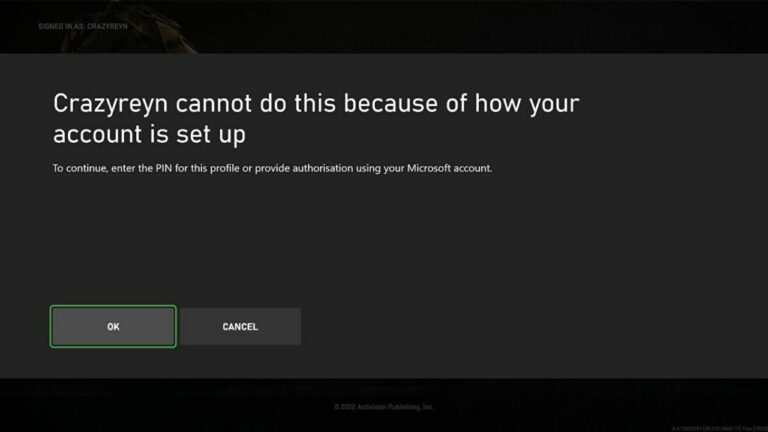
How to disable crossplay in Modern Warfare 2 on PC?
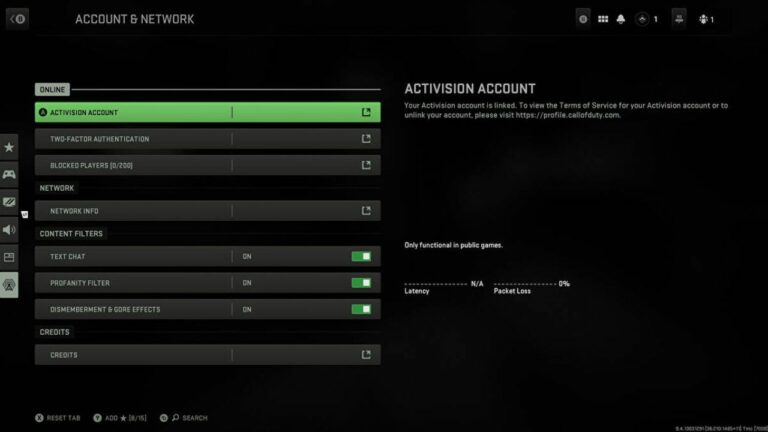
Unfortunately, there is absolutely no way to disable crossplay in Modern Warfare 2. Unlike PlayStation players, PC players do not have the option to toggle crossplay on/off in the game’s menu. Hence, PC players cannot disable crossplay in any way.
However, that’s not to say that there won’t be a feature to disable crossplay on PC in the near future. But for now, there’s no way to disable crossplay on PC. Only time will tell whether Infinity Ward adds a crossplay toggle feature for PC players or not.
Is there cross-progression in Modern Warfare 2?

Modern Warfare 2 does include cross-progression which allows players to continue playing the same saved data of the game on a different platform, console or hardware. Players need not worry about losing their cosmetics and other things while switching to a new console to play the game.
Suppose a player has earned rare cosmetics and equipment in Modern Warfare 2 on PlayStation 5. If that player is signed in with the same Activision/Call of Duty account on all copies they own, then they can use all of the cosmetics and equipment they own in their version on the PlayStation 5 on all copies of the game they’re signed in.
About Call of Duty: Modern Warfare 2
Call of Duty: Modern Warfare II is a first-person shooter game developed by Infinity Ward and published by Activision. It is a direct sequel to the 2019 reboot and will serve as the nineteenth installment in the CoD series. It was released on October 28, 2022, for PS 4, PS 5, Windows, Xbox One, and Xbox Series X/S.
Season 2 of Modern Warfare II released for every platform on 15th February 2023 at 9 AM PT, along with additions of newer maps and game modes, along with new content and bug fixes.





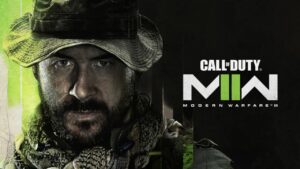

![[FIXED] Xbox One Stuck on the Loading Screen Issue | Detailed Method](https://www.epicdope.com/wp-content/uploads/2020/09/xboxone-img-300x169.jpg)

No Comments on Steps to Disable Crossplay & Cross-Progression Details— Modern Warfare 2