Tuning is an essential mechanical feature in Forza Horizon 5 that allows the players to tweak the performance of their cars suitable to their driving style and preference. Initially, tuning your car might seem like an absurdly complex task, but you can squeeze out the best performance from your car once you get used to it.
Here is How to Start Tuning the Cars in Forza Horizon 5
Step 1: Go to Garage on the menu screen.
Step 2: Select the Upgrade & Tuning option.
Step 3: Upgrades specific parts of your car to unlock their tuning settings in Custom Upgrades.
Step 4: Select the Custom Tuning option.
Step 5: Adjust the sliders to tune the specific parts of your car.

Here are all the upgrades you need to unlock tuning for specific parts of the car:
I. Platform & Handling
- Race Brakes – All Brake tuning options
- Race / Drift / Rally Spring and Dampers – All Alignment, Spring, and Damper tuning options
- Race Front Antiroll Bar – Front Antiroll Bar tuning option
- Race Rear Antiroll Bar – Rear Antiroll Bar tuning option
II. Drivetrain
- Sport Transmission – Final Drive tuning
- Any Race Transmission – All Gearing tuning options
- Sport Differential – Acceleration Differential tuning
- Race / Rally / Offroad / Drift Differentials – All Differential tuning options
III. Tires and Rims
- Any Tire Compound – Tire tuning options
IV. Aero
- Front Splitter – Front Aero Downforce tuning option
- Rear Wing – Rear Aero Downforce tuning option
Understanding Understeer and Oversteer
Before starting with the basic tuning of the cars, players must understand two major terms of Understeer and Oversteer in Forza Horizon 5.
Understeer means when the car turns less than expected while turning the steering wheel to a specific point. On the other hand, oversteer is when a car turns more than a player’s expectations. Oversteering is suitable for drifting but can cause troubles during a regular racing event.
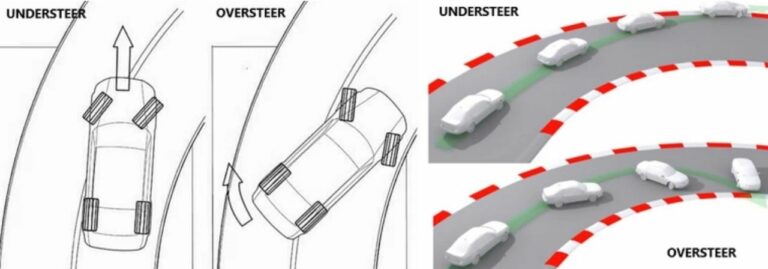
The entire tuning process revolves around finding a balance between the Understeer and Oversteer.
Let’s Start Tuning your Ride!
The Tune option has nine categories for tuning different parts of the car. Players can use the slider under each category to decide the type of performance they desire from their ride. Starting from right to left, we have:
I. Differential
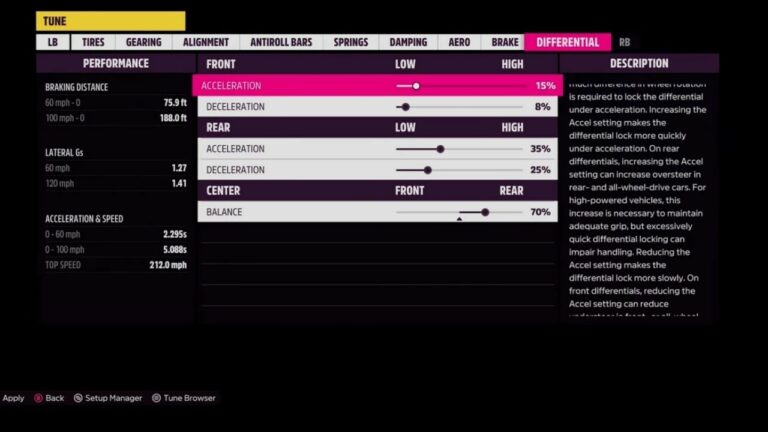
The differential controls the power being sent to either the left or right wheel of the car across the axle, depending on the type of car. It is an efficient method to control the slip of your car under traction, along with Understeer and Oversteer.
A rear-wheel-drive car will only show the rear differential in the menu, while the front-wheel-drive car will show only the front differential. In the case of an all-wheel-drive car, the option will show “center” along with front and rear.
Setting the differential acceleration and deceleration to 0 will send all the power to the wheel with the least resistance, which is not ideal, especially when your car gets stuck on uneven terrain. Similarly, pumping it all the way up to 100 will lead each wheel to receive maximum power, which will cause loss of traction and unbalance between understeer and oversteer.
Ideally, set the differential acceleration to somewhere between 50-90% for the rear, depending on how powerful the car is. This setting will promote a better balance between understeer and oversteer with a bias towards oversteer. For the front, set the differential acceleration between 10%-50% as going lower will lead to oversteer.
You can play with the deceleration settings according to your preference as it does not play a major role, starting from as low as 0%.
The Center balance decides how much power goes to the rear or front wheel. Pushing it to the rear will promote oversteer, so setting it around 50-70% is recommended.
II. Brake
Using brake tuning, you can control the brakes’ sensitivity and how much pressure to apply on the front and rear brakes.

The braking balance option in Forza Horizon is reversed. Shifting the balance to the front will lead to more braking force in the rear and vice versa. Having more braking force in the front will give you more stability, while the rear will provide you better oversteer when applying brakes.
Adjust the braking pressure option according to your playstyle or keep it in default mode.
III. Aero

The Aero tuning focuses on the downforce of the vehicle and helps provide more stability in faster cars. More air resistance and speed will lead to more downforce. If you are playing with a lower level or slower car, you don’t need to adjust this setting.
Adjusting the slider to “cornering” will lead to more downforce. If you want more grip, increase the downforce but if you want more speed, decrease it.
Front downforce will promote oversteer and make your car more responsive, while rear downforce will improve your cornering grip at the cost of speed, but too much of it will cause understeer.
This tuning setting is highly dependable on the rest of the car build, so take your car for a ride and decide what you prefer more. Keep experimenting till you find your style.
IV. Damping
We are now diving into the complex territory of suspension tuning. The damping deals with how the suspension interacts with the uneven roads.

The Bump stiffness option deals with the speed of spring compression, and the rebound deals with the speed of decompression.
Keep your front rebound around 12 and front bound stiffness approx—50-75% of your front rebound. You can leave the rear stiffness as it is or keep it on the softer side. If the car feels more bouncy or unstable, make it a bit stiff at the rear.
V. Springs

Spring tuning allows you to adjust the overall spring stiffness and the ride height.
Heavier cars and cars that ride at low heights should generally have stiffer springs. A softer front spring offers an oversteer, while the rear provides an understeer. It is recommended to keep the stiffness lower on all-wheel and front-wheel-drive cars.
Keep the ride height on the lower side, as riding at a lower height provides better balance and makes the car more aerodynamic.
VI. Antiroll Bars (ARBs)
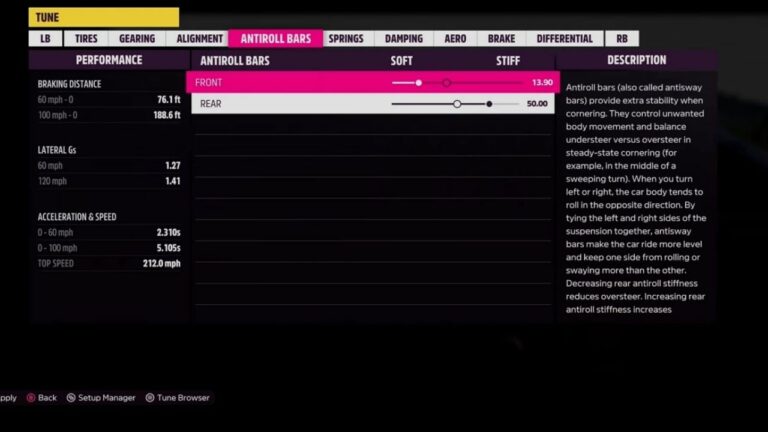
The Antiroll Bars link both the left and right sides of the suspension and play a significant role in mid-corner under/oversteer.
In an all-wheel-drive car, reduce the front bar stiffness to halfway around 12-13, and increase the rear bar stiffness to about 50.
Leave the settings as it is in a rear-wheel-drive car.
VII. Alignment
Alignment tuning is divided into three major settings:

- Camber- It adjusts the car wheels’ vertical angles. At zero, the wheels make a 90-degree angle with the road. In a negative camber, the top of the wheels is inclined inwards, while it’s the opposite in the case of positive camber.
It is generally preferred to have a negative camber in track racing as it provides more contact of the tires with the road at corners.
Start with a bit of negative setting on the front and rear camber, then adjust them according to your liking.
- Toe: It adjusts the car wheels’ horizontal angles. At zero, the wheels are straight. In toe-out settings, the wheels point away from the car while they face inwards under toe-in settings.
Toe tuning has a major impact on the car as it reduces the car’s top speed. Try only up to 0.2′ toe-out on the front wheels.
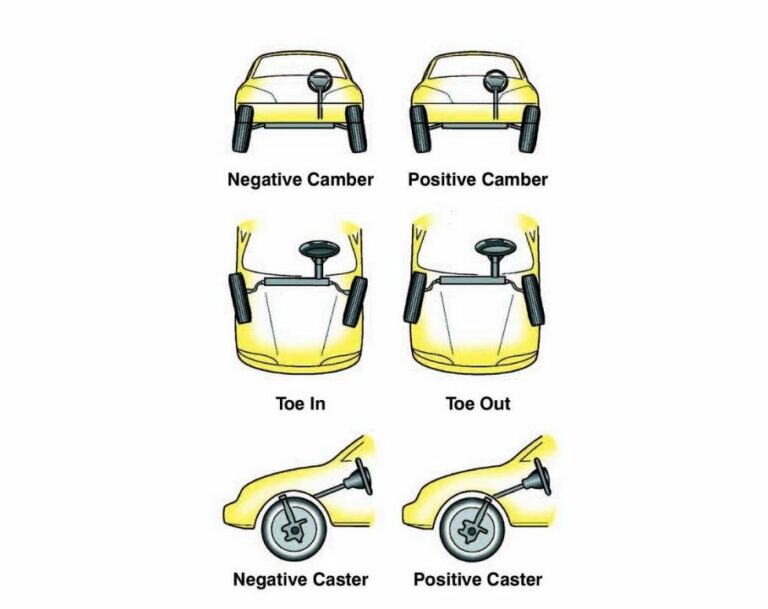
- Front Caster: It controls the vertical angle of the suspension, and you can keep it between 4′-6′.
VIII. Gearing
Gearing controls the gear ratio of your car’s transmission. You can adjust each gear according to your preference here, but for a quick gear tuning, you only need to adjust the final drive to squeeze out an optimum performance.

Take a look at the graph on the bottom right of the gear tuning screen.

If your final gear speed stops way before the top speed your car can achieve, shift the final drive slider towards “speed” until the last gear reaches a bit beyond the top speed.
IX. Tires

Higher PSIs on the tire will make the car more responsive and provide a better grip, although it will lose the grip rather suddenly. Lower pressure tires will heat up quickly but lose grip progressively or slowly.
For races, keep the pressure between 26-35 PSI.
That’s it! You are done with the basic car tuning in Forza Horizon 5. Now take your ride out for a drive, and adjust the settings according to your preference.

To test your ride, Press T or set the advance control settings to Telemetry. In this window, you can test out each part of your car separately and troubleshoot the issues.
After a couple of trials and errors, you will get a strong idea of how to fine-tune your car like an expert!
About Forza Horizon 5
Forza Horizon 5 is the latest installment in the Forza series of racing simulator games. It is the fifth Forza Horizon title and the twelfth main installment in the Forza series. The game has been developed by Playground Games and published by Microsoft for the Xbox consoles and PC.
Forza Horizon 5 is set in a fictional representation of Mexico. Players will race through various kinds of biomes in the game, and will have access to a number of professional racing cars. Several game modes allow players to play online against others, and “The Eliminator” battle royale mode has also made a return from Forza Horizon 4.


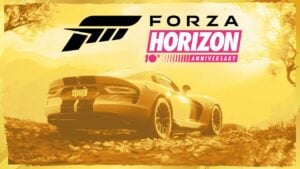





![[FIXED] Forza Horizon 5 Rally Adventure Not Working Error | Easy Tricks](https://www.epicdope.com/wp-content/uploads/2023/04/Forza-Horizon-5-Rally-Adventure-2-300x169.jpg)
No Comments on Forza Horizon 5 Basic Car Tuning Guide! How to Efficiently Tune Cars