Helldivers 2 is a community driven multiplayer game. Major Orders are time-limited goals which the players have to fulfill to progress in the Second Galactic War. The Galactic War depends on the outcomes of Major Orders since it can go either way. If you’re wondering how to track Major Orders and war progress, read more to find out.
Open Helldivers 2 then enter your Super Destroyer ship. To check new or ongoing Major Orders, open the ‘Dispatches’ menu at the bottom-right corner of your screen.
How to find details of a Major Order?
In Dispatches, open the Galactic War map on the Bridge of your Super Destroyer ship. Here, you will get a detailed explanation of the Major Order, along with objectives, tasks, and the progress made so far.

If you want to check the progress of your fellow divers, open up the galactic map and go to the sector in question. Then move your cursor over the planets where divers are dispatched. You can see the following:
- Progress bar
- How much is completed
- Number of Helldivers dispatched at the time
How to track war progress in Helldivers 2?
When you open the galactic map in your ship, the following information is available on the right hand side:
- Time until the Major Order ends
- List of planets to defend/liberate
- Number of Warbond medals you will receive upon completion
Helldivers 2 is a fun multiplayer game since its course depends on how the players carry out Major Orders. This approach pushes a community-based directive. Since everyone collectively works together to complete orders, the winnings are also just as fulfilling.
About Helldivers 2
Helldivers 2 is a third-person shooter developed by Arrowhead Game Studios and published by Sony Interactive Entertainment. The game is the sequel to 2015’s Helldivers, which was a top-down shooter. It was released for PlayStation 5 and Windows on 8 February 2024.





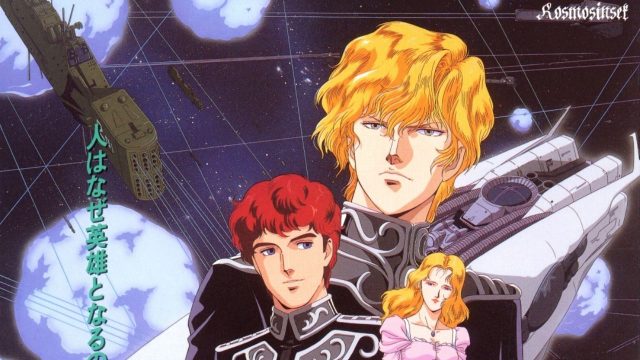



No Comments on How to track Major Orders and War Progress in Helldivers 2?