Call of Duty: Warzone 2 includes a wide range of new mechanics and features. It boasts of a new Gulag to a completely fresh map, new customization options, and more. Players are already enjoying and absorbing the new content in Warzone 2.
Warzone 2 also features a new way to interact with opponents through the Proximity Chat. Proximity Chat is the ability to hear what enemies nearby are saying in their team chat. Here’s how to toggle Proximity Chat in Warzone 2.
How to toggle Proximity Chat in Call of Duty: Warzone 2?
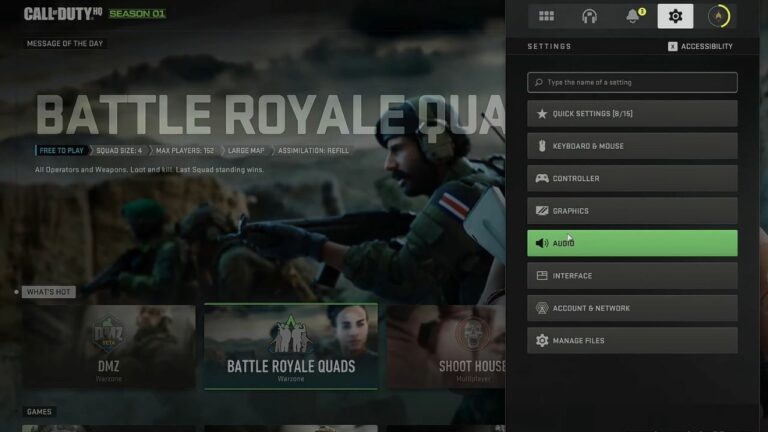
In order to toggle Proximity Chat, follow the steps below:
- Head to Settings in the Main Menu and select Audio.
- Navigate to the Voice Chat segment to find the Proximity Chat setting. You can toggle Proximity Chat from there.
- Make sure Voice Chat is also set to On if you want to enable Proximity Chat.
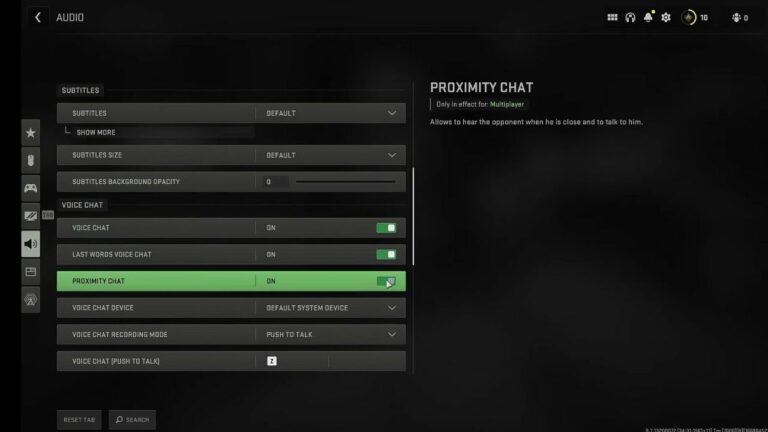
Once you have toggled Proximity Chat On from the settings, you should be able to hear when other players are nearby. Similarly, other players will be able to hear you in the pre-game lobby and in close proximity on the battlefield.
If you find Proximity Chat to be annoying, then you can toggle it off.
Why is Proximity Chat locked in Warzone 2?

Proximity Chat might be locked for some people in Warzone 2 due to a bug that’s causing this issue. There’s no official fix for it but you should ensure that the Proximity Chat is enabled along with Voice Chat. Without Voice Chat enabled, Proximity Chat won’t work.
You may also increase the volume of the Voice Chat in case you can’t hear enemies properly. Be sure to set the Audio Channels in Voice Chat to “All Lobby” in order for the Proximity Chat to work. If the error doesn’t get resolved, you’ll have to wait for an official update. Keep checking the Modern Warfare 2 Trello Board to be up-to-date about all official fixes, patches, and updates.
What is the range of Proximity Chat in Warzone 2?

Proximity Chat activates when you’re within 50 metres of an opponent. Be aware that when you’re within 50 metres of an opponent, they can hear you through the Proximity Chat, if enabled. But the upside is you can simultaneously hear them as well.
Warzone 2 adds a ton of new features to an already fun game but no game is free of issues and such is the case with Warzone 2. Errors like not being able to invite friends to party or not being able to access any content in the game lead to frustration. If you’re facing any such issues, then check out our guides on how to solve them.
About Call of Duty: Modern Warfare 2
Call of Duty: Modern Warfare II is a first-person shooter game developed by Infinity Ward and published by Activision. It is a direct sequel to the 2019 reboot and will serve as the nineteenth installment in the CoD series. It was released on October 28, 2022, for PS 4, PS 5, Windows, Xbox One, and Xbox Series X/S.
Season 2 of Modern Warfare II released for every platform on 15th February 2023 at 9 AM PT, along with additions of newer maps and game modes, along with new content and bug fixes.





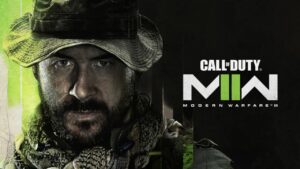



No Comments on How to toggle Proximity Chat? Why is it locked? – Warzone 2