Diablo 4 releases next week, and early reviews have been raving about the game, with some even calling it Blizzard’s best work yet, so it looks like Diablo players are in for a treat. If you want to jump into the game as soon as it releases, then you need to preload it if you’ve pre-ordered any of the editions.
Preload has begun for Diablo 4 across all platforms, and if you’ve pre-ordered the game digitally, then you’ll be able to install it on your console immediately, but you might be wondering how. This guide should clear up any doubts that you might have regarding the preload of Diablo 4.
When the gates of Hell open, be ready. 🔥⚔️🔥
— Diablo (@Diablo) May 30, 2023
Pre-load #DiabloIV now on PC and console. pic.twitter.com/6qfjIIM3KO
To preload Diablo 4
- Select Diablo 4 in the Battle.net client on PC and click “Install” to preload.
- On PlayStation, visit the PlayStation Store and click the “Download” button to preload.
- On Xbox, go to the Xbox Store page and click the “Download” button, similar to PlayStation.
Blizzard has revealed that Diablo 4 will require 90 GB of space on your PC, so you need to make sure that you have at least 90 GB free on your HDD or SSD before you can start preloading. If you’re on Xbox, you’ll require 80 GB of space, and if you’re on PlayStation, you’ll require a bit less at 76 GB.
I. Does Diablo 4 have Early Access?

Diablo 4 indeed has Early Access and it’ll go live on either June 1 or 2, depending on your region. Early Access will be available only if you’ve pre-ordered the Digital Deluxe or Ultimate Edition. Pre-ordering the base edition won’t grant you Early Access, but you’ll still be able to preload the game.
Here are some of the Early Access start times shared by Blizzard themselves:
- June 1st, 4 p.m. PDT
- June 1st, 7 p.m. EDT
- June 1st, 8 p.m. BRT
- June 2nd, 12 a.m. BST
- June 2nd, 1 a.m. CEST
- June 2nd, 8 a.m. KST
- June 2nd, 9 a.m. AEST
- June 2nd, 11 a.m. NZST

If you’re wondering how to preload the Early Access for Diablo 4, we’ve got you covered:
- PC
To preload the Early Access for Diablo 4 on PC:
- Launch Battle.net.
- Pre-purchase the Digital Deluxe or Ultimate Editions of Diablo 4 if you haven’t already.
- Find Diablo 4 by accessing the “All Games” page. The game will be at the top of the list after purchase.
- After going to the Diablo 4 Game Page, click the dropdown menu under “Game Version” and select “Diablo 4”.
- Click on “Install” to start installing it.
- PlayStation
To preload the Early Access for Diablo 4 on PlayStation:
- Visit the PlayStation Store.
- Pre-purchase any of the above mentioned editions of the game if you haven’t already.
- Go to the Library section and navigate to Diablo 4.
- Select “Download” and you’re good to go.
- Xbox
To preload the Early Access for Diablo 4 on Xbox:
- Go to the Xbox Store.
- Pre-purchase any of the above-mentioned editions of the game if you haven’t already.
- Click on “Download to Console” and you’ll be able to play it when Early Access goes live.
II. How to enable High Resolution Assets for Diablo 4?

To enable High Resolution assets for Diablo 4, follow these steps during the installation:
- Select “Modify Install” option in the installation prompt.
- Tick the box beside “High Resolution Assets” to enable it.
- Install the pack along with the game.
Pictures of the steps mentioned above are given below to make them more clear:
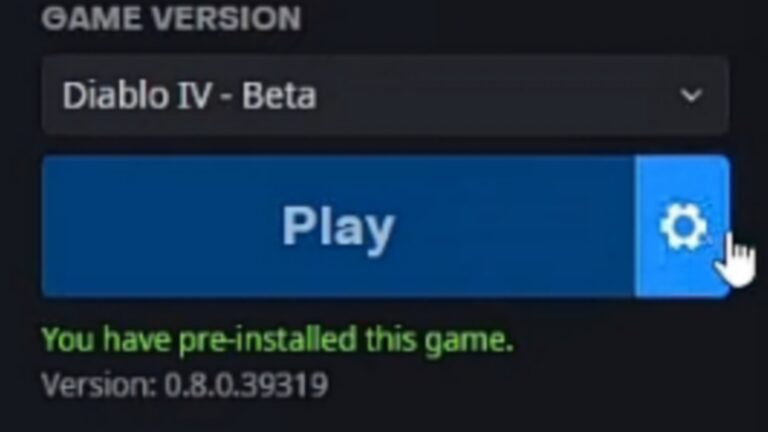
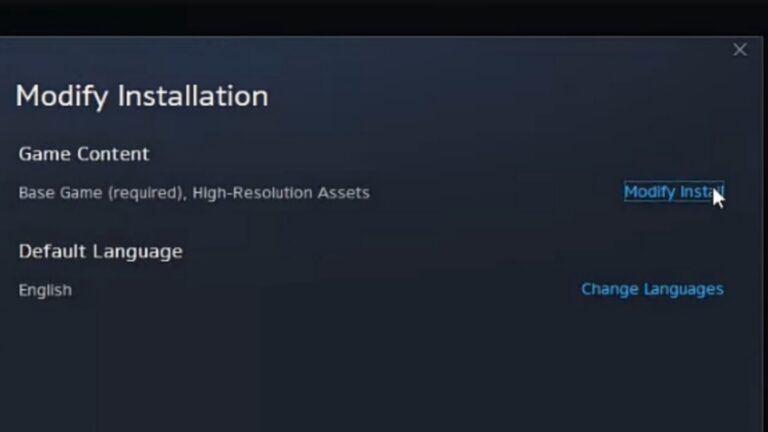
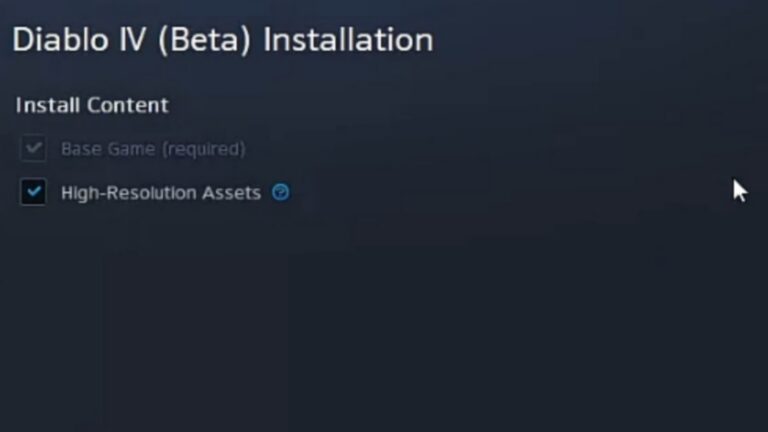
If you want Diablo 4 to look its best, then we suggest downloading the “High Resolution Assets” pack, as it’ll make the game appear better graphically. If you’re fine with playing it with medium textures, then simply untick the box beside the assets pack before installing the game. It’s worth noting that not installing the pack does reduce the download size of the game significantly.
About Diablo IV
Diablo IV, developed and published by Blizzard Entertainment, is the fourth installment in the classic Diablo series. It was announced back in 2019 at BlizzCon. The game was released on June 6, 2023 for PlayStation, Xbox, and PC.
Players fight against the darkness to save the Sanctuary in the brutal battle between the High Heavens and the Burning Hells. You can either play solo or with your friends in the co-op mode.









No Comments on Everything You Need to Know About Diablo 4 – Preload, Early Access & More