Gaming with friends and peers on Elden Ring is a lot of fun. However, its multiplayer mode holds a plethora of details. From Software, a Japanese video game company, bases a major part of Elden Ring on the Souls formula.
With the release of this game, Hidetaka Miyazaki promises an open-world multiplayer, but it pretty much remains like Soulslike. If not for the whole game, it’s true for the online co-op and PvP features.
There are several similarities of the co-op mode in the Souls game that Elden Ring inherits. Nonetheless, the game does possess an increased emphasis on cooperation that the previous Souls franchise didn’t. Furthermore, Elden Ring displays a unique approach towards cross-play and cross-platform gaming.
To play with friends through the multiplayer mode in Elden Ring, you need several keys and consumable items. The game offers players various forms of competitive multiplayer game styles.
Here in this article, you’ll learn the ways to smoothen the experience of summoning and playing with a friend or even possibly a stranger!
Elden Ring Co-op Mode
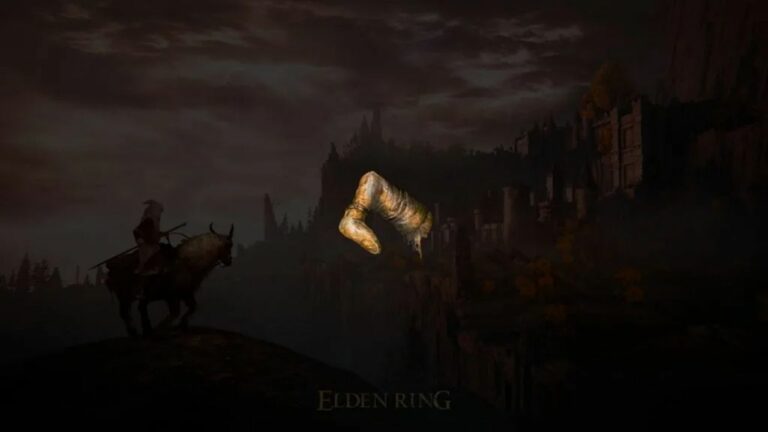
The Elden Ring co-op mode allows players to summon other players into their game using particular summoning rings, a method peculiar to the Dark Soul series. You can gather a team of up to four players.
Players can do so by using the Furlcalling Finger Remedy, which is available in the multiplayer menu. Once you use this item, you’ll be able to see summoning signs on the ground. These signs symbolize other gamers willing to connect with you.
Besides, if you want to enter another player’s world, you’ve to engage with the Tarnished Furled Finger item. Upon usage, the ring will place your summoning sign in the ground, and the players who use a Furlcalling Finger Remedy in their world will see your willingness to jump.
Players can password-protect their game to get summoned only by their friends. It’s achievable through the following ways:
- Navigate the main menu to go to the multiplayer tab
- Select ‘Multiplayer Password’ and enter the desired password
- Ask your friends to enter the same password
It will result in you and your mates being able to spot only each other’s summoning signs.
Elden Ring PvP Mode
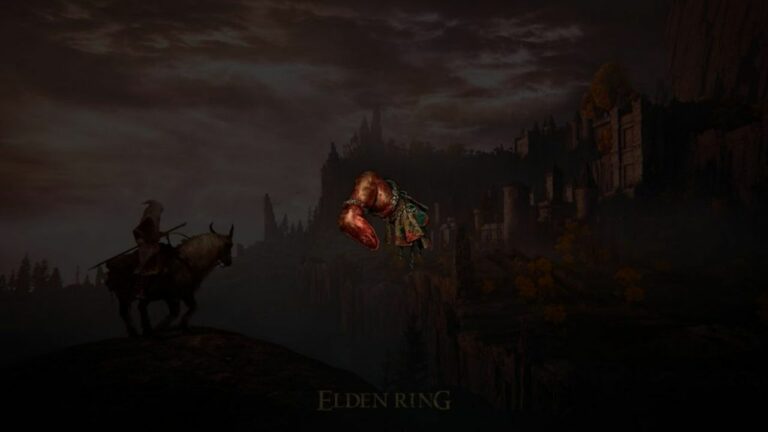
The PvP mode of Elden Ring enables you to turn against your friends instead of allying with them. Two items allow you to do this, the Duelist’s Furled Finger and the Bloody Finger.
Firstly, the Duelist’s Furled Finger authorizes players to leave behind a red sign on the ground visible to other gamers. This signifies your willingness and offers to take part in a PvP duel, and fortunately, any player can take you up on the offer. As a result, you’ll have to fight them to death.
Secondly, you can use the Bloody Finger item, which sanctions you to pick a player whose world you wish to invade. In a way, this displays your intention to pick on them and step into their game to destroy them.
Doesn’t sound a lot of fun when you think of it like this, or does it?
Other Possible Multiplayer Interactions
Apart from co-op and PvP modes, Elden Ring provides a range of other multiplayer modes. Here’s a list of those interactions and ways to warrant them:
I. Offering Help to Random Players

Elden Ring permits players to help random gamers by dispatching their gold signs at summoning pools.
- Navigate the main menu and select Multiplayer
- With the Small Golden Effigy to send out gold summon sign to the closest summoning pool
II. Offering Help to Invaded Players
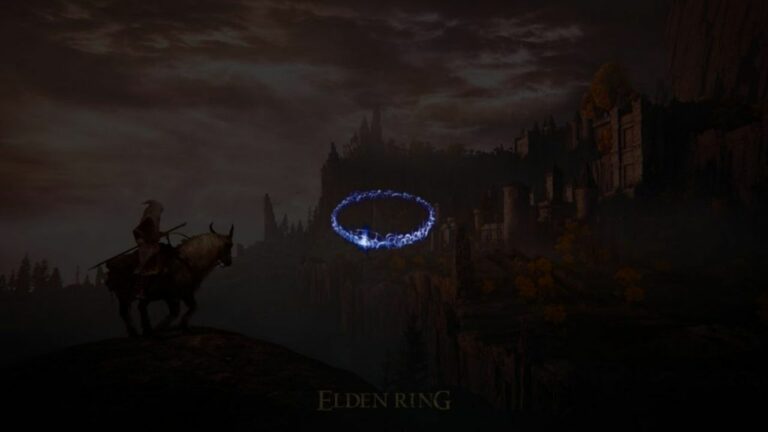
Players can provide backup to randomly invaded gamers as they continue their voyage in the Lands Between.
- Go to the main menu and opt for the Multiplayer option
- Use the Blue Cipher Ring to get ready for summoning as a hunter by invaded players
III. Summoning Help When Invaded
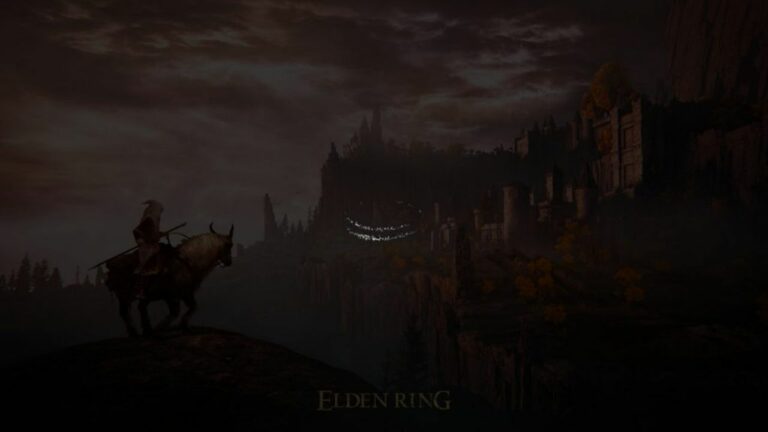
In Elden Ring, it’s possible to call for backup during invasions.
- Reach for the main menu and choose Multiplayer
- Use the White Cipher Ring to send out help requests to players from other realms
IV. Summoning Random Invaders
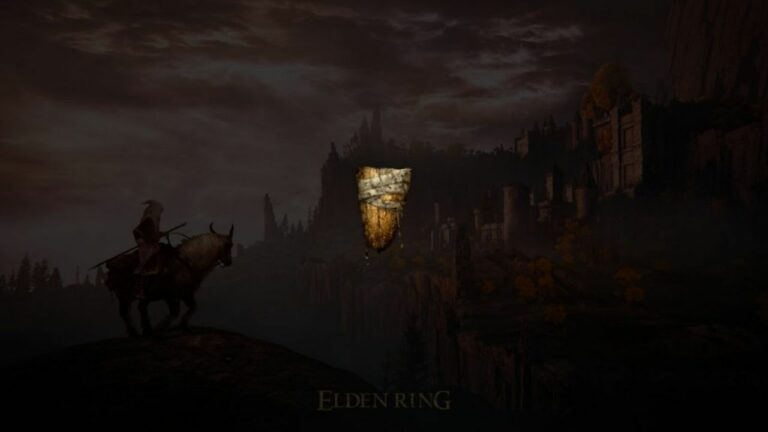
Whenever you’re impatient to play a PvP duel, you can summon random invaders in Elden Ring.
- Explore the main menu and then go to Multiplayer
- With the help of the Taunter’s Tongue, allow invaders to enter your world
V. Sending Summoned Players Back to Their World

Thankfully, players can send co-op allies or PvP invaders back to their world in Elden Ring.
- Click on the main menu and go to Multiplayer
- Interact with the Finger Severer
- Choose the gamer you wish to send back
- Confirm your decision
Note: The Finger Severer is a stone blade that severs the link created by the Furled Finger. However, the maidens despise those who overuse it.
Also, you can use the Finger Severer to return to your world after getting summoned by another player.
About Elden Ring
Elden Ring is a major title released by FromSoftware in 2022, the developers of Demon’s Souls, Bloodborne, and the Dark Souls franchise. Set in the ‘Lands Between’, players are on a quest to repair the Elden Ring and become the new Elden Lord.
Shadow of the Erdtree is a full-fledged expansion for Elden Ring added in June 2024. It is a whole new map with new Weapons, Sorceries, Ashes, and Craftables. It is a challenging DLC and as players continue to explore the map, they find surprises and easter eggs left by the developers every day.









No Comments on Co-op, Multiplayer, & PvP Explained – Elden Ring – Step-by-step Guide