Warzone 2 has introduced a lot of new and unique gameplay features, which are definitely an upgrade over its predecessor. The new features such as swimming, ledge hanging, shooting while ziplining, and interrogating enemies add a lot to the tactical and strategic sphere of the game.
The interrogation element, specifically, is quite unique and exciting. It allows the players to find out the location of a particular enemy squad by interrogating a downed member of the same enemy team. This feature can be highly crucial for ensuring victory if players know when and how to use it.
To interrogate a downed enemy in Warzone 2:
- Find the right time and approach the downed enemy.
- Wait for the ‘interrogate’ prompt to appear.
- Hold the interact button – ‘F‘ on PC, ‘square’ button on PS console, or ‘X’ button on Xbox console.
- Wait till the ‘Marking Enemy Squad’ bar fills up completely.

With that, the interrogation will be completed, and the rest of the squad of the downed enemy will be marked on your map, giving you a tactical advantage over them. It’s like cheating but legal!
Pro Tip: Make sure there are no enemies nearby before approaching a downed enemy for interrogation.
How do you ping enemies in Warzone 2?
Press Alt on PC or Upper D-pad on the controller to ping enemy location, weapon, ammo, and more in Warzone 2.

If you ping an enemy directly, a red diamond will pop up on their head, highlighting them clearly for your squad.
However, if the enemies can’t be seen but you have an idea about their location, pinging that area will pop up a red warning sign for your teammates so that they can be cautious.
Pro Tip: Alt is the default button for pinging. It can be changed in the game’s keyboard and controller settings.
How to turn off text chat in Warzone 2?
To turn off the text chat in Warzone 2:
- Go to Main Menu in Warzone 2.
- Select the ‘Settings‘ icon in the top right of the screen.
- Go into the ‘Account & Network.’

- Navigate to the Content Filters and toggle Text Chat off.
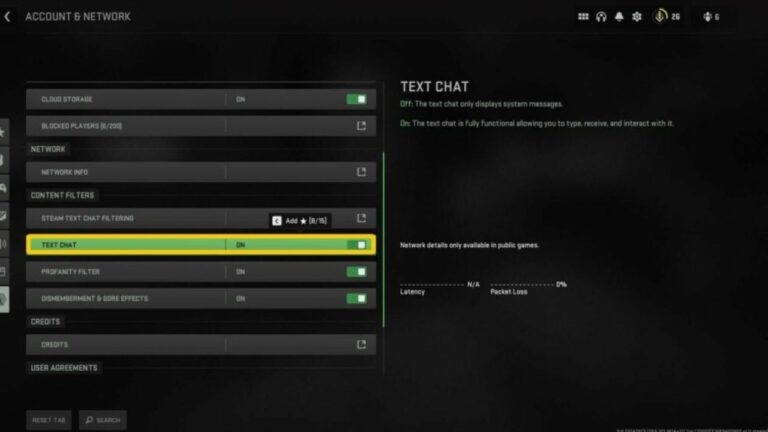
Note that disabling the feature will also turn off incoming messages from members of your party. On the bright side, you won’t have to deal with annoying copypastas anymore.
About Call of Duty: Warzone 2.0
Call of Duty: Warzone 2.0 is a free-to-play battle royale video game for PlayStation 4, PlayStation 5, Windows, Xbox One, and Xbox Series X/S. It is a sequel to 2020’s Call of Duty: Warzone. The game is a part of 2022’s Call of Duty: Modern Warfare II but does not require the purchase of the aforementioned title. It was introduced during Season 1 of Modern Warfare II content. The game features cross-platform play and a new extraction mode titled DMZ.
Warzone 2.0 was officially revealed by Activision at Call of Duty Next in September 2022, was released on November 16, 2022, and is part of a single cross-game launcher known as Call of Duty HQ.







![[FIXED] “A Player that Your Platform Denies” Error – COD Warzone 2.0](https://www.epicdope.com/wp-content/uploads/2022/11/Still-from-Warzone-2.0-300x169.jpg)

No Comments on Get Location of the Enemy Squad with Interrogation Feature in Warzone 2