Elden Ring has a narrow scope for co-op multiplayer that puts a lot of restrictions on the player regarding the gameplay and the host/join function. But what if I tell you there is a way to get rid of all these troubles and enjoy a perfectly smooth Elden Ring multiplayer experience.
Creator LukeYui recently launched the seamless co-op mod’s beta version on the NexusMods platform. This mod not only removes the unnecessary hassle around the host/join function but also allows different players to play together throughout the entire storyline of the Elden Ring and respawn immediately in the same world after death.
Before downloading and installing this mod, make sure you have the entirety of Elden Ring already installed in your system.
How to download the Elden Ring Seamless co-op mod?
To download seamless co-op mod for Elden Ring:
- Go to the Files tab of the seamless co-op page of the NexusMods by clicking here.
- Log into your NexusMods account. If you do not have an account, register yourself and then log in.
- Once logged in, click on the ‘Manual’ download option.
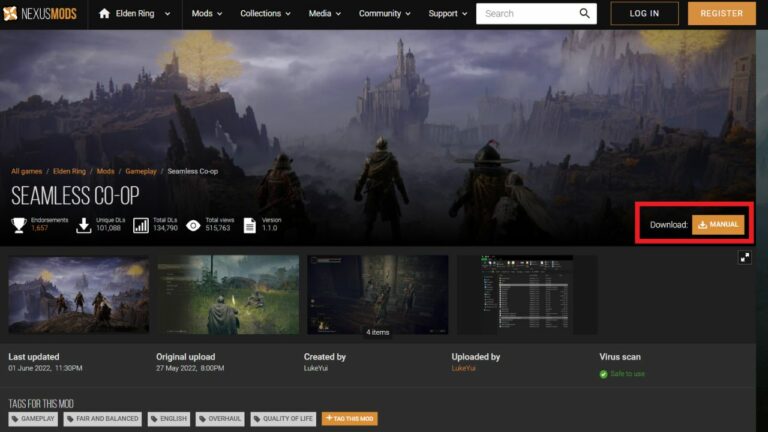
- Now you can choose the download speed based on your account type. Choose ‘Slow Download’ if you have a free account.
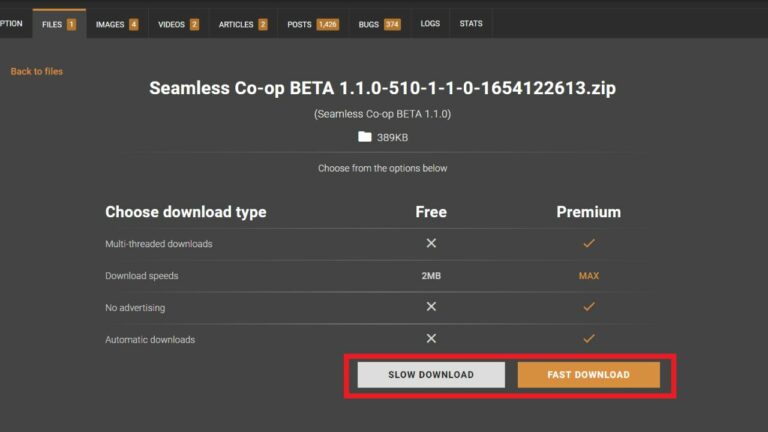
- Wait for the download to begin, or click on ‘Click here’ to start a manual download.
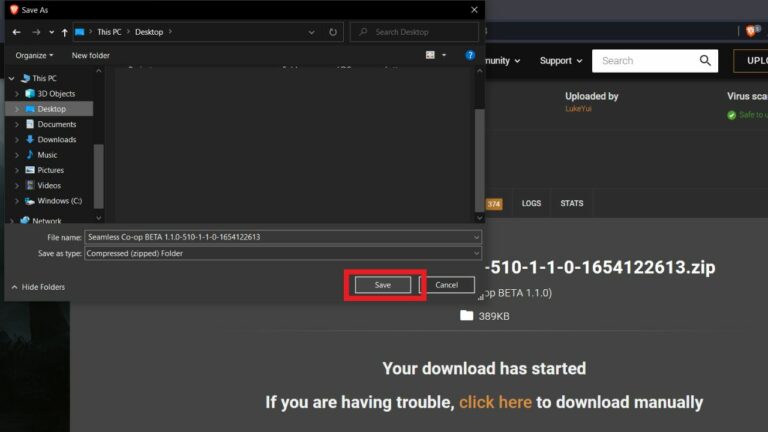
- Accept the download and files’ location to save it on your PC.
The mod will download as a zip file, so make sure you have proper tools like WinRAR or 7Zip to extract it.
How to install the Elden Ring seamless co-op mod?
- Right-click on the seamless co-op mod zip file and select the ‘Extract all’ option.
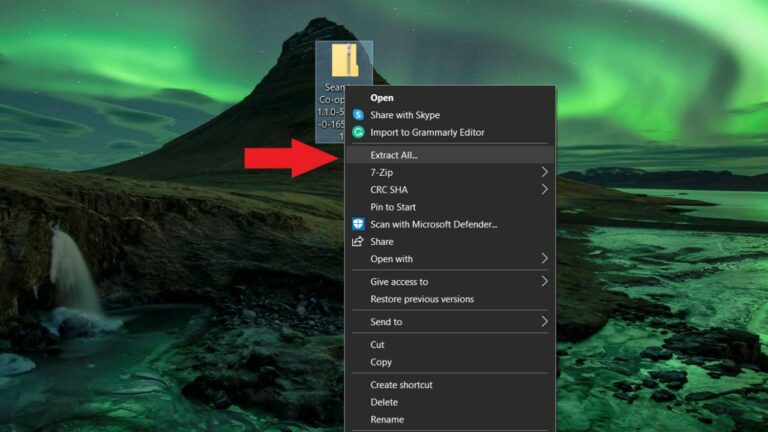
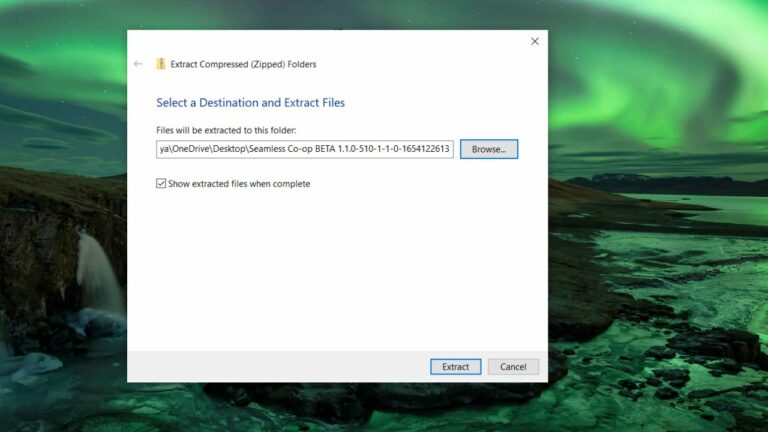
- Once all the files are extracted, move them to the ‘Game’ folder within the Elden Ring files. Here are some of the most common paths for the Game folder.
- Default Path: “C:\Program Files (x86)\Steam\steamapps\common\ELDENRING\Game”
- Custom Installation Path: “Disc:\SteamLibrary\steamapps\common\ELDEN RING\Game”
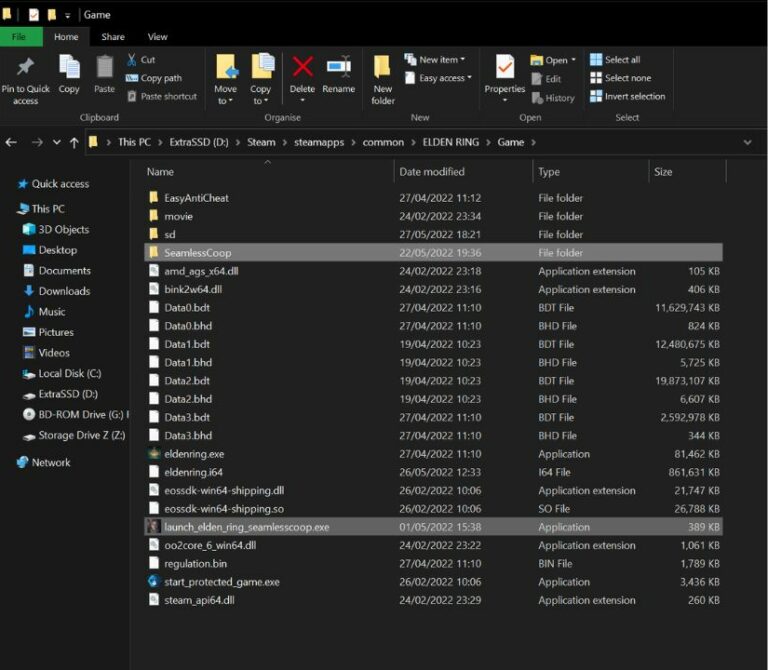
- Now, open the SeamlessCoop folder, right-click on the cooppassword.ini file, select the “Open with” option and click on Notepad.
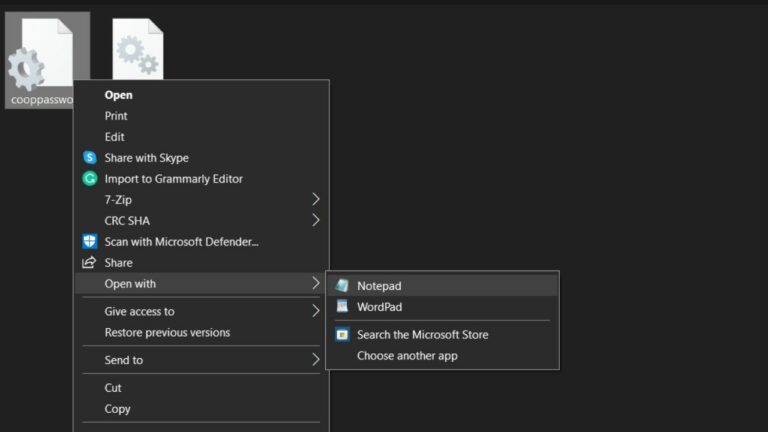
- Put a preferred password consisting of numbers and letters after the ‘=’ in this text document. (You and your friends must have the same password).
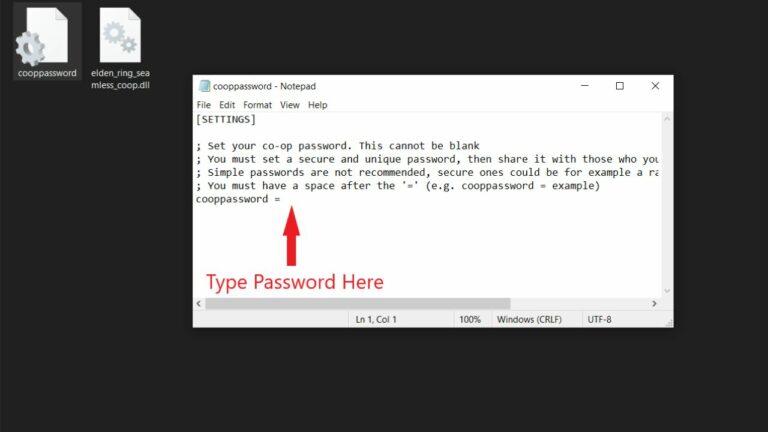
- Save the text file and close it to finish the installation and setup process of the Elden Ring seamless co-op mod.
How to launch Elden Ring seamless co-op?
Double click on the “launch_elden_ring_seamlesscoop.exe” file in the Game folder within the Elden Ring files to run Elden Ring seamless co-op mod.
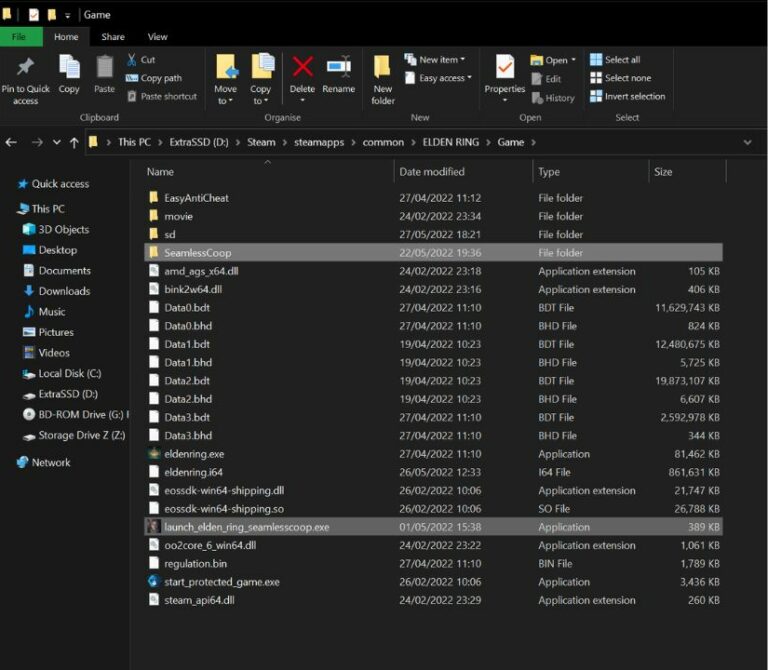
In case you receive a warning titled “Windows protected your PC” after running the mod for the first time, click on the ‘More info’ option and then select ‘Run anyway.’
How to host/join multiplayer sessions in the seamless co-op mod?
The seamless co-op mod offers certain items such as Tiny Great Pot and Effigy of Malenia that must be used from Inventory or the Multiplayer menu to join or host a multiplayer session in the game.
I. Host
The potential host should go to the Inventory or Multiplayer menu and use the Tiny Great Pot item.
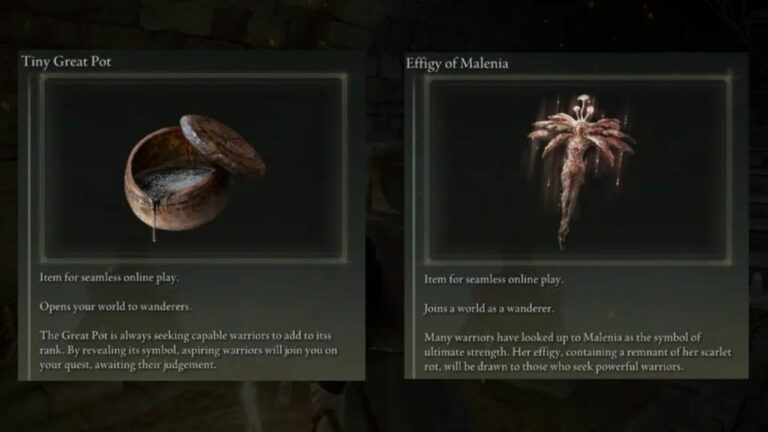
II. Client
Any player who wishes to join the world hosted by another player should go to the Inventory or Multiplayer menu and use the Effigy of Malenia item.
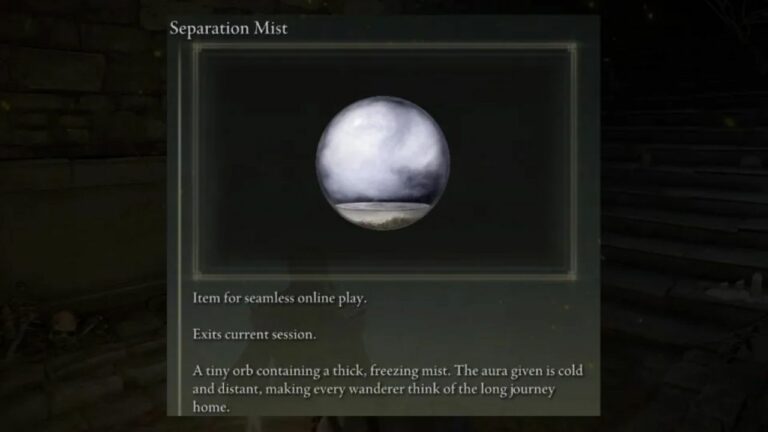
Note: All the players, including the host, must have the same password set in the “cooppassword.ini” file if they wish to play in the same world.
To leave or terminate the multiplayer session, a player should go to the Inventory or Multiplayer menu and use the Separation Mist item.
About Elden Ring
Elden Ring is a major title released by FromSoftware in 2022, the developers of Demon’s Souls, Bloodborne, and the Dark Souls franchise. Set in the ‘Lands Between’, players are on a quest to repair the Elden Ring and become the new Elden Lord.
Shadow of the Erdtree is a full-fledged expansion for Elden Ring added in June 2024. It is a whole new map with new Weapons, Sorceries, Ashes, and Craftables. It is a challenging DLC and as players continue to explore the map, they find surprises and easter eggs left by the developers every day.


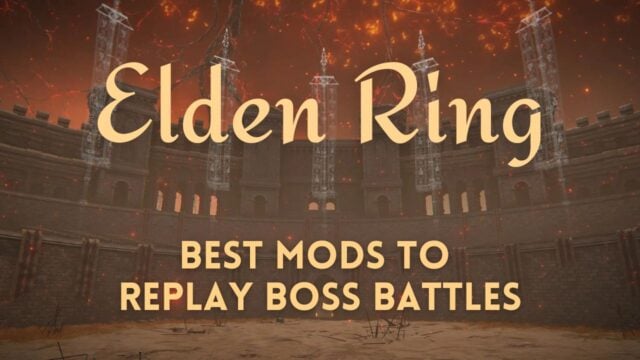

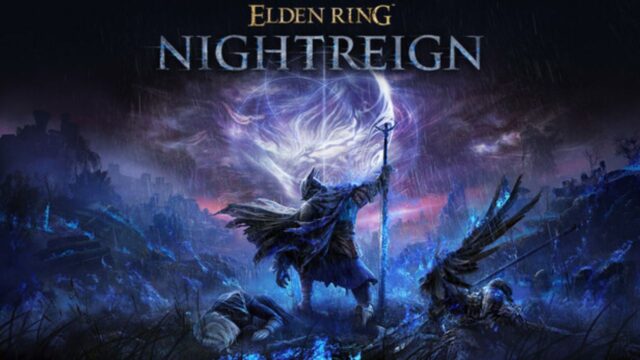


![All Active Bee Swarm Simulator Redeem Codes – Roblox [February 2025]](https://www.epicdope.com/wp-content/uploads/2025/02/Bee-Swarm-Simulator--640x360.jpg)

No Comments on Elden Ring Seamless Co-op Mod Lets You Play Entire Story with Friends