Once, you were nearly Human, but now you have the power to remake the world. That’s the motto behind the game. But HOLD UP. There’s still a long way to go, and before that, you need to make your character look good (who doesn’t like a good-looking avatar?).
Oh, so you have already created a character. That’s awesome but changing servers can be a pain because making a cool meta-human takes a lot of time. Not anymore. Once Human has added a new feature that allows players to import character presets across servers.
1. How to Import Your Character’s Preset in Once Human?
Players can import their character’s preset by saving the Face design or the character with a QR code in Once Human. This helps players maintain the character’s same look across multiple servers.

If you forgot to save your unit’s Face Design at the start, you can still do it later by using a Chrysalis Token at the Floor Mirror in your base. Sadly, you can’t get this token in the game; you can only buy it with real money in the Shop.
Note: Once you’ve access to your territory, build a Floor Mirror. Using that, you’ll be able to change your character’s appearance. However, you cannot delete the character or create a new one on the same server.
2. Steps to Save Character Design When Creating Character in Once Human
Follow the steps below to save your character design in Once Human easily.

- Click on the Share Data icon located in the top right corner, next to the Import Data icon.

- Once on the Share Data screen, proceed by clicking on the download icon to save your character’s appearance.
- Remember to save the image with the QR Code to a folder that you won’t forget. This will make it convenient for you to locate the file when you need to import it.
3. Steps to Import a Saved Character Design in Once Human
Follow the steps below to import your saved character design in Once Human.

- Click on the Import Data icon located in the top right corner, next to the Share Data button.
- Once you’re on the Import Data screen, hit the box with a plus sign.
- Choose the image file with the QR Code you saved. Importing the file will replace your current appearance.
- Your character design has been successfully imported, but there might be some issues with the facial design, so you may need to reselect it.
4. About Once Human
Once Human is a futuristic adventure game where a cosmic invasion has transformed the planet into a dark and distorted realm. The Stardust substance has altered living entities, granting Meta-Humans extraordinary abilities. In the post-apocalyptic world of Once Human, your ultimate goal is to uncover the mysteries surrounding Stardust, its origins, and the factions vying for control.
Join forces with fellow survivors to navigate this alien-infused world, battling foes, uncovering conspiracies, and claiming resources. Establish your territory and shape the world anew with your evolved powers. Initially released on July 9, 2024, Once Human is developed by Starry Studio, NetEase Games, and Exptional Global.








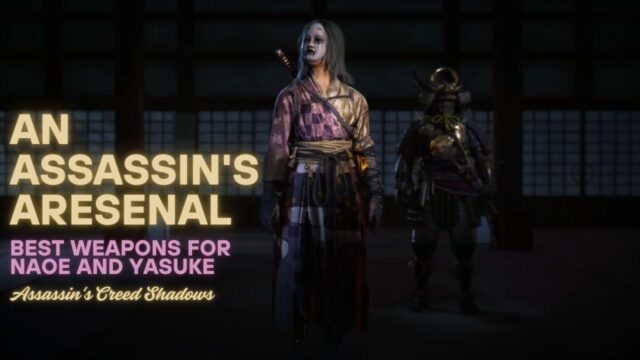
No Comments on Import Your Character Preset Easily in Once Human – Comprehensive Guide