The growing popularity of Helldivers 2 has proven to be a boon and a curse for the game. Suffering from success is what developers Arrowheads are going through, as the overwhelming number of players has resulted in servers being unstable.
Helldivers 2’s latest error, ‘Login Limit Reached,’ stops players from logging into the game, thwarting their weekend plans. The core issue with the game is that servers aren’t able to handle a large number of players logging in simultaneously, resulting in servers crashing. Here’s what we know about the possible fixes for this error:
1. How to fix the ‘Login Limit Reached’ error in Helldivers 2?
Players can potentially bypass the ‘Login Limit Reached’ error by staying on the loading screen for approximately 5-10 minutes and then logging in to Helldivers 2. This isn’t a permanent solution, but it’s worth a shot, as there’s no official fix for this error yet.
The latest update to the game, patch 1.000.10, has brought stability fixes and improved matchmaking along with addressing the quickplay functionality, platform authentication, and backend performance. However, there still isn’t a way to fix the ‘Login Limit Reached’ error.
Tweet Loading…
The good news is that the developers behind the game, Arrowheads, are still working on fixing this error and increasing server capacity without a delay, according to their tweets. While you wait for the next patch to roll out, here are some other workarounds to try:
2. Check Server Status
Since the error stems from servers being overwhelmed with players, you should check the server status before trying any fix for the game. It could be possible that the game servers are down or undergoing maintenance, resulting in the inability to log in.
Additionally, you should also check whether your internet connection is stable or not. An unstable connection can lead to multiple server-related issues in multiplayer games.
3. Watch the Full Intro

It is said that watching the full intro has fixed the ‘Login Limit Reached’ error for numerous players. Before logging in to the game, watch the intro in its entirety. Ensure that you don’t accidentally skip the intro.
After watching the complete intro, try to log in to the game repeatedly for 5-10 minutes.
4. Change Internet Protocol to IPv4
Players have reported that changing their internet protocol to IPv4 has resolved the error. Go to your network settings, select Internet Protocol Version 4 (IPv4), and use 8.8.8.8 as your preferred DNS server. Alternatively, you can turn off IPv6 and relaunch Helldivers 2 to check whether the issue is resolved.
You can also switch your internet connection from a wireless to a wired ethernet, or vice versa, to bypass the error.
5. Turn off VPN
Lastly, turn off your VPN before launching Helldivers 2. Players have reported that turning off their VPN or switching to another country and restarting Steam and the game has resolved the persisting issue. There’s no guarantee that the error will be fixed after doing this, but it wouldn’t hurt to try.
That’s all the possible workarounds that can be done for the ‘Login Limit Reached’ error in Helldivers 2. Keep an eye out on their Twitter page for more information about the latest updates to the game. In the meantime, take a look at the best Stratagems to prepare you for the onslaught when the error is officially fixed.
6. About Helldivers 2
Helldivers 2 is a third-person shooter developed by Arrowhead Game Studios and published by Sony Interactive Entertainment. The game is the sequel to 2015’s Helldivers, which was a top-down shooter. It was released for PlayStation 5 and Windows on 8 February 2024.


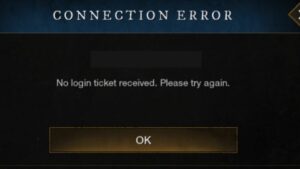




![[FIXED] The Version Mismatch Error in Valorant | Detailed Guide to Fix the Error](https://www.epicdope.com/wp-content/uploads/2024/04/Valorant-6-640x360.jpg)

No Comments on All Possible Ways to Fix the ‘Login Limit Reached’ Error in Helldivers 2