Turns out that the laughing cardboard cutout isn’t the only scary thing at Coffee World in Alan Wake 2. A game-breaking bug known as the Espresso Express bug, happening at an attraction of the same name in Coffee World, is proving to be quite frustrating for players.
What the Espresso Express bug does is clip the ride cars of the attraction into the floor in Coffee World at the fairground, making Saga unable to progress through the objectives. Instead of creating a gap by aligning the cars for Saga to drop down, the ride cars clip into the floor, preventing her from moving past the cars.
As of today, the Espresso Express bug has been fixed with the latest patch by the developers of Alan Wake 2, Remedy Entertainment. Make sure the game is updated to the latest version. If the bug still persists, here are a few workarounds which can potentially resolve this issue:
1. Stop the Ride at a Strategic Moment
One way to bypass this bug is by starting and stopping the ride at a strategic moment. This can potentially align the clipped car with the floor opening, allowing you to reach the circuit board. Here’s what you need to do:
- Align the cars in a way that would normally allow you to jump down. Don’t worry if a bugged car is still obstructing the path.
- Manually save your game.
- Completely close the game.
- Restart the game and load your manual save.
Now you can drop down, since the cars are properly aligned, allowing you to progress through the game.
2. Make Use of the Fuse
The main objective of this mission is to start the attraction by repairing it in Coffee World in the fairground. To do so, you’ll need a fuse. Here’s what you need to do to potentially bypass the bug:
- Insert the fuse in the ride.
- Run the ride to the point where you can jump down.
- Save the game manually.
- Exit the game completely.
- Restart the game and load your manual save.
3. Leave the Area
Manual saving can come in incredibly handy in resolving this issue. You can either load a previous save to check if the bug is resolved or not or you can just manually save and leave the area. If possible, try to manually save outside the area to have greater chances of fixing the bug.
Leave the area to reset everything, then load into the manual saves to check whether the bug is fixed or not. This can be pretty hectic, considering the constant back and forth between saving and loading into the save, but it’s definitely worth a shot.
4. Uninstall and Reinstall Alan Wake 2
The final step you can take to potentially fix this issue is to completely uninstall and reinstall Alan Wake 2 from scratch. This will fix any file that might have been corrupted during the initial installation of the game.
That’s all you need to know about fixing the Espresso Express bug in Alan Wake 2. Keep an eye out on the official website for Alan Wake or their twitter handle to be up-to-date with latest patches and fixes.
5. About Alan Wake 2
Alan Wake 2, developed by Remedy Entertainment and published by Epic Games Publishing, is the next game in the survival horror franchise. The psychological title offers an intense and twisted gaming experience for players.
Alan Wake 2 was released on PC, PlayStation 5, and Xbox Series X/S on October 27th, 2023.

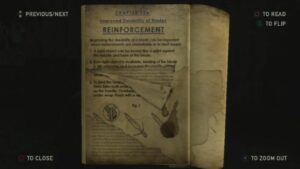



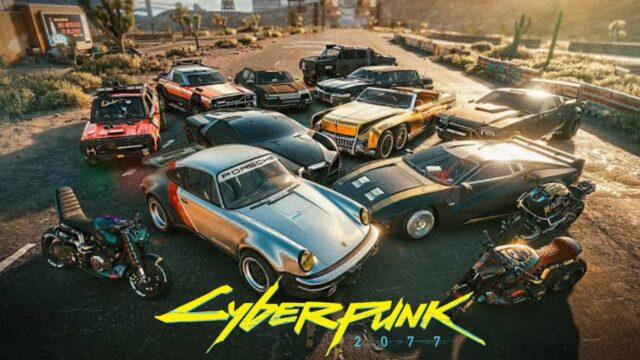
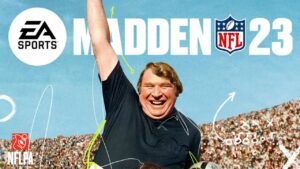


No Comments on Easy Guide to Fix the Espresso Express Bug at Coffee World – Alan Wake 2