XDefiant players worldwide are facing a unique game error called Bravo-04. This error displays the message “The game services are not available at this time. Please try again later” and bars entry within the game creating a lot of panic and annoyance for the player.
Bravo-04 is a server-side error that usually occurs when the game servers are down. It happens either due to server maintenance/update patch or overload. In these scenarios, all you can do is patiently wait for the servers to get back online.
1. How to fix the Bravo-04 error in XDefiant?
The Bravo-04 error is primarily caused by poor network and can be solved by following methods:
- Checking the Ubisoft Server.
- Restarting the Game and Wi-Fi router.
- Refreshing the Internet Connection using Command Prompt
2. Check the Ubisoft Server Status
As XDefiant is a popular new game, it constantly goes under maintenance checks and new updates. Further, the large number of gamers playing the game may sometimes lead to overloading of the servers, causing them to shut down.
You can check the status of the XDefiant servers here to ensure whether the error is from the server side or your end.
If the servers have “No Issues” but you are still facing this error then follow the below-mentioned methods to fix it.
3. Restart XDefiant and the Wi-Fi
Sometimes, the solution is as easy as that! Just terminate the game application altogether and end all the processes related to it running in the background (if any), then relaunch the game. It might sound obvious and insufficient, but it does the job.
While you are at it, try the oldest trick in the book as well and restart your Wi-Fi router because most client-sided connection errors occur due to unstable/poor network connection.
4. Refresh Internet Connection
This method will actually make you work to solve the connection error using the command prompt. To do so:
I. Go to the Window’s Search Box.
II. Type cmd in and select Run as Administrator.
III. Upon doing so, enter the following commands one after another:
- ipconfig /flushdns
- ipconfig /registerdns
- ipconfig /release
- ipconfig /renew
- netsh winsock reset
IV. Restart your PC.
If you follow all these steps perfectly, then you should be able to get rid of the Bravo-04 error in XDefiant.
5. About XDefiant
XDefiant is a free-to-play, fast-paced arena shooter that combines intense gunplay with personalized loadouts and specialized factions, as teams of gunfighters battle for domination.
Being developed by Ubisoft San Francisco, this game is having a strong set of 13 maps and 4 game modes, as announced yet. It has drawn heavy inspiration from other Ubisoft titles like Far Cry 6.
![[FIXED] Bravo-04 Error in XDefiant | All Working Methods – Detailed Guide cover](https://www.epicdope.com/wp-content/uploads/2024/06/Xdefiant-Bravo-04.jpg)

![[FIXED] The Version Mismatch Error in Valorant | Detailed Guide to Fix the Error](https://www.epicdope.com/wp-content/uploads/2024/04/Valorant-6-640x360.jpg)



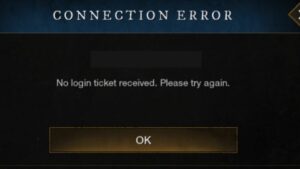
![[FIXED] Marvel Rivals Error 211: Step-by-Step Troubleshooting Guide on Fixing It](https://www.epicdope.com/wp-content/uploads/2024/11/Marvel-Rivals-1-640x360.jpg)

No Comments on [FIXED] Bravo-04 Error in XDefiant | All Working Methods – Detailed Guide