Call of Duty Modern Warfare 2 cross-play Beta weekend is currently live, and the fans worldwide are enjoying every second of it. Unfortunately, this fun has turned foul for many players who got stuck on the “Checking for Updates” screen of the MW 2 Beta.
Initially, this bug may seem harmless and a normal update process, but it soon becomes annoying once you realize it’s stuck on the screen and the game is not going to loading anytime soon.
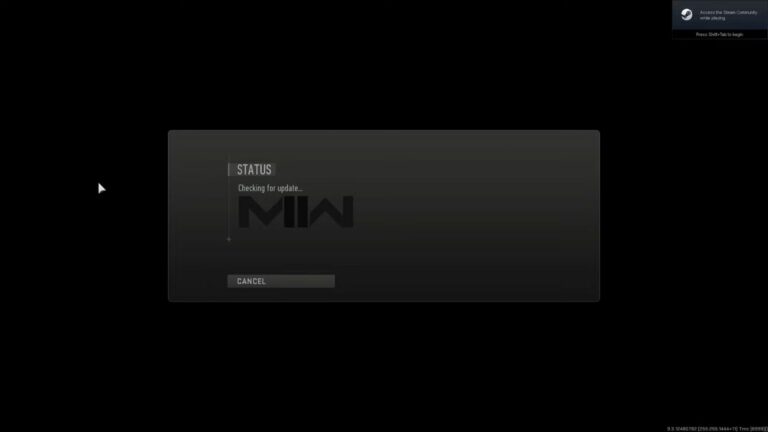
Players must delete all the content except the ‘FileSysCheck,cfg’ file inside the “main” folder of MW2 Beta and restart the game to fix the ‘Checking for Update’ bug.
Here is how you can do it:
Step 1: Navigate to the Modern Warfare 2 Beta folder.
Step 2: Find and Open the “Main Folder.”
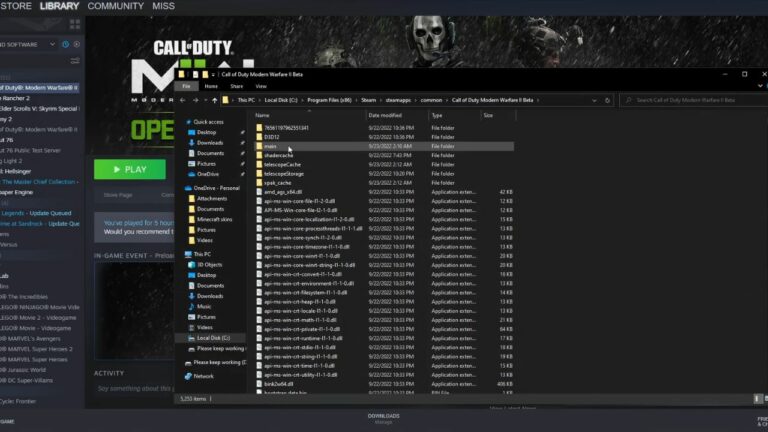
Step 3: Delete all the content inside the main folder Except the ‘FileSysCheck,cfg’ file.

Step 4: Open Steam and go to Library.
Step 5: Right-click on the Modern Warfare Beta.
Step 6: Go to Properties.
Step 7: Click on Local Files and select “Verify Integrity of Game Files.”

Step 8: Restart the game.
The MW 2 beta should work flawlessly after completing all the above-mentioned steps. However, this fix is limited to PC users and the console players have little to no fixes for the same issue.
Still, don’t stress out if you are a console player as this error mainly appears on consoles when players fail to connect to the game’s servers. Thus, your best alternative is to restart the game and router to fix this error/bug.
About Call of Duty: Modern Warfare 2
Call of Duty: Modern Warfare II is a first-person shooter game developed by Infinity Ward and published by Activision. It is a direct sequel to the 2019 reboot and will serve as the nineteenth installment in the CoD series. It was released on October 28, 2022, for PS 4, PS 5, Windows, Xbox One, and Xbox Series X/S.
Season 2 of Modern Warfare II released for every platform on 15th February 2023 at 9 AM PT, along with additions of newer maps and game modes, along with new content and bug fixes.








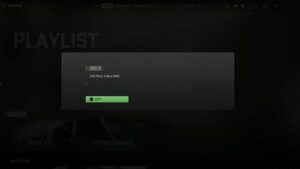
No Comments on Fix Modern Warfare 2 Beta Stuck in ‘Checking for Update’ Error on PC