Helldivers 2 has officially dived into the world of looter shooters on PlayStation 5 and PC, garnering over hundreds and thousands of players in its first few days of release. But no online game launch is flawless, and the case for Helldivers isn’t different.
A new issue has popped up preventing players from joining any match or lobby through Quick Play by presenting them with a message saying, “Failed to join game lobby.” While the reason for this is most likely overloaded servers, there are some potential fixes for it.
To fix the Quickplay error in Helldivers 2, players need to disable crossplay in order to get rid of the “Failed to join lobby screen.” To do so, perform the following steps:
- Select “Options” in the pause menu.
- Select “Gameplay”
- Navigate to the “Crossplay” option.
- Turn it off.
- Save the settings and check if Quickplay is working.
Turning off Crossplay will lower the number of servers the game can connect to, but it isn’t a guaranteed fix, and you may still get the error. Luckily, the developers are working on a patch to fix matchmaking issues, according to a statement they released on Twitter.
Tweet Loading…
If disabling Crossplay doesn’t do the trick, then don’t worry, as there are more potential workarounds to this issue that may fix it. As you eagerly wait for the official patch to drop, try out the following fixes:
1. Restart Helldivers 2
Simply restarting a game can iron out any bugs or issues that’re affecting it. If that’s the case for Helldivers 2, then just exit the game on whatever console it may be, restart it, and then check if Quickplay is working.
PC players should close the Steam Client after closing the game and wait a few minutes before restarting it. Restarting will ensure that the game servers experience less stress. If the problem still persists after restarting, then proceed to the next workaround.
2. Play Solo
While this doesn’t really count as a workaround, playing the game solo is a decent alternative to continue enjoying it without needing Quickplay. To do so:
- Open the menu.
- Select “Options”
- Hover over “Matchmaking Privacy.”
- Select “Friends Only.”
This’ll also make waiting for a patch much easier. It’s a temporary solution, but it’s one that’ll let you at least play the game. But since it’s designed to be a live-service multiplayer game, solo isn’t really the intended way of playing it.
3. Check Server Status
Since the Quickplay issue is related to the game’s servers, it’s good to keep a check on the server status in order to know if it’s working properly or if it’s down. Head to Helldivers 2’s official social media channels for any news regarding server status.
Check the game’s official Reddit and Steam communities to see if developers have acknowledged this issue and if other players are experiencing the same error. You may learn more information about the error itself and what’s causing it.
4. Uninstall and Reinstall Helldivers 2
If none of the solutions work, then uninstall and reinstall Helldivers 2 as a last resort to ensure that the error is caused by the game’s end and not the player’s. Reinstalling will also fix any corrupted data that may affect the game.
Reinstalling the game has a high chance of not fixing the issue since the cause of this error is the servers taking a lot of stress. Contact the ARROWHEAD support team to let them know of the persisting error so they can get a fix out as soon as possible.
Since the developers have confirmed that a patch for fixing matchmaking and Quickplay issues is on the way, it’s only a matter of time until you get to enjoy Helldivers 2 in its full glory. But until then, have patience and try out the workarounds.
5. About Helldivers 2
Helldivers 2 is a third-person shooter developed by Arrowhead Game Studios and published by Sony Interactive Entertainment. The game is the sequel to 2015’s Helldivers, which was a top-down shooter. It was released for PlayStation 5 and Windows on 8 February 2024.




![[FIXED] The Version Mismatch Error in Valorant | Detailed Guide to Fix the Error](https://www.epicdope.com/wp-content/uploads/2024/04/Valorant-6-640x360.jpg)

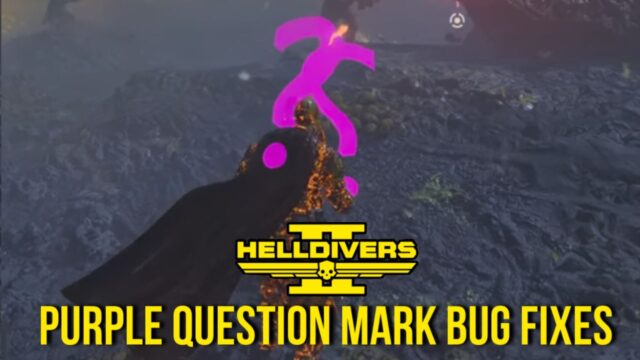


No Comments on Helldivers 2 Quickplay Not Working Error — Known Fixes Explained