We all are already well aware of the cesspool of server overload that didn’t allow gamers to dive into the island of Aeternum. Unfortunately, it seems the nightmare is far from over as it has now manifested itself in the form of ‘New World Failed To Join Login Queue. Please Try Again’ connection error.
This error message is indeed the reincarnation of evil as it suggests that your system didn’t connect to New World servers, and you’ll have to play the waiting game all over again!
Imagine being in a long queue of hundreds and thousands to play New World only to be notified that you can’t enter the MMO. Hurts, right? Thankfully, there are a few methods you can follow to ensure you don’t become the victim of this error.
Solving New World ‘Failed to join login queue’ Error
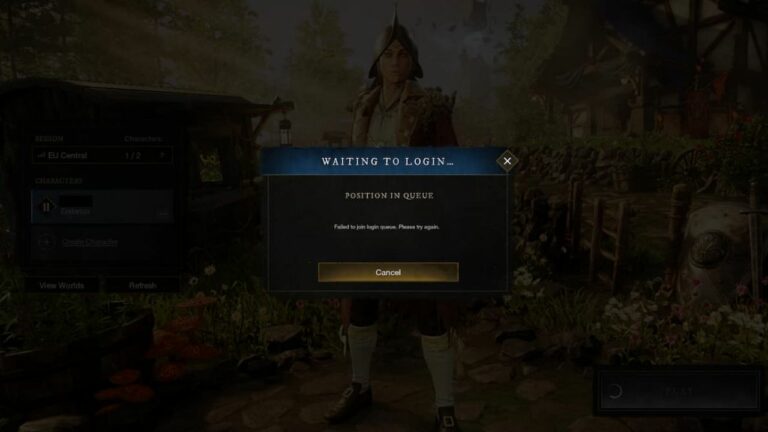
It must be kept in mind that there is no official fix for the ‘Failed to join login queue’ error in New World. But the good news is that the devs are fully aware of this issue and working on getting rid of it.
While Amazon finds a fix for this error message, you, as an enthusiast, should ensure that your internet connection is stable. For this purpose, you can safelist New World in firewall settings, flush your DNS, and disable IPv6.
I. Checking your Internet Connection
- Unplug your router for about 2 minutes, then re-plug it.
- If possible, opt for a cable connection as it is much faster
- Free up bandwidth for New World by disconnecting other devices connected to the network.
II. Safelist New World in Firewall Settings
- Head to Setting -> Update and Security -> Windows Security
- Open Firewall and Network Protection
- Go to Allow an app through firewall and click on Change settings
- Choose Allow another app
- Select Browse and pick New World’s install folder.
III. Flush DNS
Run Command Prompt as an administrator and enter the following commands:
- ipconfig / flushdns
- ipconfig / registerdns
- ipconfig / release
- ipconfig / renew
- netsh winsock reset
Restart your system and launch New World.
IV. Disabling IPv6
- Head to Windows Settings
- Choose Network and Internet
- Select Wi-Fi and look for Change adapter option
- Right-click your connection and move to Properties
- Uncheck the box right beside Internet Protocol Version 6 to disable it.
If the application of these methods does not work out, you are at the developers’ mercy! Hopefully, this error issue will be addressed shortly, and who knows, we might see new servers being added to the game as well.
About New World
New World is an upcoming massively multiplayer online role-playing game (MMORPG) by Amazon Games set to be released on August 31, 2021. The game was previously scheduled to release in May 2020 but was delayed to its current date.
Set in the mid-1600s, players colonize a fictional land known as Aeternum Island, modeled after North and South Americas in the Atlantic Ocean. The game will be using a buy-to-play business model, meaning there will be no monthly subscription fee.





![[FIXED] The Version Mismatch Error in Valorant | Detailed Guide to Fix the Error](https://www.epicdope.com/wp-content/uploads/2024/04/Valorant-6-640x360.jpg)
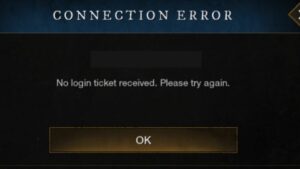


No Comments on Fix for ‘Failed to Join Login Queue Connection Error’ in New World