Besides the clunky gameplay and the lack of melee attacks for characters, Jujutsu Kaisen: Cursed Clash has more significant issues to fix, namely the Network Error, which causes players to get stuck on a screen, never giving them a chance to enter a match.
Frustratingly enough, the developers have been mum about a potential fix for this issue. However, there are several possible workarounds available for this error.
1. How to fix Network Error in Jujutsu Kaisen: Cursed Clash?
To fix the Network Error in Jujutsu Kaisen: Cursed Clash, create a lobby with a friend and play a co-op round first. Players have a better chance of connecting to the servers by creating a lobby with friends. The game reportedly starts searching for a match after multiple tries.
Either join a lobby with your friend or play co-op to improve the situation, but it is not perfect since the error can persist. If it still occurs for you, follow the rest of the possible workarounds listed below.
2. Update Your Graphics Card
Check your graphics card drivers and update them before running Jujutsu Kaisen: Cursed Clash. Updating your drivers will provide the optimal performance required for the game to run correctly. Take a step further and check whether your PC specifications meet the minimum system requirements needed for the game to run.
Visit Nvidia’s official website or use GeForce Experience to check whether your graphics card drivers are up-to-date. For AMD users, the same process can be followed.
3. Clear Steam Download Cache
Network-related issues can often stem from not clearing your Steam download cache. Here’s how to do so:
- Launch the Steam client and click on the logo in the top-left corner.
- Select “Settings” from the dropdown menu.
- In the Settings menu, navigate to the “Download” tab.
- Click “Clear Download Cache” and confirm your selection to clear the cache.
4. Run Jujutsu Kaisen: Cursed Clash as Administrator
Running Jujutsu Kaisen: Cursed Clash as an administrator can help weed out issues related to performance and network-related issues. Follow the steps below to run the game as an administrator:
- In your Steam library, locate Jujutsu Kaisen Cursed Clash. Right-click on the game and select “Properties.”
- Navigate to the “Local Files” tab and click “Browse.”
- Right-click on the game executable and choose “Properties”.
- Go to the “Compatibility” tab and enable the option to “Run this program as an administrator.”
5. Verify Integrity of Game Files
Corrupted or incomplete game files can lead to significant problems in a game. Therefore, it’s best to verify the integrity of game files before launching them. Here’s how to verify it for Jujutsu Kaisen: Cursed Clash:
- Navigate to your Steam library.
- Right-click Jujutsu Kaisen Cursed Clash, click “Properties” and head to “Local Files.”
- Click on “Verify integrity of game files.”
- Launch Jujutsu Kaisen Cursed Clash.
5. Reinstall Jujutsu Kaisen: Cursed Clash
If everything fails, then I suggest you uninstall Jujutsu Kaisen: Cursed Clash entirely and then reinstall it from scratch. Follow this as a last resort, as reinstalling games can take time. This may also fix any problem related to interrupted downloads or corrupted files entirely.
Keep an eye out on the game’s social media, such as the Twitter page, to stay up-to-date with the latest news and fixes for the game. That’s all you need to know about fixing the Network Error in Jujutsu Kaisen: Cursed Clash.
6. About Jujutsu Kaisen: Cursed Clash
Jujutsu Kaisen: Cursed Clash is a fighting game developed by Byking and Gemdrops, and published by Bandai Namco Entertainment. Based on the 2020 anime adaptation of Gege Akutami’s manga series, Jujutsu Kaisen, the game was released on February 1, 2024, in Japan for the Nintendo Switch, PlayStation 4, PlayStation 5, Windows, Xbox One, and Xbox Series X/S, which was followed by a worldwide release the next day on February 2. However, it received generally mixed-to-negative reviews due to a lackluster story mode, small character roster, poor netcode, and an underwhelming co-op mode.
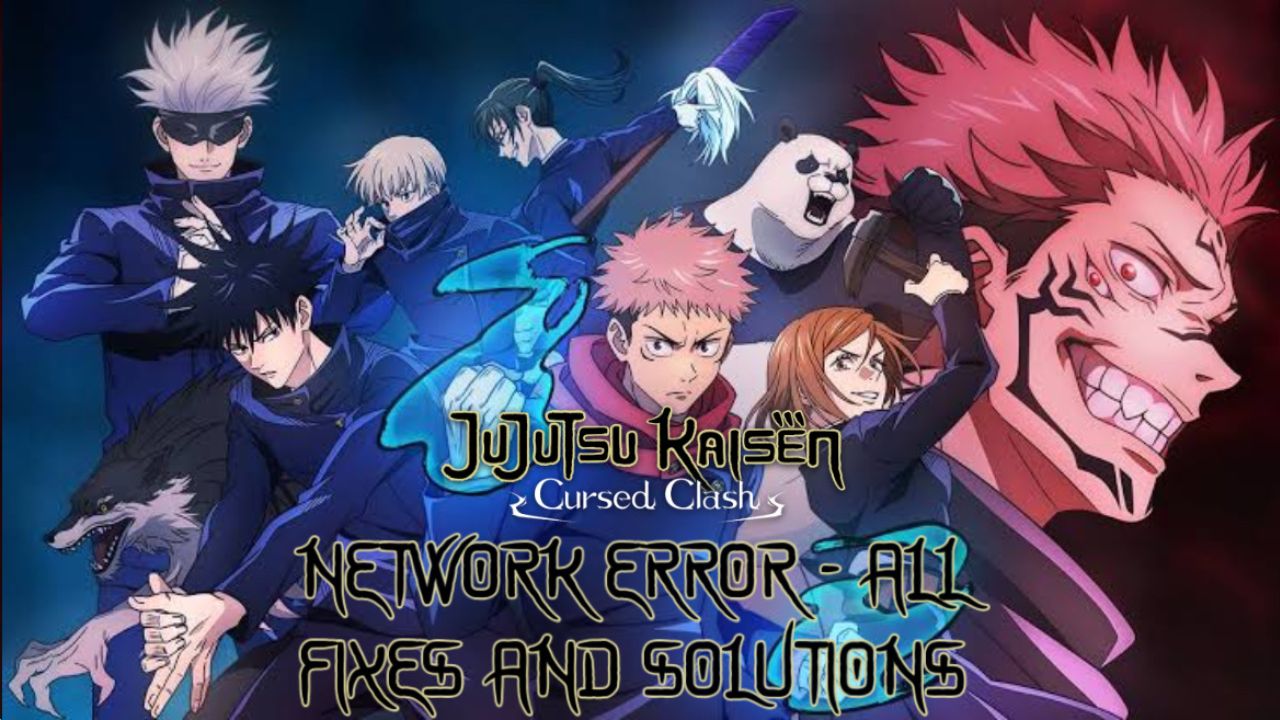


![[FIXED] The Version Mismatch Error in Valorant | Detailed Guide to Fix the Error](https://www.epicdope.com/wp-content/uploads/2024/04/Valorant-6-640x360.jpg)




![[SOLVED] Missing File Privileges Errror on Steam – Detailed Methods and Tricks](https://www.epicdope.com/wp-content/uploads/2022/06/Steam-300x169.jpg)
No Comments on Jujutsu Kaisen: Cursed Clash Network Error – All Fixes & Solutions