It’s been roughly two weeks since the release of NBA 2K23, but unfortunately the game is still riddled with glitches and bugs. Although several patches have been officially released yet the game still suffers from errors and bugs. One such error is the Error Code 6f8ce31b.
The latest update for NBA 2k23 has presented players with a new Error Code 6f8ce1b. The error forbids players from playing MyCareer mode and it is a pretty frustrating experience. The error code pops up when trying to play MyCareer, specifically while playing the J. Cole quest called “It’s a Cole World”.
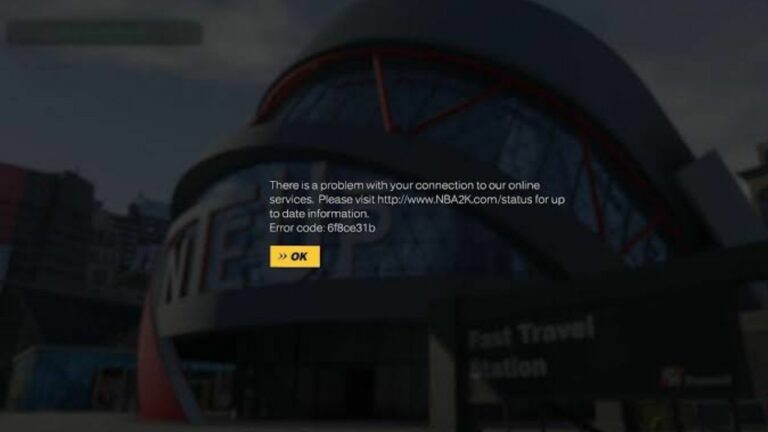
While there isn’t a 100% working method to fix the problem, there are a couple of steps that could potentially fix this error:
Step 1: Restart your game and the system
The first thing that players should do after facing the error code is to restart the game. If restarting the game does not work, then try turning off your console, waiting for a few minutes, and then turning it back on to see if the problem is fixed.
Oftentimes, your console or your system overheats which leads to problems with the game as well as the system itself. It is recommended to wait a few minutes before launching the game.
Be sure to check your internet/Wi-Fi connection to ensure that the internet connection is stable. Restart the modem, if possible.
Step 2: Check for the latest updates
This step is extremely important as players should always keep an eye out for updates and patches related to the game as it could result in potentially fixing the error code. Check if your NBA 2K23 file is updated to the latest version of the game.
In addition to this, players should always check for new graphics driver updates. It’s always possible that 2K released a new patch and has fixed the error.

Step 3: Exit after opening MyCareer
It is stated by Reddit user u/Woah2200 that the error can be fixed by quitting MyCareer as soon as the main screen shows up. Load MyCareer and do not open the app until the menu shows up. The Quit option will appear then after swiping through the app. Repeat the process twice.
Although this method does not guarantee the error code being fixed, players irritated about the error can try this to see if it works or not.
Step 4: Re-installing the entire game

If all else fails, then players should do a fresh install of NBA 2K23. This basically means uninstalling the whole game and re-installing it. Make sure to upload your save file to your system’s cloud storage before going through with the process of uninstalling the game.
Now, this doesn’t guarantee that the error will be fixed but it’s definitely worth a try. Re-install the game along with the save data from the cloud and you should be good to go.
Verify the integrity of the game files to weed out corrupted or missing game files. It could potentially fix the error code.
About NBA 2K23
NBA 2K23 is a basketball video game developed by Visual Concepts and published by Take-Two Interactive under the 2K label, based on the National Basketball Association (NBA). It is the 24th installment in the NBA 2K franchise and the successor to NBA 2K22.
The game was released on September 9, 2022 for Microsoft Windows, Nintendo Switch, PlayStation 4, PlayStation 5, Xbox One, and Xbox Series X/S.


![[FIXED] The Version Mismatch Error in Valorant | Detailed Guide to Fix the Error](https://www.epicdope.com/wp-content/uploads/2024/04/Valorant-6-640x360.jpg)


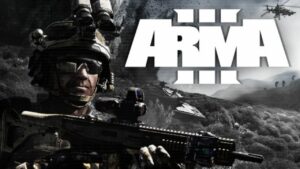



No Comments on Steps to Fix NBA 2K23 Error Code 6f8ce31b in MyCareer