GTA 5 and PS3 have both become relics at this point, but still, there are many people out there repurposing their old PS3s to stream content and play old games.
If you also want to play the GTA 5 story mode on your PS3 but are stuck in an unending loading screen. Here are some fixes which might help.
GTA 5 on PS3 can get stuck at the loading screen indefinitely if there are issues with your game disc or corruption of system files. You can try the fixes mentioned below, like deleting the game data utility files or the corrupt save game files.
Fix 1: Delete Game Data Utility Files
The Game Data Utility folder contains installation files for each game installed on your PS3. These files can get damaged and thus can cause issues with your game.
If your GTA 5 is stuck at the loading screen on PS3, you can try deleting its Game Data Utility files. This will not delete any of your saved games but only game files. The system will reinstall these files the next time you play the game.
To delete GTA 5’s game data utility files from your PS3, follow these steps:
- In the PlayStation home menu (XMB), go to Game > Game Data Utility (Make sure you have selected the game data utility and not the saved data utility)
- Locate and highlight the GTA 5 game data utility folder.
- Press Triangle to delete and confirm your choice.
- Once the files are deleted, a confirmation message will pop-up
- Return to the XMB home menu, reboot your console, and launch the game.
Fix 2: Check for a corrupted save game.
Many GTA 5 players on PS3 reported a bug wherein their save files were damaged and corrupted. This makes the game stuck in a loading loop.
There is a high chance that your save files have become damaged, and thus the game cannot load correctly. If that is the case, there is nothing you can do but start from scratch.
To check whether your game files have become corrupted, follow these steps:
- Locate and copy your saved game files onto a USB drive through the XMB home menu. You can find the save game files under game > Save Data Utility.
- Once you have copied the saved game and made a backup, delete the original files from your console.
- Remove the USB drive and try to play the game.
- If the problem is solved, then your saved game has become corrupted. If the problem is present, your files are good, and you can restore them.
Fix 3: Check for damage on the game disc.
Since PS3 uses physical game discs, there is a high chance that due to wear and tear, your disc has developed scratches that prohibit the game from loading up properly.
If your GTA 5 disc has become quite old, or if you have just bought it off from a friend, check for any scratches or damage on it. These scratches can effectively cause the game to be stuck in a never-ending load cycle. If this is the case, you have no choice but to get a new disc.
If you are unable to determine visually whether your disc is damaged or not, follow these steps:
- Borrow a working disc from your friends or family and try running it on your console.
- If the game loads without any hiccups, there is a chance that your disc is damaged.
- To be entirely sure, try running your disc on another PS3. If an error triggers, then your disc is damaged.
Fix 4: Disconnect your internet connection.
GTA 5’s infinite loading screen issue on consoles is not new. The problem has plagued players since day 1. Since Rockstar did not properly fix the bug, users found a temporary fix to bypass the long loading times.
You can disconnect from the internet, or as some users suggested, sign out of PSN and then launch the game. Once the game loads up, you can log in to access single-player functions.
Fix 5: Rebuild your PS3 Database
Sometimes it is not the game at fault for the long loading times, it can also be your hardware. If your PS3 is running slow and there are issues in other games, such as missing textures, then your PS3 might be at fault.
If your PS3 is having problems with other games, not only GTA 5, or is running slowly, try Rebuilding your Database. This will check for system files, whether damaged or missing and for corrupt game data and replace them.
To safely Rebuild your PS3 database, follow these steps:
NOTE READ CAREFULLY: Your games will be retained, but you will lose messages, playlists, changes made on “Information” screens, trimming information for pictures in “Photo,” video thumbnails, video playback history, and video resume information.
It will also “unregister” your PSN account with your system – anything that needs your PSN information to run correctly, like trophies or games that require trophies with a PSN account to be linked, will not work. To fix this, sign in to PSN once the process is complete.
- Put the Console on Standby mode. Now press and hold the power button down until the system turns on and then turns off again. Release the power button.
- Wait for 1-2 seconds, now press and hold the power button again until you hear two consecutive beeps in rapid succession. The LED, too, will blink twice in quick succession, providing visual aid. Release the power button. Your PS3 should now turn on.
- Connect your PS controller via a USB cord and press the PS button
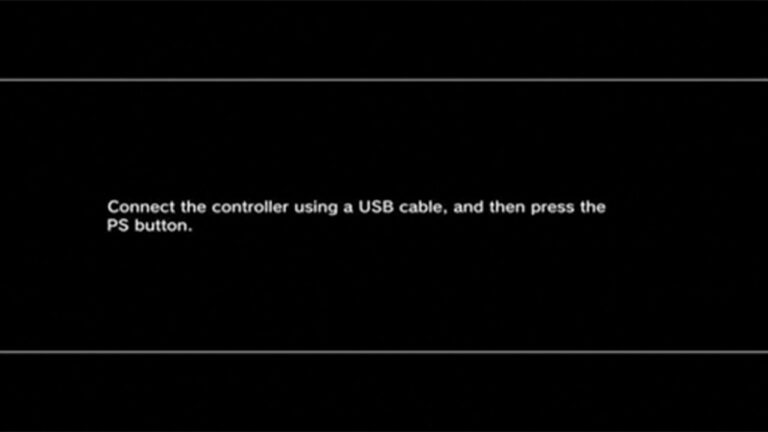
- Once connected, you will be greeted by a menu indicating you are now in Recovery mode.
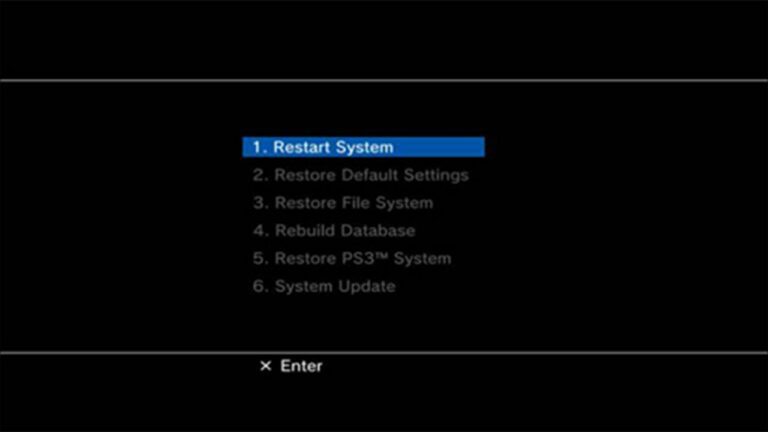
- Highlight and select Rebuild Database
- Follow the onscreen instructions and complete the process
- Your PS3 should work fine now, and you can now try running GTA 5.
We hope the fixes in this guide mentioned will help you resolve the GTA 5 infinite loading screen issue on PS3 once and for all. Sadly, if nothing works for you, you can’t do anything more except contact PS3 and Rockstar’s, support teams.
6. About Sony
Sony Corporation is a Japanese multinational conglomerate corporation headquartered in Kōnan, Minato, Tokyo. The company operates as one of the most comprehensive media companies on the planet and also holds the distinctions of being the largest video game console company and the second largest video game publisher in the world.
Its gaming and network services arm Sony Interactive Entertainment (formerly Sony Computer Entertainment) is best known for producing the popular line of PlayStation consoles.
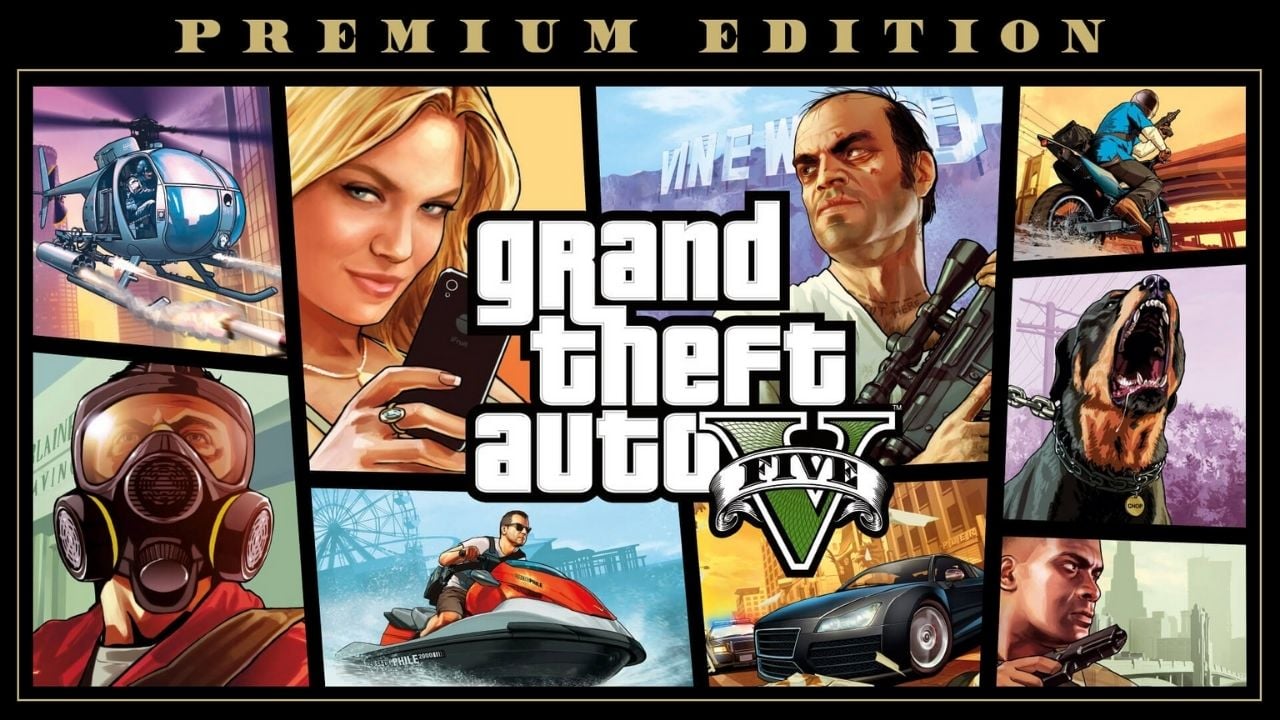


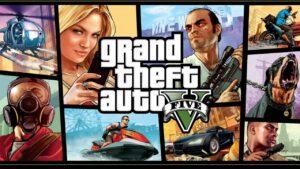


![[FIXED] Xbox One Stuck on the Loading Screen Issue | Detailed Method](https://www.epicdope.com/wp-content/uploads/2020/09/xboxone-img-300x169.jpg)

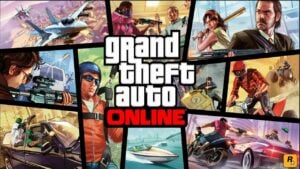
No Comments on GTA 5 Stuck at Loading Screen on PS3: A Quick Fix