Forza Horizon 5 Rally Adventure is an expansion pack for the popular racing game Forza Horizon 5. This expansion introduces a new rally racing mode to the game, allowing players to take on challenging off-road tracks and compete against other drivers in high-speed races.
However, some players have reported encountering the “Forza Horizon 5 Rally Adventure Not Working” problem while playing, which could be frustrating, especially when the players are eager to explore the new expansion.
To fix the ‘Forza Horizon 5 Rally Adventure Not Working’ problem, players can try updating graphics drivers, enabling Game mode, or resetting the game. Additionally, try running the game in a clean boot to identify any third-party services causing the issue.

1. Updating the Graphics Driver
To update your graphics driver, follow these steps.
Step 1: Press the Win + X keys on your keyboard and select “Device Manager.” This will open the Device Manager window.
Step 2: Double-click on the “Display Adapters” option to expand it.
Step 3: Right-click on the name of the current graphics driver that you want to update and select “Update Driver” from the dropdown menu that appears.
Step 4: In the next window, select the option “Search automatically for drivers” and follow the on-screen instructions to complete the updating process.
Updating your graphics driver will ensure that your graphics card is compatible with the game, potentially resolving any issues causing the problem.
2. Enabling Game Mode on Windows
Enabling game mode can potentially resolve the issue. To do so,
Step 1: Press the “Win” key and the “I” key on your keyboard to open the Windows Settings.
Step 2: In the Windows Settings, click on the Gaming tab to access gaming-related settings.
Step 3: Under the Gaming tab, click on “Game Mode” in the left-hand pane and toggle the switch to “On” to enable Game Mode.
Once the game mode is enabled, try launching Forza Horizon 5 Rally Adventure to see if the problem is resolved. Activating Game mode optimizes your system’s resources for gaming, so it’s a useful solution if you’re experiencing any issues with the game.
3. Enabling High Performance Mode on WIndows
To enable high performance mode. Follow these steps.
Step 1: Open Windows Settings by clicking on the “Start” menu and selecting the gear icon, or by pressing the “Win” key and the “I” key on your keyboard.
Step 2: In the Windows Settings window, click on the System tab located on the left-hand side of the window.
Step 3: Under the System tab, click on “Power & Sleep” from the options listed on the left-hand side.
Step 4: Under “Related settings,” select “Additional power settings” to open the Power Options window and select “High performance” from the list of available power plans to set your power mode to the best performance.
Step 6: Once you have selected the “High performance” power, click on “Save changes” and Restart your computer to ensure that the changes are applied and take effect.
Enabling high performance mode will ensure that your system is using its resources to their fullest potential, which may help improve the performance of the Forza Horizon 5 Rally Adventure.
4. Run the Game as Administrator
To fix the Forza Horizon 5 Rally Adventure not working issue, try launching the game as an administrator. Here’s how to do it:
Step 1: Click on the “Start” menu on your desktop and locate the Forza Horizon 5 game.
Step 2: Right-click on the Forza Horizon 5 game icon and select “Run as administrator” from the context menu.
Step 3: If prompted, click on “Yes” to allow the app to make changes to your device.
Wait for the game to launch and check if the Forza Horizon 5 Rally Adventure is now working or not.
I. For Steam users
Step 1: Click on the “Browse Local Files” button to open the game installation directory in File Explorer.
Step 2: Locate the game’s EXE file (usually named after the game) in the installation directory.
Step 3: Right-click on the EXE file and select “Properties” from the context menu.
Step 4: In the Properties window, go to the “Compatibility” tab and check the box next to “Run this program as an administrator.“
Step 5: Click on “Apply” and then click on “OK” to save the changes.
Running the game as an administrator may give the game additional permissions and could potentially resolve issues related to access permissions.
5. Resetting the Microsoft Store App
If you’re encountering the issue while playing through the Microsoft Store or Game Pass subscription, you can try resetting the store app.
Step 1: Press the “Win” key and “R” key on your keyboard to open the Run dialog box.
Step 2: Type “wsreset” in the text field of the Run dialog box and press the “Enter” key on your keyboard.
Step 3: Wait for a few seconds until the reset process is complete. A blank Command Prompt window will appear briefly, and then the Microsoft Store app will open automatically.
Once the store app has opened, try launching the game again and see if the issue has been resolved.
By resetting the Microsoft Store app, any corrupt files or settings that might be causing the Forza Horizon 5 Rally Adventure not working issue could be cleared, allowing the game to launch successfully.
6. Resetting the game
Resetting the game can potentially solve the Forza Horizon 5 Rally Adventure not working problem.
Step 1: Open the Windows Settings by clicking on the “Start” menu and selecting the gear icon or by pressing the “Win” key and “I” key on your keyboard.
Step 2: In the Windows Settings, click on “Apps & features” from the options available and locate Forza Horizon 5 from the list of installed apps and click on the three dots next to it.
Step 3: From the context menu that appears, select “Advanced options” and scroll down to the “Reset” section and click on the “Reset” button.
The game will reset, which can help remove any corrupted files or settings preventing the game from launching. However, remember that resetting the game will erase any progress or settings you’ve made in the game.
7. Verifying and Repairing the Game Files
If the Forza Horizon 5 Rally Adventure not working problem still persists, you can try verifying and repairing the game files.
Step 1: Open the Xbox app and go to your library. Select the Forza Horizon 5 game from the list of installed games.
Step 2: Click on “Manage” and navigate to the “Files” tab.
Step 3: Click on “Verify and Repair” to start the process.
I. For those playing through Steam
Step 1: Find Forza Horizon 5 in your library, right-click on it, and select “Properties.”
Step 2: In the “Properties” window, go to the “Local Files” tab.
Step 3: Click on “Verify Integrity of Game Files.“
This process ensures that all necessary game files are present and in good working order, which may help fix the issue.
8. Running the Game in Clean Boot Mode
If you’ve tried all the previous methods and are still facing issues with Forza Horizon 5 Rally Adventure, running the game in a clean boot might help identify any third-party services causing the problem.
Here’s what you need to do.
Step 1: Open the System Configuration by typing “msconfig” in the Run dialog box.
Step 2: In the System Configuration window, go to the “Services” tab and check the “Hide all Microsoft services” option.
Step 3: Click on “Disable all” to disable all non-Microsoft services.
Step 4: Click on “Apply” and “OK,” and restart your computer to apply the changes.
If the game runs properly in clean boot mode, it means that a third-party service is causing the problem. To identify which service is causing the issue, you can gradually enable the disabled services individually and restart your computer each time. Once you’ve identified the service, uninstall it from your PC to fix the issue.
9. Why is Forza Horizon 5 Rally Adventure not working?

Forza Horizon 5 Rally Adventure not working problem might persist due to server issues, network connection problems, system overload, game file corruption, game updates, or incompatible game settings.
To fix the Forza Horizon 5 Rally Adventure not working issues, you can try any of the solutions mentioned earlier, including resetting the game, verifying and repairing game files, running the game in a clean boot, etc.
10. About Forza Horizon 5: Rally Adventure
Forza Horizon 5 Rally Adventure is an exciting expansion pack that offers a new dimension to the Forza Horizon 5 gameplay experience. The rally racing mode adds a fresh challenge to the game, as players must navigate difficult off-road tracks, sharp turns, and jumps at high speeds. With different terrains to explore, including deserts, forests, and mountains, the rally adventure expansion allows players to push their driving skills to the limit and experience a thrilling, high-octane racing experience.
In this expansion pack, players can choose from vehicles specially designed for rally racing, including off-road vehicles, trucks, and buggies. The game also features a multiplayer mode where players can compete against each other in high-speed races and test their skills against the best drivers in the world. The expansion pack also includes new customization options, allowing players to personalize their vehicles and improve their performance on the track
![[FIXED] Forza Horizon 5 Rally Adventure Not Working Error | Easy Tricks cover](https://www.epicdope.com/wp-content/uploads/2023/04/Forza-Horizon-5-Rally-Adventure-2.jpg)

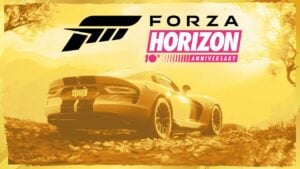






No Comments on [FIXED] Forza Horizon 5 Rally Adventure Not Working Error | Easy Tricks