Black loading screens in Rocket League have disrupted my gaming experience for a few days now and are just frustrating. Let’s see how the black loading screens can be fixed in Rocket League.

It’s always fun to drop in for a match or two with my buddies in Rocket League, but lately, I have always been the last to join in. Why? Because I have been getting stuck on a black loading screen while they are all waiting in the lobby! This has been a real party pooper, and I have tried everything from restarting the game to restarting the router, but a simple DNS fix finally solved it.
1. How to Fix Black Loading Screen in Rocket League?
In order to fix the loading screen issue, I tried most of the common fixes out there. Restarting your PC or Rocket League, updating Windows, and even reinstalling Rocket League DOES NOT solve the loading screen problem!
So, don’t waste your time trying out these fixes if you are getting the black screen of eternal waiting. Instead, use one of these two methods to fix your black loading screen in Rocket League.
I. Method 1: Change DNS
To fix the black loading screen in Rocket League, change your DNS to Google DNS (8.8.8.8. 8.8.4.4). You can also use Cloudfare’s Public DNS (1.1.1.1) but beware; some Windows users might have update issues with it.
II. Method 2: Try Casual Play First
Another thing I noticed when I was troubleshooting black loading screen issues in Rocket League is that the black loading screen was mostly popping up only in ranked matches. If I tried to play a causal match first before joining a competitive match, there were no black loading screens. This is obviously not a proper fix, but hey, whatever gets me into the match!
To fix the black loading screen in competitive matches of Rocket League, join a casual game first before going into ranked matches.
If you are not that great at changing settings in Windows, don’t worry. Changing DNS is nothing more than just entering the new DNS details.
III. Method 3: Change your Region
If none of the above fixes work for you, then there is another unorthodox fix I found. I noticed that the black loading screen in Rocket League disappeared when I switched regions. So try multiple regions closest to your current server, and voila!
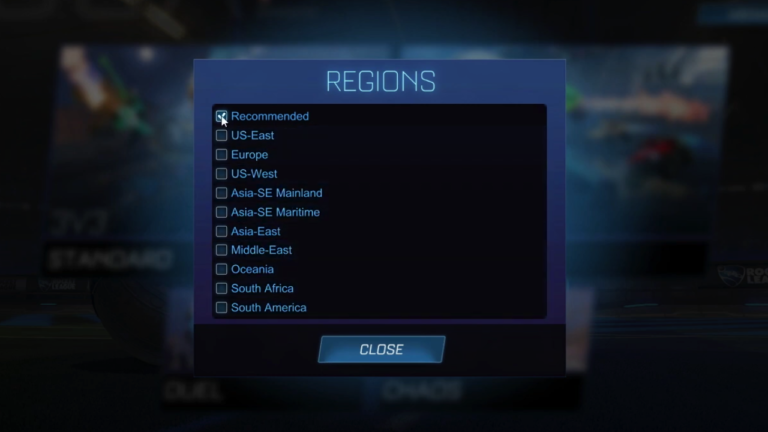
To fix the black loading screen in Rocket League, select a different region than your current one, and find a match.
To change regions in Rocket League:
- Select Play from the Main Menu
- Select Casual or Competitive
- Select the Regions button in the top right
- Select your region
2. How to Change DNS in Windows?
Follow the simple steps to set Google DNS in Windows.
- Open Control Panel from the Start Menu and click on Network and Internet.
- Click on Change Adapter Settings.
- Right-click on the Wi-Fi network you are connected to or the ‘Ethernet Adapter’ if you are on a wired network.
- Click Properties.
- Select Internet Protocol Version 4 or IPv6 if you are on an IPv6 network.
- Click Properties.
- Click Use The Following DNS Server Addresses.
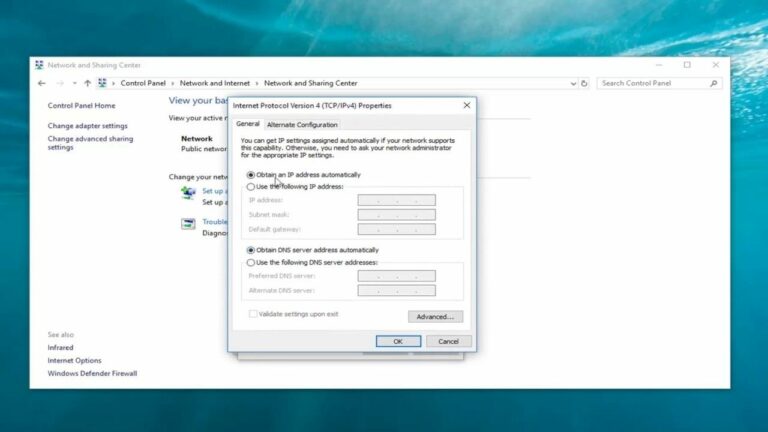
- Remove anything that may be already there, and in their place add “8.8.8.8” and “8.8.4.4”.
- Click OK.
That’s it, and you are all set to get in your next match without waiting for a long time for the loading screen to load.

3. About Rocket League
Rocket League is a soccer game where players utilize lightning-fast, “rocket-powered” cars to score goals and win the match for their team. Owing to its fast-paced gameplay and uncomplicated controls, soccer fans or not, its a delight for every gamer out there.
Even though, the game revolves around cars, a great level of soccer detail is added which makes Rocket League captivating to enthusiasts. A wide array of cars and movements are also offered. The cherry on top is that the cars are customizable. Thus, as per one’s inclination, personal touch can be added to the game.
This sports arcade game also provides a cross-platform multiplayer experience so that consoles and PC gamers can unite and play together. This makes Rocket League a highly addicting game further justifying the positive feedback received by it throughout the world.








No Comments on How To Fix Black Loading Screen In Rocket League?