Bethesda’s latest title, Starfield, delves deep into space exploration meaning there’s a fast-travel mechanic available for players to take advantage of. In the vast galaxy, flying from one planet to another can be tedious. Fast-travel using Grav Jump makes it easier to go from one location to another and also saves a lot of time.
To fast-travel from one planet to another in Starfield:
- First, you need to select your desired planet.
- Open the solar system map by pressing M on your keyboard.
- Press Tab to check out of all the planets in the solar system.
- Select the planet you want to travel to.
- Press X to set course for that planet, then hold X to confirm.
- You’ll be now able to fast-travel to that planet.
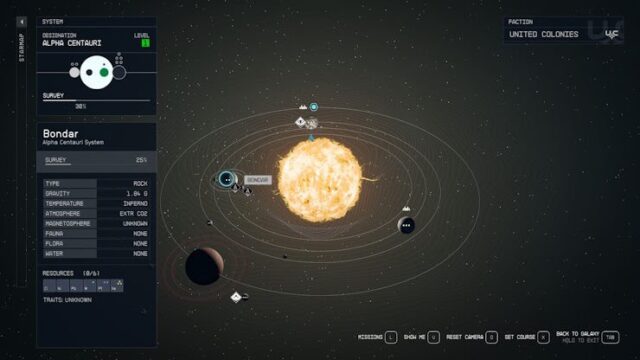
There’s an easier way to fast-travel using the Hand Scanner or the Ship Scanner. Open by pressing F on your keyboard, hover over the location you want to travel to, then tap E to fast-travel there.
1. How to fast-travel from a planet to your ship in Starfield?
To get back to the ship from a planet using fast-travel, players can use two methods:
- Open the Scanner by pressing F; and
- Point at your ship landmark and press E to fast-travel to your ship.
OR
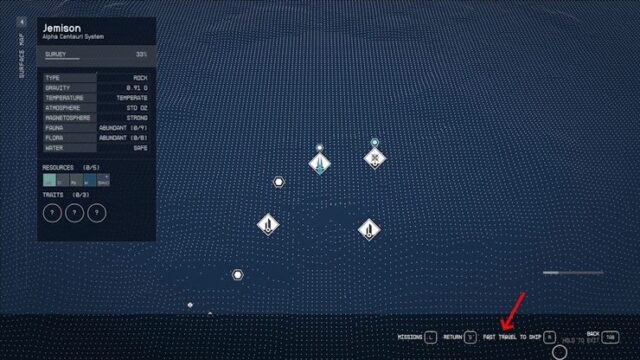
- Open the Scanner by pressing F.
- Then, open the Surface/ Ground Map by pressing G.
- While on the Surface Map, press R to fast-travel travel.
- A pop-up appears asking for confirmation, to which you can press E to fast-travel back to your spaceship.
2. How to fast-travel on a planet’s surface in Starfield?
Starfield offers the choice to fast-travel from a landmark on one planet to a different landmark on the same planet. Here’s how to do it:
- Land in a planet with settlements and landmarks
- Press F to open your Scanner and point at one of the landmarks
- Press E to fast-travel to the landmark

- You can fast-travel to a landmark when you’re in orbit as well
- Zoom into a planet and hover on it to view all your discovered landmarks
- Hold X to fast-travel to your desired landmark

3. Are there any restrictions to fast-travel in Starfield?

Here’s certain restrictions you need to keep in mind while using fast-travel in Starfield:
- If you’re carrying excessive items: To enable fast-travel again, sell, drop or transfer some items from your ship to lower down the weight.
- If you’re in combat: You cannot fast-travel while in combat. Make sure you’re out of combat to use fast-travel.
- If you’re taking damage: Ensure that you’re taking no environmental damage or damage from enemies to use fast-travel.
- If you’re docked: You cannot use fast-travel while you’re docked with a station or with another ship. Undock first, then use fast-travel.
- If the distance is too great: Fast-travel can’t be used beyond your Grav Jump distance.
- If you’re low on fuel: You can’t fast-travel if you don’t have enough fuel for a Grav Jump. Break down the trip into parts to use your fuel efficiently.
- If the route is unexplored: Fast-travel cannot be used to travel through unexplored routes. You need to explore the route first in order to fast-travel
- If the mission restricts fast-travel: Certain missions in the game may prohibit the use of fast-travel.
That’s all you need to know about fast-travel in Starfield. Be up-to-date with everything related to Starfield here:
4. About Starfield
Starfield is a space exploration game developed by the popular video game company, Bethesda. The game’s teaser launched in 2018, while the gameplay trailer came out in 2022.
Starfield will take players to the deepest depth of space. Being a Sci-Fi game, one can expect it to be brimming with stupendous weapons and supersonic spacecraft while offering a magical tone that is enough to get lost in.







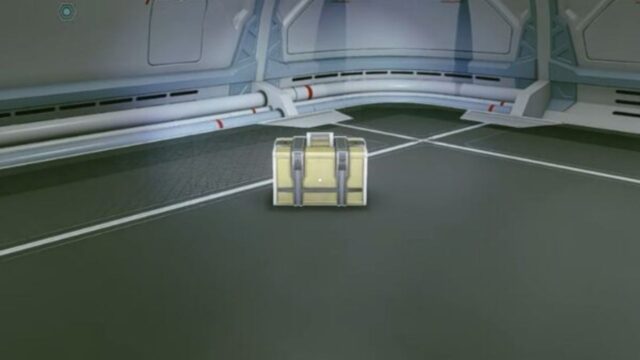

No Comments on The Fast-Travel System Explained: Methods & Restrictions – Starfield