In Space Marine 2, there has been recently the rise of a visual glitch where your Space Marine’s helmet appears plain, untextured, or lacks its custom design.
While this doesn’t affect gameplay mechanics, it can frustrate players and ruin the game for many. The missing pattern makes your Space Marine feel incomplete, diminishing the immersive feeling.
1. How to fix the missing Helm pattern glitch in Warhammer 40K?

To fix the missing Helm pattern glitch in Warhammer 40K–
- Verify Game Files
- Update Graphics Drivers
- Adjust Graphics Settings
- Disable or Reinstall Mods
- Check for Updates
2. Verifying Game Files
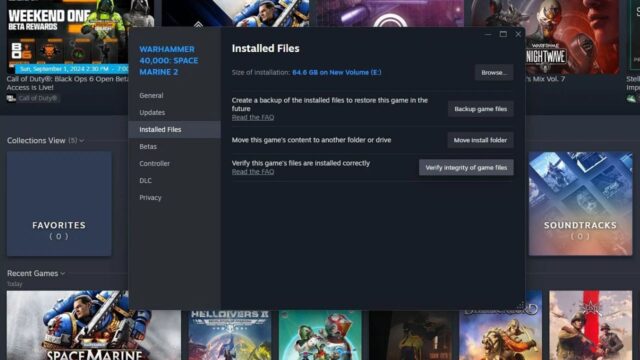
Start by verifying the integrity of your game files. This will scan for any corrupted or missing files and automatically replace them:
- Open your game launcher (e.g., Steam).
- Go to your game library and right-click on Space Marine 2.
- Select “Properties,” then click the “Local Files” tab.
- Choose “Verify Integrity of Game Files.”
This process ensures all necessary files are intact.
3. Updating Graphics Drivers

Outdated drivers can cause texture-loading issues. Update your graphics drivers by visiting the manufacturer’s website (e.g., NVIDIA, AMD) and downloading the latest version. Restart your system and check if the issue is resolved.
4. Disable or Reinstall Mods
Mods can interfere with the game’s heraldy system. This usually occurs when the mods cannot properly integrate with the in-game environment.
Disable any mods and check if the issue persists. If the problem is resolved, reinstall mods individually so you can find out which of them is causing the problem.
5. Adjust Graphics Settings
If you’re playing on lower settings, try increasing texture quality and resolution:
- Open the game’s settings.
- Navigate to “Graphics Settings.”
- Increase texture quality and resolution.
Restart the game to check if the helm pattern appears.
6. Check for Updates
Developers frequently release patches to fix bugs. Make sure your game is up to date to ensure that any known issues, such as missing textures, have been addressed.
7. About Warhammer 40,000: Space Marine 2
Warhammer 40,000 Space Marine 2 is a third-person shooter hack and slash developed by Saber Interactive. The gameplay involves fighting Tyranid hordes while interchanging between melee and shooting attacks to defend the Imperium.
Apart from the thrilling single-player campaign, the game also offers a unique cooperative mode named Operations, and three 6v6 competitive multiplayer modes called Annihilation, Seize Ground, and Capture and Control.







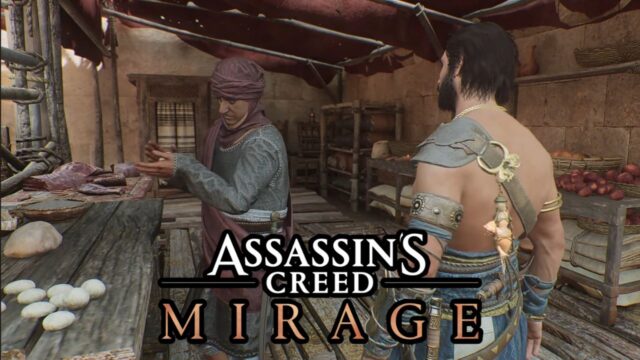

No Comments on How to easily fix the Missing Helm Pattern in Warhammer 40K: Space Marine 2?