If you are grinding in Valorant and wondering why you aren’t ranking up as you should, then keep reading this article. Valorant MMR decides which players you go against and how you rank up, therefore, using a Valorant MMR checker is very useful as it is hidden in-game.
1. What is Valorant MMR?
Valorant calculates your performance skill level using the Matchmaking Rating (MMR) algorithm. MMR is similar to a ladder made up of every player at all ranks. If you succeed, you will ascend and beat others. In contrast, if you lose, they will put you down.
There can be no ties or sharing of spots on the ladder between players. This is the basic idea behind many matchmaking systems, and figuring out how fast you climb up is the tricky part.
The MMR is not visible in the game as it comes under confidential Riot Games data. So, we can’t see the exact MMR. But despite that, we have different sites and applications developed by talented individuals to have an idea of where you stand and how you will advance in the ranks.
2. How to use Valorant MMR checker?
The way to get a general idea of where you lie on the MMR scale is to see your Ranked Rating or RR. Ranked Rating is the points you get or lose after each match and that’s visible in the career tab in-game.
So, if you are gaining more RR when winning and losing less RR when losing the match then it is safe to assume that you are higher up on the MMR scale.
There are more methods for this such as:
I. Dak.gg
This is a solid user-friendly online tool for keeping track of statistics for Valorant, as well as PUBG, Call of Duty Warzone, and Apex Legends. You can even add friends, so you can compare stats and determine who is the best player in your group.
It enables players to view their kills, deaths, and other crucial data while grinding in the games. You can also share this data with others to enhance gameplay.
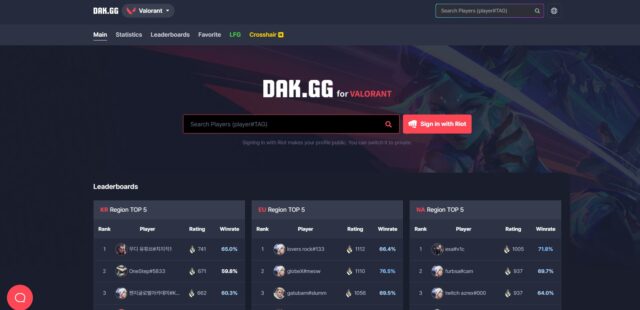
- You have to first go to the official Dak.gg website.
- Then just simply log in using your Riot ID.
- You can now view information about your class, MMR, win rate, games, and average score.
II. Tracker.gg
Tracker.gg offers the greatest and most thorough coverage of your data in Valorant. Things like the players you’ve recently queued with as well as your favorite maps, most-used utilities, and most-played agents are available on Tracker.gg. So if you really want to deeply geek out on this stuff tracker.gg is for you.

- You have to first go to the official Tracker.gg website.
- Then you have to log in using Riot ID.
- Then the information about your class, MMR, win rate, games, and average score would be visible to you.
There is an app too which you can use by following the steps below:
- Follow this link to download the tracker.gg app.
- Run and Install the setup on your PC
- Register with your account.
- Activate the Valorant option in the app.
- While you play Valorant, the Valorant Tracker will automatically open and identify your in-game account.
- Then you can trigger the overlay and even see lineups etc while in-game.
In all of the tracker sites, you have to create an account or log in with your Riot ID. The profile then goes public after that and it notifies you about it too. Thereafter, anyone can view your statistics by performing a player name search.
All of your significant stats will be visible to you after you log in. These comprise the kill-to-death ratio, overall kill-to-death count, percentage of victories, longest win streak, assists per game, and other stats.
3. About Valorant
Valorant is a free-to-play first-person tactical shooter developed and published by Riot Games. The game has a competitive player base and currently runs on Unreal Engine 4.
The game is set on a near-future Earth and features a cast of characters known as Agents, each of which have their own unique set of abilities to create tactical opportunities. Ten players are divided into two teams, Attackers and Defenders, with the goal of winning the most rounds. Players have access to a number of in-game weapons, shields and abilities which they can purchase before the start of every game.







![[FIXED] The Version Mismatch Error in Valorant | Detailed Guide to Fix the Error](https://www.epicdope.com/wp-content/uploads/2024/04/Valorant-6-640x360.jpg)
No Comments on Valorant MMR Checker/Tracker | How to Check Your MMR?