Fortnite has already been the top game for quite some time among the free to play games on PS4, Xbox One, and PC, and it’s never too late to join the hype train.
It doesn’t matter if you are a rookie or a veteran to battle royale games, this guide will get set up and ready to take on the multi-coloured backpack carrying opponents in no time.
With the recent arrival of Fortnite Chapter 2 Season 4, the game continues to bring in new content and updates with ever-changing strategies and mechanics.
The island map has vastly transformed over the years, but the core fundamentals are still the same. You’ll be ready to move forward in the right direction to earn your first Fortnite Victory, so get ready to drop in.
1. Fortnite Download Size
Fortnite Battle Royale is a huge game, and might as well be one of the biggest out there. Fortnite is a 20 GB download on PC, 16.8 GB download for the Xbox One and just 7.5 GB for the PS4.

Even though Fortnite’s download size is not that much, be aware that they would occupy more size after the installation as game files are uncompressed. Especially after the recent update, PC users posted that their Fortnite installation now takes more than 70 GB.
2. Where and How to Install & Update Fortnite: Battle Royale
For PC users, Fortnite is available through the Epics Games Store, and for Xbox and PS4 players, it is on their respective stores.
All editions are free to play, so get your copies now. Find below the instructions for your respective consoles.
I. Install Fortnite on PC or Mac
- Visit the Epic Games Store Site.
- Click the top right ‘Download’ button on this page.
- You’ll be asked to create or login to your Epic Games account; you can sign up using social media accounts as well.
- After signing up or logging in, you will be asked to download the Epic Games Launcher.
- After installing the Epics Games launcher, login and go to the Fortnite tab.
- Click on install and wait for it to download.
II. Install Fortnite on Xbox
- Visit the console’s home page and type in Fortnite in the search bar.
- Among the suggestions, click on the title ‘Fortnite: Battle Royale’, not the others.
- Clicking on install will start the download on your Xbox, and you’re good to go.

III. Install Frontier on PS4:
- Visit the PS Store and search for Fortnite in the search bar.
- Click on ‘Fortnite: Battle Royale’ among the search results.
- Once on the official page, press on the download button, and your PS4 will start the download process.
- Sit back and wait for the game to install.
3. HDD Vs. SSD performance for Fortnite
It’s always preferred to have your most-used apps and games stored on a hard disk as long as you will have no space constraints.
But does Fortnite benefit from the faster access of a solid-state drive? Many users on Reddit tried the same, and the results were pretty consistent.
Fortnite Battle Royale has no performance boost by being stored on a solid-state drive (SSD) than being stored on a Hard Disk Drive (HDD).
Thus you can easily install Fortnite on your HDD if you have no space in your solid-state drive.
4. Do you have enough RAM to run Fortnite?
According to Epic Games, Fortnite for PC at least required 4GB RAM, with 8GB being the recommended specification. Those of you with eight gigs of RAM or more can rest assured that you would have a smooth gameplay experience.
5. About Fortnite
Fortnite is an online battle royale game developed by Epic Games and released in 2017.

It is a free-to-play game in which up to 100 players fight to be the last person standing.
Available for Microsoft Windows, Xbox One, PS4, Nintendo Switch, Android, and iOS, it is one of the most widely played battle royale games whose Epic Games recently dropped early access label.







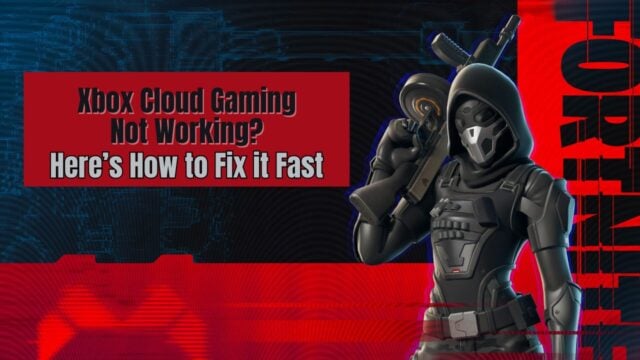

No Comments on How Big is Fortnite? Is Fortnite the Biggest Game?