Released on December 10th, Projekt Red’s Cyberpunk 2077 turned out to be a very buggy game. The gameplay experience it was supposed to offer fell short of expectations. The RPG by no means was a smooth ride.
The devs are up to date with how the enthusiasts feel and the way CP2077 turned out.
As a result, an announcement has been made where Projekt Red addressed the matter. They promised to improve the now buggy Cyberpunk 2077 through updates.
Moreover, the video game company is also offering refunds to all the disheartened players for both physical and digital copies.
The statement above clearly mentions that patches will be rolled out in the coming time. But if you still want a refund, here’s an easy guide to explain how you could do so:
1. PC
I. How to refund Cyberpunk 2077 on Steam
- Steam’s refund policy states that any game played for less than two hours or has been in the library for less than 14 days can be refunded. To get your money back:
- Go to Help→Steam Support if you use the app. You can click here if you rely on the browser.
- Select Cyberpunk 2077 and fill out the issue you’ve encountered.
- Next step is to “Request a Refund” and choosing the refund method.
Once given the green light, wait for a week and you’ll be refunded.
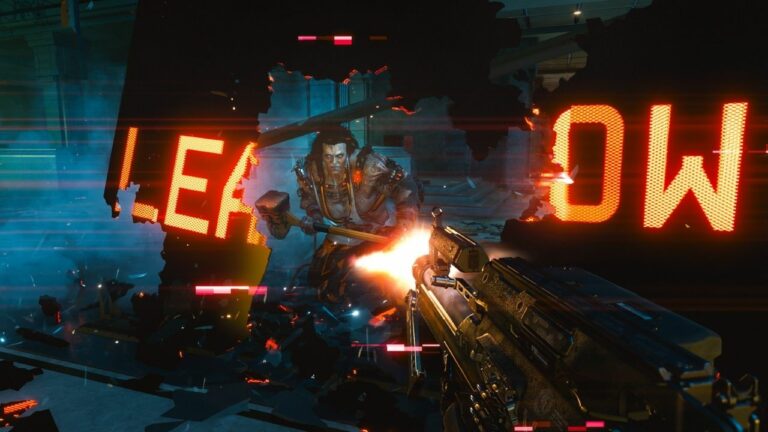
II. How to refund Cyberpunk 2077 on GOG
- If you refund a game within 30 days of purchasing it, your refunding request will be approved.
- Navigate Submit a Request page on GOG’s website.
- Select Cyberpunk 2077 and fill the form with great detail about the problems you are facing.
- Submit it and wait to hear from GOG on the matter.
III. How to refund Cyberpunk 2077 on Epic Games Store
- The Refund policy of Epic is similar to that of Steam. You’ll be repaid if you have played the game for less than 2 hours within a 14-day span.
- Look for Cyberpunk 2077 on your account’s transaction section.
- There you should see an option for “Request Refund”.
- Give your ground for a refund and that’s it. All you have to do now is wait for the confirmation.
IV. How to refund Cyberpunk 2077 on Humble
Humble’s policy says that the game can be refunded within 60 days of purchase.
Go to Humble Support and ‘Submit a request’.
Go to ‘Payments and refunds’ from there and ask for a refund.
State your reason for the refund.
Fill in personal details incorporating the game’s transaction ID.
Wait for Humble to revert.
2. Xbox
I. How to refund Cyberpunk 2077 on Xbox Live
Microsoft’s refund policy is applicable within 14 days of purchase.
- Go to Xbox’s Support Page.
- Fill in the forms that will pop on the page.
- Wait for Microsoft to get back to you.
3. PlayStation
I. How to refund Cyberpunk 2077 on PlayStation Network
- Much like bitter rivals Sony, PlayStation will also refund the game within 14 days of purchase.
- Click here. This will lead you to the ‘PS Store and Refunds’ page.
- Select the ‘Request a refund’ option. Choose your refund type and fill out all the necessary details.
- Wait for Sony to get back to you
Physical Copies:
To get the boxed version of Cyberpunk 2077 refunded, you’ll have to get in touch with the very store you bought the game from. They should refund your game.
II. What if the retailer denies a refund?
If the respective store from where you purchased Cyberpunk 2077 looks away when asked for a refund, don’t fret. In such circumstance, mail your concerns to CD Projekt Red at [email protected]
Just bear in mind that don’t get in touch with CDPR unless the store turned a blind eye to you.
If you are contemplating refunding Cyberpunk 2077 and can’t come to a conclusion. Then you have only a few days to settle for a decision. The refund option for Cyberpunk 2077 expires on December 21.
4. About Cyberpunk 2077
Cyberpunk 2077 is a 2020 action role-playing video game developed by CD Projekt Red and published by CD Projekt, based on video game designer Mike Pondsmith’s game series.
Set in a dystopian cyberpunk universe, the player assumes the role of “V,” a mercenary in the fictional Californian city known as “Night City,” where they deal with the fallout from a heist gone wrong that results in an experimental cybernetic “bio-chip” containing an engram of the legendary rock star and terrorist Johnny Silverhand (played by Keanu Reeves) threatening to slowly overwrite V’s mind; as the story progresses V and Johnny must work together to find a way to be separated and save V’s life.
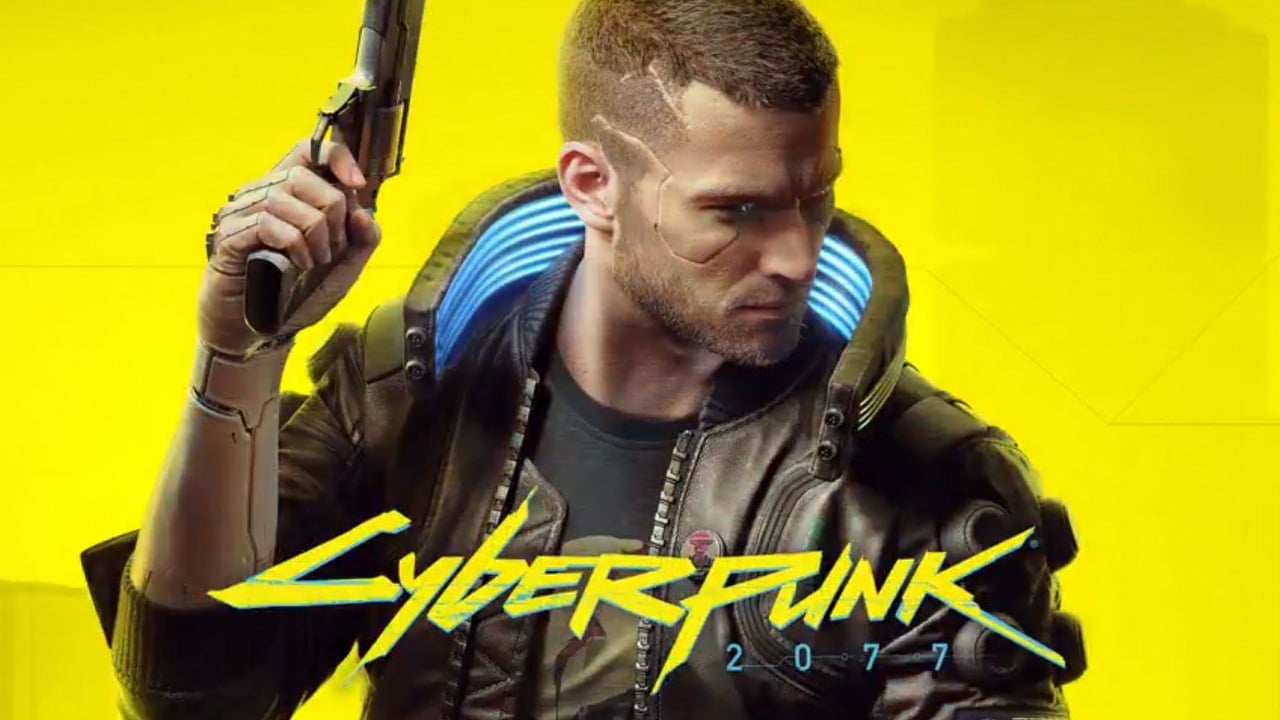
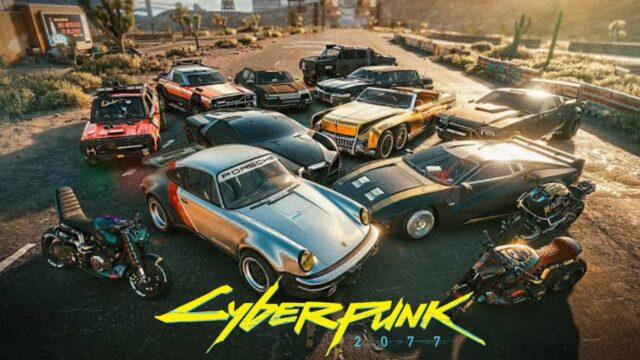





No Comments on Here’s How To Refund Cyberpunk 2077 On All Platforms