The last thing you want during your fierce battles in Warhammer 40K: Space Marine 2 is a dead controller. An unresponsive controller often points to a hardware issue, but recently many players are reporting controller problems only while playing Space Marine 2.
These unresponsive controller issues may arise for various reasons, such as wrong Steam settings or an outdated driver. You just need to tweak a few settings and you will be ready to fight for the Emperor in no time.
1. How to fix the Controller Issue in Warhammer 40K: Space Marine 2?
The Controller not working issue can be fixed in the following ways:
- Tweak the general Steam controller settings.
- Change the Warhammer 40K: Spacemarine 2 controller setting on Steam.
- Update the controller’s driver.
Usually, it is one or the other causing the controller issue. Therefore, carefully completing all the steps of the above-mentioned method should fix any problems.
2. Tweak the General Steam Controller Settings
To use controllers in Steam games without support:
- Open Steam.
- Go to the Steam Settings in the top left corner.
- Locate the Controller option from the list on the left.
- Under “Enable Steam Input for Xbox controllers”, select “Enabled in Games w/o Support” from the drop-down menu.
- Close the settings window and restart Steam.
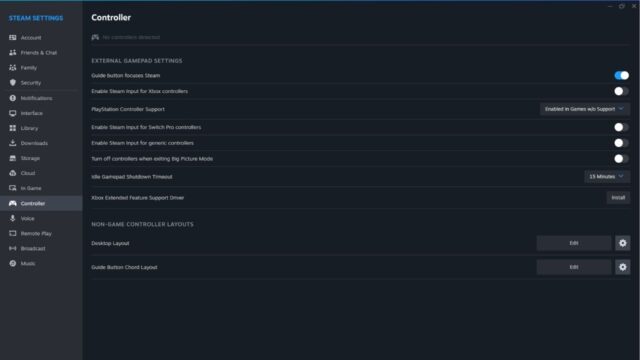
Sometimes, there can be a controller issue if Steam does not allow Controller support for a particular device. Therefore, you need to change it to the above-mentioned setting to fix it.
3. Change the Warhammer 40K: Space Marine 2 Controller Setting on Steam
To override the default controller settings of Warhammer 40K: Space Marines 2:
- Open Steam.
- Go to the Library.
- Navigate to Warhammer 40K: Space Marines 2.
- Click on the Settings for Space Marine 2.
- Find the Properties option.
- Navigate to the Controller settings.
- Now, Click on the drop-down menu on the right and select “Enable Steam Input”.
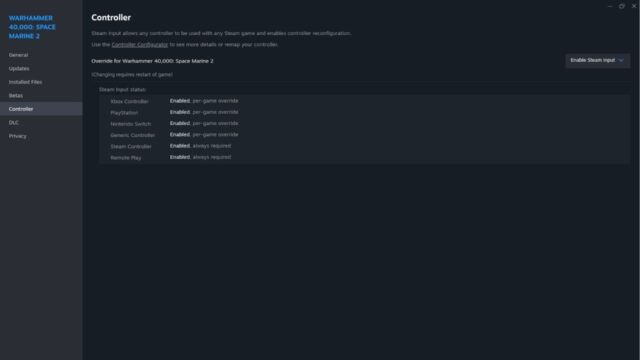
In most cases, it should fix any controller problem arising from the software issues, if not, then as a last resort you can try updating your controller’s driver.
4. Updating Controller Driver
Sometimes, a fix can be as simple as updating outdated devices. If you are using a PlayStation controller then you can update it using the PlayStation Accessories app, and for Xbox, Xbox Accessories app.
Just plug in your controller and wait for it to update. Once the update is complete, the controller should be responsive and ready to play.
5. About Warhammer 40,000: Space Marine 2
Warhammer 40,000 Space Marine 2 is a third-person shooter hack and slash developed by Saber Interactive. The gameplay involves fighting Tyranid hordes while interchanging between melee and shooting attacks to defend the Imperium.
Apart from the thrilling single-player campaign, the game also offers a unique cooperative mode named Operations, and three 6v6 competitive multiplayer modes called Annihilation, Seize Ground, and Capture and Control.
![[FIXED] Controller Issues in Warhammer 40K: Space Marines 2- How to fix the unresponsive controller? cover](https://www.epicdope.com/wp-content/uploads/2024/09/Space-Marines-2-Featured-Image.jpg)



![[SOLVED] Purge Them All Achievement Bug Fixes – Warhammer 40K: Space Marine 2](https://www.epicdope.com/wp-content/uploads/2024/09/Warhammer-40000_-Space-Marine-2-2-640x360.jpg)



No Comments on [FIXED] Controller Issues in Warhammer 40K: Space Marines 2- How to fix the unresponsive controller?