Roblox has been enthralling players of all ages for a long time; it has become popular among players around the globe. Roblox is a sandbox experience platform where players can create and live in their fantasies.
Roblox has many worlds to offer, and the gamer community erupts into a massive uproar whenever there are problems with logging in to the game or a load error. The update for Roblox is essential and players cannot continue to progress in the game without doing so.
1. How to update Roblox on the PC or Mac?

To update Roblox on PC and continue to play the game with the most recent fixes and features-
- Download the Roblox Player Installer. You must select your platform to access Roblox, like Mac or PC.
- After installing the Roblox Player, you can access the game and continue playing where you left off. But you shouldn’t do so and exit Roblox.
- The update will automatically start, and you must wait for it to end before logging in.
- After the update is complete, you can play Roblox.
2. How to update Roblox on iOS and Android?

To update Roblox and continue to play the game with the most recent fixes and features on iOS and Android –
- Access the App Store depending on the device- Apple Store for iOS and Play Store for Android.
- Search for Roblox on the search bar
- It can also be found in the downloaded Apps sections.
- Tap the Update button beside the app.
- If unavailable, it might have auto-updated.
- The game will restart once the update is complete, and you may continue playing.
3. Have trouble updating Roblox? Here’s Why
If you can’t update the Roblox application-
- Check your internet connection
- Ensure enough storage space
- Verify if your device’s OS (Operating System) supports the latest update.
- Try restarting your device or reinstalling the app if issues persist.
4. About Roblox
Roblox is a popular online game platform which lets players create their own games and play games made by other users. It is developed by Roblox Corporation and is available on Microsoft Windows, Xbox One, Xbox Series X/S, Android, iOS, Fire OS, and Mac.


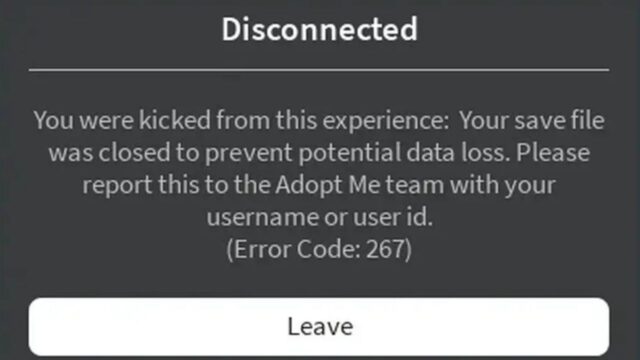
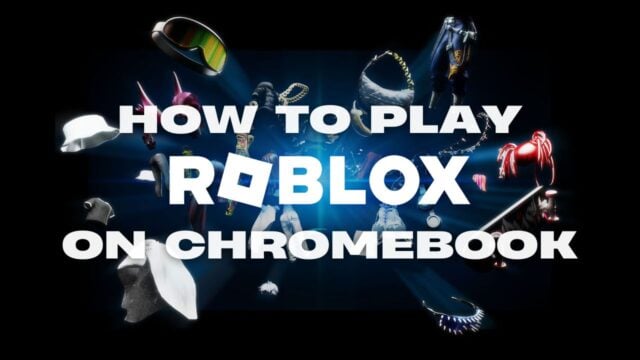
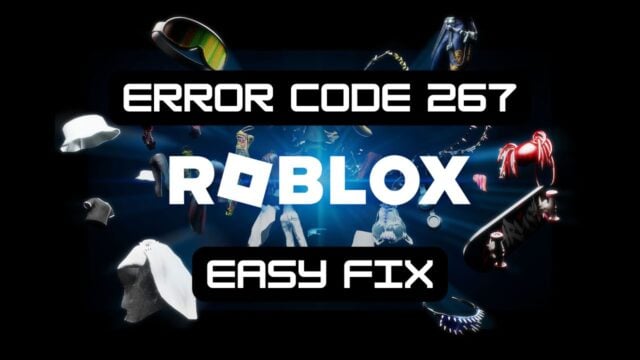




No Comments on Easily Update Roblox on All Platforms: A Step-by-Step Guide Through the Process