Dying light 2 is one of the best games released in the first half of 2022. The zombie survival game scratched the parkour itch that gamers had since the release of Dying Light. The only complaint gamers had was FSR 2.0 not being supported by the game. Dying Light 2 supports FSR 1.0 and DLSS 2.0, but the developers haven’t upgraded to FSR 2.0 support.
A few days ago, AMD made its FSR ‘FidelityFX Super Resolution’ technology open-source by releasing the source code. FSR 2.0 technology has been developed from the ground up and is the result of years of research from AMD. It has been designed to provide higher image quality compared to FSR 1.0, AMD’s original open-source spatial upscaling solution launched in June 2021.
Some games were updated to FSR 2.0 support like Deathloop, God of War, Hitman 3 etc. It was expected that more games will soon start supporting FSR 2.0. However, modders already started releasing mods that enabled games to support FSR 2.0 like the Cyberpunk 2077 mod released a few days back.
A mod released by mnxn, replaces the built-in NVIDIA DLSS 2.0 files with FSR 2.0 files, much like the Cyberpunk 2077 mod which this mod has forked from. This mod aims to increase performance for low-end GPU users, however some bugs are expected to encounter as this is not an official FSR 2.0 support. The mod is also available on NexusMods.
The graphical improvements are notable after using the mod. The modder provided some comparison photos while testing the mod on his i7 7700k/GTX 1070 computer with “medium quality” video settings preset at 1080p. Be aware that this mod has a few issues like ghosting/smearing, lighter shadows, and lower resolution skybox textures.
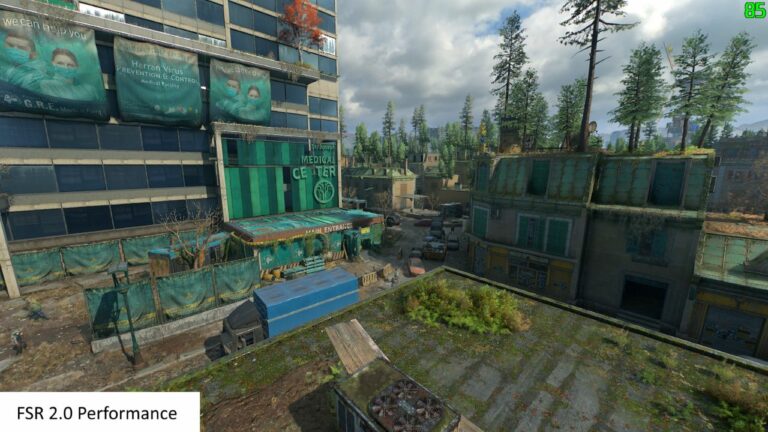
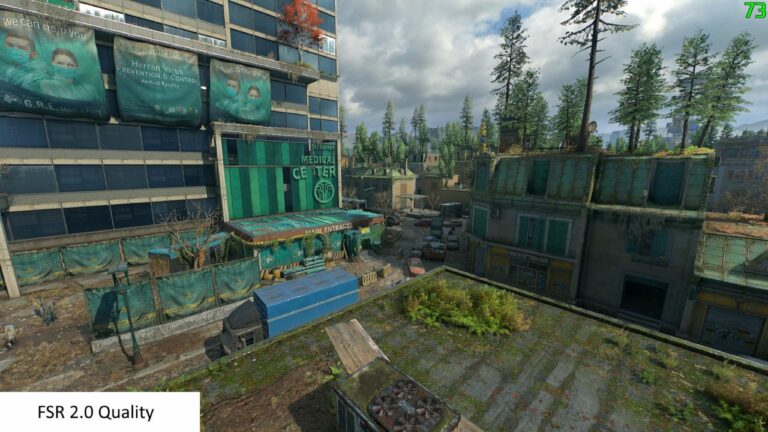

The comparison photos show much better graphic quality at almost the same fps when using FSR 2.0 quality compared to FSR 1.0 ultra quality.
FSR 2.0 performance gives 85 fps compared to 72 fps when using FSR 1.0. So, despite the fact that FSR 2.0 renders at a lower resolution, it still looks better and provides better performance than FSR 1.0.
The Installation instructions provided by the modder are:
- Download the latest DL2FSR2.zip file from the files tab.
- Extract the .reg files to anywhere and run EnableSignatureOverride.reg (it may need admin permission).
- Extract nvngx.dll to Dying Light 2\ph\work\bin\x64 so it is next to nvngx_dlss.dll and DyingLightGame_x64_rwdi.exe.
- Make sure that the game has the Renderer Mode set to D3D12 in the Advanced Video Settings.
- Run the game and select one of the now-available DLSS Upscaling options in the Video settings:
- DLSS, quality is FSR 2.0 Quality: Upscale by a factor of 1.5x
- DLSS, balanced is FSR 2.0 Balanced: Upscale by a factor of 1.7x
- DLSS, performance is FSR 2.0 Performance: Upscale by a factor of 2.0x
With FSR 2.0 being open source, more games can be expected to receive FSR 2.0 mods as the process is simple. Although do keep in mind that Dying Light 2 also has a multiplayer mode and changing the files can result in some minor problems.
About Dying Light 2 Stay Human
Dying Light 2 Stay Human is a sequel to Techland’s 2015 open-world, zombie parkour action-adventure title Dying Light.
The game puts you in the shoes of Aiden Caldwell and is set 20 years after the first game’s events. You will be based in the City, located in Europe, and have free reign of the map and how you wish to traverse the area. Parkour will be your most used form of transport in the game, and the crafting system is also making a return.
There is also a decision system where your choices through the story affect the world around you. This could lead to more opportunities to earn resources, unlock shortcuts, and, most importantly, make the lives of those in the City more easy or difficult.
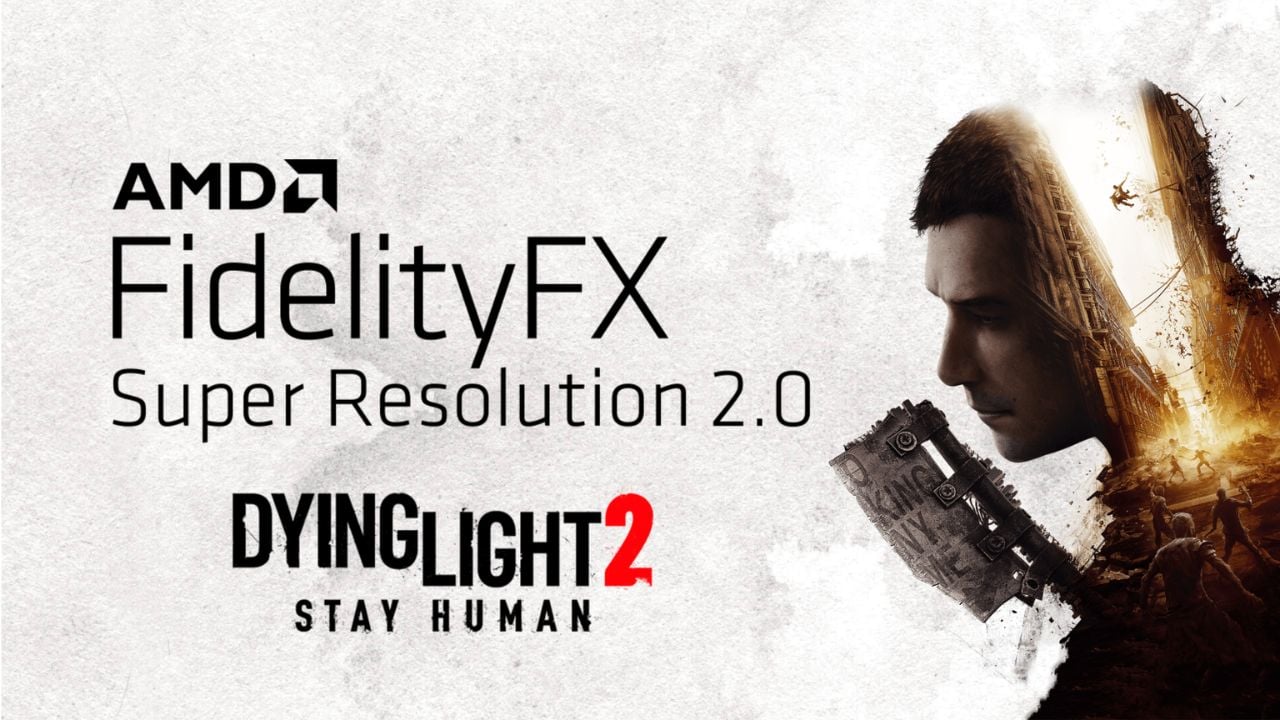








No Comments on FSR 2.0 mod released for Dying Light 2 improving performance and quality