Assassin’s Creed Valhalla, the latest installment in the AC lineup from Ubisoft, is one of the most ambitious releases as the series solidifies its place among the open-world RPG games. Not only does the title marks its place in current-gen systems but also amidst the next-gen consoles with PS5 and Xbox Series X.
Thus, It is not a stretch that the players want to push AC: Valhalla upto its limit with graphics that make you question reality. With the influx of new and exciting upscaling tech in the scene, this dream is not much far off, even with those of us who don’t have the top-of-the-line hardware.
Still, the ground reality is a bit disappointing, and I am not talking about how even the mighty 3090 can’t get the game at playable framerates at 8K.
AC Valhalla is kind of a mixed bag right now as to what the future would hold for the title in terms of the much-awaited deep learning upscaling that would allow better framerates at a fraction of the processing power.
AC Valhalla and DLSS: The Duo That Could Have Been
Assassin’s Creed Valhalla will probably not offer Nvidia DLSS upscaling support as the game is partnered with AMD, which has its own upscaling pipeline queued.
It would be highly unlikely that Nvidia would bring over their proprietary tech to a title partnered with their competitors. This is quite disappointing as the game could have gained quite a lot in terms of performance with eye candy using the AI supersampling from the GPU giant.

Many in the community feel that Ubisoft should have partnered with Nvidia instead, and we might have seen Eivor’s shenanigans with the stunning graphics using Raytracing, but alas, that is not possible in the current scenario. All hope is not lost though as AMD, has its own ace up the sleeve to counter Nvidia’s upscaling.
AMD’s FidelityFx to Save the Day!
AMD FidelityFx Super Resolution (FSR) can be soon released for Assassin’s Creed Valhalla. The upscaling tech from AMD will give a significant performance boost to AC Valhalla.
Competing directly with Nvidia DLSS, AMD’s FSR has a wider net as it does not require dedicated RTX cards. In addition, FidelityFx can run on any given hardware, previous generations included. So, it is only natural as it is hailed by people owning last-gen GPUs.
Not only that, AMD’s FSR is quite easy to implement by developers, with patches being developed in less than a day! It is pretty surprising that AC Valhalla does not already have an update to make it FSR friendly, given Ubisoft has AMD as a direct partner.
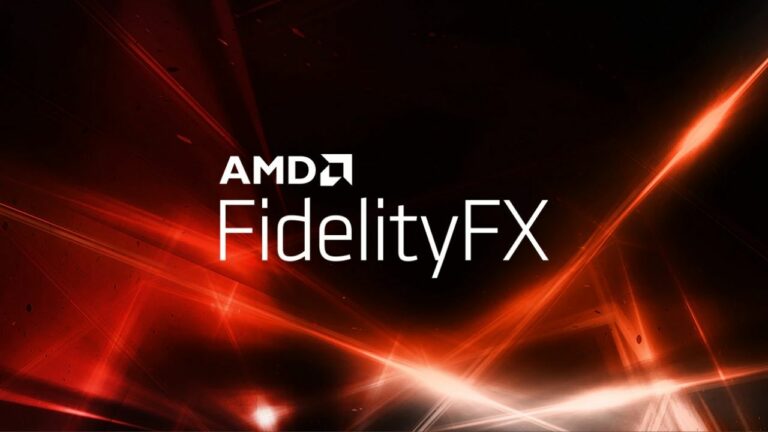
If you want your voices to be heard, you can submit AC Valhalla to be FSR compatible by filling up AMD’s survey here though I am sure they already have plans for the Ubisoft title. For now, we all have to make do with tweaking the settings to get the most out of the gaming without fancy upscaling techniques.
How to Get Max FPS Performance in AC Valhalla
If your Valhalla experience was anything like mine, then you might not have the best graphics settings out of the box. I wanted a steady 60 FPS gameplay without losing much on the visual eye candy. So, follow on to fine-tune your AC Valhalla graphic settings.
| Graphic Setting | Recommended Value | Remarks |
| Adaptive Quality | Off | This one is pretty much trial and error. For me, I did have varying framerates with it on. |
| Resolution Scale | 100% | The default being 120%, with 100%, I got more stable rates. |
| Anti-Aliasing | Low-Medium | Anti Aliasing smoothes out the pointy edges. With High preset, the frames dropped drastically with a barely noticeable visual difference. |
| World Details | High | This one needs to be set high if you want to feel the game at all; you can lower it if your hardware struggles, but be ready to get hit with a depressing world. |
| Clutter | High-Very High | Clutter controls the grass, trees, and other stuff on the ground. Keep it above high, or you will start to notice large patches of empty ground. |
| Shadows | High-Very High | Shadows affect your frame rate but at the same time keep you immersed in the gameplay. At least High is recommended. |
| Volumetric Clouds | Medium | This one is subjective; you wouldn’t notice the clouds most of the time. So this can be kept at the lowest possible. |
| Water Quality | Medium | Water Quality changes are quite hard to spot, so just keep this one balanced. |
| Screen Space Reflections | Off | Screen Space Reflections is noticeable mainly in Norway; as you move to England, the effect diminishes. However, keep it on if you are traveling back to your homeland. |
| Environment Textures | High | Got to keep this one high to get fully immersed in the world. Below high, the game feels likes it has vaseline applied over it. |
| Depth of Field | Low | The depth setting does not have any significantly noticeable difference for faraway objects while I tested it out for multiple values. |
| Motion Blur | Off | Another subjective option, I personally don’t like motion blur, so I keep it off. |
About Assassin’s Creed Valhalla
Developed and Published by Ubisoft, Assassin’s Creed Valhalla is the latest instalment in the Assasin’s Creed series launched in November 2020. The action-adventure, role-playing video game is available to play on Playstation 5/4, Xbox One/ Series X/S and PC.
Assassin’s Creed Valhalla takes players back to the Vikings’ glory days around the 9th century through the eyes of a Viking invader from Norway named Eivor. By playing as Eivor, gamers must represent the clan and help fellow warriors in the battle against Anglo-Saxon Kingdoms. The game brims with phenomenal main quests along with noteworthy side quests. AC Valhalla will also embrace many new features like dual-wielding of various weapons and armours.





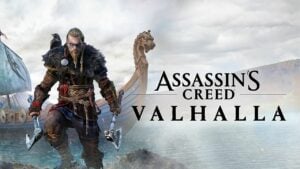



No Comments on AC Valhalla DLSS and FSR Upscaling: Get Maximum FPS Performance