The issue is largely self-explanatory since Call of Duty Modern Warfare 2 is accessible on practically all platforms, including PC. The game’s PC version can be found on Battlenet and Steam launchers.
Users occasionally encounter several glitches that prevent them from playing the game smoothly, but it quickly goes downhill if they are more frequent than not. The most noticeable and frequent one is the game disconnecting on the Steam servers, which in turn drives MW2 users down a rabbit hole in search of a solution to this irksome problem.
Fortunately, we were able to put together a list of workarounds and solutions that will enable you to fix the issue as fast and painlessly as possible.
We strongly advise paying close attention to each step because doing so will let you enjoy the game without interruptions and disconnections from the Steam launcher.
Here’s how to solve the error:
1. Make sure Steam can connect to the internet
2. Check MW2 Servers
3. Clear Steam’s download cache
4. Scan and repair the game’s files
Let me explain in detail.
1. Make Sure Steam Can Connect to the Internet
- Only run the game through the Steam client. Open up Steam and click on the game from the left sidebar.
- Additionally, make sure you can access the online library in the Steam client.
- Make sure Steam is up and running when you launch your game.
- You can also try connecting to a VPN just to see if there are any other network issues.
2. Check MW2 Servers
- Check if the MW2 servers are online here.
- If the servers are functioning properly, you will see a white tick inside a green circle.
- If it is red, it means the MW2 servers are down.
3. Clearing Steam’s Download Cache
- Click Steam in the top left corner of your already opened Steam Client.
- Navigate further and select Settings.
- Simply go to the Downloads section after that and remove the Download Cache.
- This should largely resolve the problem with MW2 disconnecting from Steam.
4. Scan and Repair the Game’s Files
- Right-click on Call of Duty: Modern Warfare 2 in your Steam Library.
- Go to the Local Files area by clicking Properties and then clicking again.
- In order to fix the game, you must click on Verify integrity of game files.
After doing all of the aforementioned measures, if the error still persists, you might just have to wait for a patch from the developers to fix it.
About Call of Duty: Modern Warfare 2
Call of Duty: Modern Warfare II is a first-person shooter game developed by Infinity Ward and published by Activision. It is a direct sequel to the 2019 reboot and will serve as the nineteenth installment in the CoD series. It was released on October 28, 2022, for PS 4, PS 5, Windows, Xbox One, and Xbox Series X/S.
Season 2 of Modern Warfare II released for every platform on 15th February 2023 at 9 AM PT, along with additions of newer maps and game modes, along with new content and bug fixes.





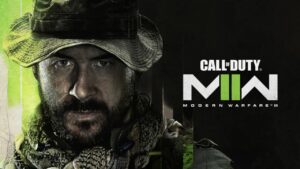



No Comments on Modern Warfare 2: Fix for ‘Disconnected from Steam’ Error