Forza Horizon 5 is the latest installment in the Forza franchise, launched last week by the Playground Games. Needless to say, it was an immediate hit.
The gaming community is already calling it the best Forza Horizon ever. Unfortunately, being the best doesn’t mean it’s entirely bug-free; in fact, it has dozens of severe crashing issues, multiplayer glitches, and generally buggy gameplay. The community is majorly disappointed about the “convoy mode” not working in Forza Horizon 5, which allows players to drive and race against their friends.
Updating and troubleshooting the Xbox app on PC can fix the convoy not working issue in Forza Horizon 5. Players can also try to create a convoy in horizon solo mode, or join their friends rather than inviting them to temporarily fix the issue.
Luckily, the developers of Forza Horizon 5 are well aware of the “convoy mode not working” issue and are working to fix it at the earliest, as indicated by their tweet. Players can check out the updates on the identified problems here.
Even though the developers are working hard to fix the issue, there is no confirmed date on when they will be able to fix it entirely. So, for you impatient folks out there, I have gathered a few tricks, some smart, some outright absurd, which might just work and temporarily fix this annoying issue.
But before that, make sure you are connected to a high-speed stable internet connection. If your Wi-Fi is acting up, try the ol’ reliable method of restarting your router.
Troubleshooting the Xbox App for Network issues
Step 1: Search the Xbox App on PC and open it.
Step 2: Navigate to the settings button and click the Network tab.
Step 3: Wait for the PC to run the loading cycle.
Step 4: Once it is complete, the user will see their Xbox Multiplayer NAT type and Server connectivity
Step 5: If an issue is identified, either “fix it” or follow the “More Information” link for further troubleshooting steps.
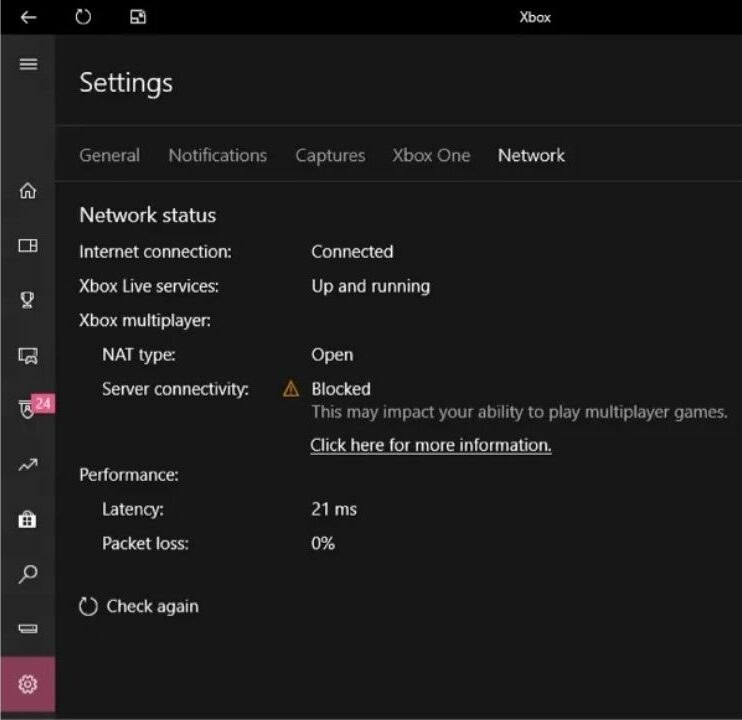
You can also type and open “Xbox Networking” directly into your PC’s search bar to skip the first two steps. Also, check that your Xbox Live Services are “up and running,” and the Xbox app is up to date.

An Absurd Reddit Solution
The Redditor u/Leather_Blacksmith32 on the subreddit r/ForzaHorizon has found out a neat trick in this thread to get the convoy working. All you have to do is get into your convoy, go to the festival and come out. That’s it. Amazingly this method has worked out for dozens of Redditors facing the same issue.
Switch to Horizon Solo
If nothing has worked out for you till now, then try going to horizon solo, create a convoy and then invite your friends. This fix has also seemed to have worked out for many players. You can also try joining one of your friends rather than inviting them to your convoy.
Unfortunately, if this method fails as well, you have to wait for the developers to fix it. Looking at the game’s success and communities’ expectations, I assume that all the bugs will be fixed very soon.
About Forza Horizon 5
Forza Horizon 5 is the latest installment in the Forza series of racing simulator games. It is the fifth Forza Horizon title and the twelfth main installment in the Forza series. The game has been developed by Playground Games and published by Microsoft for the Xbox consoles and PC.
Forza Horizon 5 is set in a fictional representation of Mexico. Players will race through various kinds of biomes in the game, and will have access to a number of professional racing cars. Several game modes allow players to play online against others, and “The Eliminator” battle royale mode has also made a return from Forza Horizon 4.


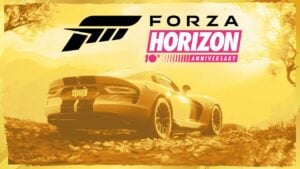

![[FIXED] Forza Horizon 5 Rally Adventure Not Working Error | Easy Tricks](https://www.epicdope.com/wp-content/uploads/2023/04/Forza-Horizon-5-Rally-Adventure-2-300x169.jpg)




No Comments on Forza Horizon 5: Fixing the Convoy Not Working Bug! Tips and Tricks