Strinova, the latest third-person anime-style shooter, has become one of the trendiest games. It is a unique free-to-play tactical shooter developed by iDreamSky. While similar to many FPS like Valorant, CS2, etc., Strinova has its own quirks.
If you have also hopped onto the Strinova bandwagon but are having difficulty hitting accurate headshots like you do in the other shooters, then don’t worry. You are not bad at the game; you are just having difficulty finding the right mouse sensitivity for your play style.
Luckily, you can convert the exact mouse sensitivity settings from any of your favorite shooters to Strinova and be equally as good at this new game.
1. How to convert mouse sensitivity in Strinova?
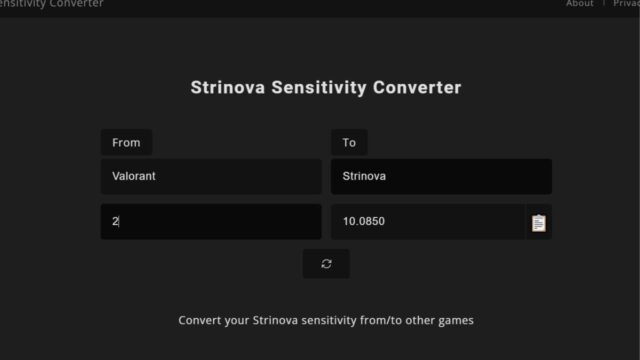
To convert Strinova’s mouse sensitivity:
- Head to the Strinova mouse sensitivity converter website.
- Select the game of your preference from the ‘Convert From’ drop-down menu.
- Select Strinova from the ‘Convert To’ drop-down.
- Enter your regular Mouse Sensitivity value as per the desired game of your choice.
- It will then perform some calculations and convert the sensitivity for Strinova.
- Go into Strinova control settings, apply the sensitivity in the options menu, and test it out.
As you can see, your mouse sensitivity in Strinova is around 5 times that of Valorant, but in case you don’t play Valorant, you can select any game of your choice from the “Convert From” drop-down menu.
After testing out these new sensitivity settings, you may tweak it in any way you want to, in order to make it even more comfortable and playable.
Proper aim placement, accuracy, precision, and gameplay depend heavily on sensitivity. It’s always recommended to find the settings that suit your playstyle. After figuring out the settings, you may head into a match and try out and tweak it accordingly, if you find any problems with it.








![[FIXED] White Mouse Cursor Disappearance Bug in Google Chrome Browser](https://www.epicdope.com/wp-content/uploads/2023/01/Chrome-300x169.jpg)
No Comments on Converting Mouse Sensitivity in Strinova for a Better and Smoother Gameplay